
NetSuite WooCommerce Integration: Features, Benefits, and Setup
Table of Contents
- What is WooCommerce and NetSuite?
- Why Businesses Need WooCommerce and NetSuite Integration
- What is the NetSuite Integration for WooCommerce Plugin?
- Key Features & Functionalities
- NetSuite WooCommerce Integration Setup
- Benefits NetSuite Integration for WooCommerce
- Conclusion
What is WooCommerce and NetSuite?
WooCommerce is a powerful eCommerce platform for WordPress websites. It makes it easier for companies to sell goods online. It provides functions including order tracking, payment gateways, and product administration. Manual data management, however, can take a lot of time.
NetSuite is an enterprise resource planning (ERP) program that runs in the cloud. It assists companies with client data, inventory, and financial management. Large and growing businesses use NetSuite to streamline operations. It offers up-to-date information on accounting, inventory, and sales.
Why Businesses Need WooCommerce and NetSuite Integration
Running an online store involves handling many operations. Order processing, client data updates, and inventory management all require time. It may result in mistakes and delays if done by hand. This affects customer satisfaction and business growth.
Integrating WooCommerce with NetSuite automates data synchronization. Manual data entry is no longer necessary. Real-time updates are made to customer information, inventory, and orders. Errors are decreased and time is saved. Companies can concentrate on enhancing sales and customer service.
What is the NetSuite Integration for WooCommerce Plugin?
NetSuite ERP and WooCommerce stores are connected by the NetSuite Integration for WooCommerce plugin. It makes data movement between the two platforms smooth. Order processing, inventory changes, and customer data synchronization can all be automated by businesses.
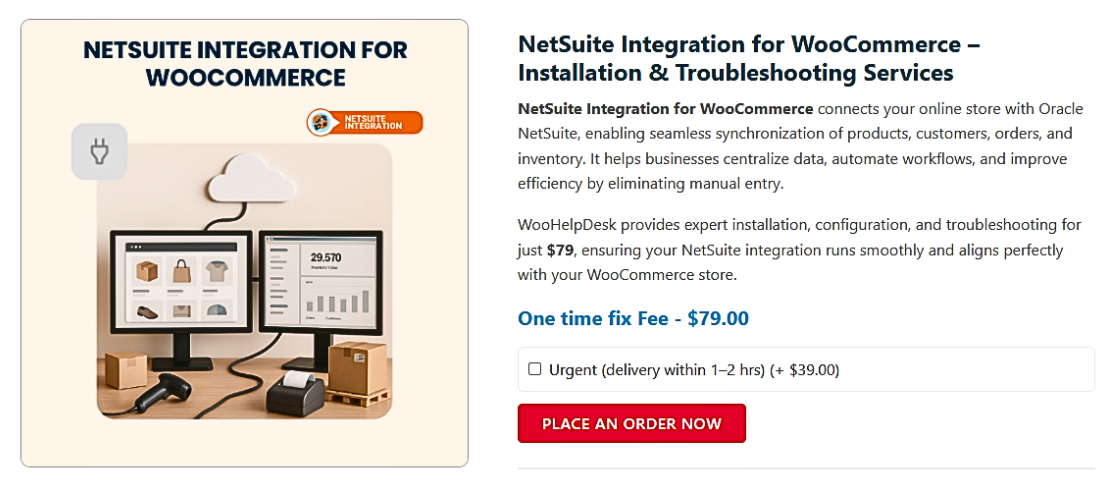
This plugin helps manage WooCommerce operations more efficiently. It ensures that stock levels, pricing, and orders stay accurate. It also provides tracking updates for better customer experience.
How the Plugin Helps Businesses
- Automates Order Syncing – Orders from WooCommerce are instantly sent to NetSuite. Companies don’t need to manually enter data.
- Real-Time Inventory Management – Stock levels update automatically between WooCommerce and NetSuite. This prevents overselling and stockouts.
- Customer Data Synchronization – Customer information updates in NetSuite whenever a new order is placed. Records are consistent across platforms as a result.
- Reduces Errors – Errors can occur when data is entered manually. This plugin ensures accuracy in orders, pricing, and inventory.
- Saves Time and Resources – Automation allows businesses to focus on growth. Employees spend less time on data management.
Key Features & Functionalities
Strong features are offered by the NetSuite Integration for WooCommerce plugin. It automates key business processes and improves efficiency. Below are its main functionalities explained in detail.
-
Order Synchronization
Handling orders by hand can be laborious and error-prone. This plugin automates the process and ensures real-time order synchronization between WooCommerce and NetSuite.
How It Works
- Orders from WooCommerce are automatically sent to NetSuite.
- For synchronizing, users can choose particular order statuses.
- Changes in WooCommerce orders update in NetSuite instantly.
- If an order is deleted in WooCommerce, it can be removed from NetSuite.
Benefits
- Eliminates the need for manual data entry, saving time.
- Prevents errors in order management.
- Ensures accurate and up-to-date records.
-
Customer Data Sync
Keeping customer information updated across platforms is essential. This plugin ensures customer data stays consistent in both WooCommerce and NetSuite.
How It Works
- New customers in WooCommerce sync to NetSuite automatically.
- Updates to customer details reflect in both systems.
- Users can sync customers as individuals or companies.
- Customers can be grouped by roles for better organization.
Benefits
- Eliminates duplicate entries and errors.
- Keeps customer records accurate and consistent.
- Helps businesses manage customer data efficiently.
-
Inventory & Pricing Sync
Stock and pricing inconsistencies can lead to customer dissatisfaction. This plugin ensures accurate inventory and pricing synchronization between WooCommerce and NetSuite.
How It Works
- Inventory levels in NetSuite sync with WooCommerce automatically.
- Stock updates occur in real-time to prevent overselling.
- Users can choose specific inventory locations for syncing.
- Product prices update based on NetSuite’s pricing rules.
Benefits
- Prevents stockouts and overselling issues.
- Ensures customers see the latest pricing.
- Reduces errors in inventory management.
-
Automated Refund & Fulfillment Sync
Managing refunds and order fulfillment manually takes time. This plugin automates refund processing and fulfillment tracking between WooCommerce and NetSuite.
How It Works
- Refunds in WooCommerce sync to NetSuite instantly.
- Users can enable bi-directional refund sync for better control.
- Order fulfillment updates in NetSuite reflect in WooCommerce.
- Customers receive automatic tracking emails with shipment details.
Benefits
- Simplifies refund and fulfillment processes.
- Keeps customers informed with real-time updates.
- Reduces manual work and processing time.
-
Custom Field Mapping & Advanced Features
Every business has unique needs. This plugin allows custom field mapping and additional integrations to improve flexibility.
How It Works
- Users can map WooCommerce fields to NetSuite fields.
- Supports custom order and customer field mapping.
- Syncs data like sales reps, tax codes, and shipping methods.
- Uses conditional mapping for more precise data control.
Benefits
- Offers customization based on business needs.
- Allows seamless integration of additional NetSuite features.
- Ensures better data organization and accuracy.
-
Automated Sync Scheduling & API Logs
Automation improves efficiency. This plugin runs automatic sync tasks at scheduled intervals.
How It Works
- Users can schedule data syncs (hourly, daily, or manually).
- API logs track all synchronization activities for monitoring.
- Issues or mistakes can be found and fixed fast.
Benefits
- Ensures continuous data accuracy.
- Saves time by eliminating manual updates.
- Provides transparency with detailed API logs.
NetSuite WooCommerce Integration Setup
Setting up WooCommerce and NetSuite correctly is necessary. This guarantees a connection that is error-free and seamless. A detailed tutorial on configuring the NetSuite Integration for WooCommerce plugin can be found below.
-
Connecting WooCommerce with NetSuite
To connect WooCommerce with NetSuite, you need API credentials. The two platforms can communicate securely thanks to these credentials.
Steps to Get NetSuite API Credentials
- Open your NetSuite account and log in.
- Navigate to Setup > Company > Company Information.
- Find the Account ID and copy it.
- Go to Setup > Integration > Manage Integrations > New.
- Name the application and enable Token-Based Authentication.
- Copy the Consumer Secret and Consumer Key after clicking Save.
- Navigate to Dashboard > Access Tokens and select Create New Token.
- Click Save after choosing your integration.
- Make a copy of the token’s secret and ID.
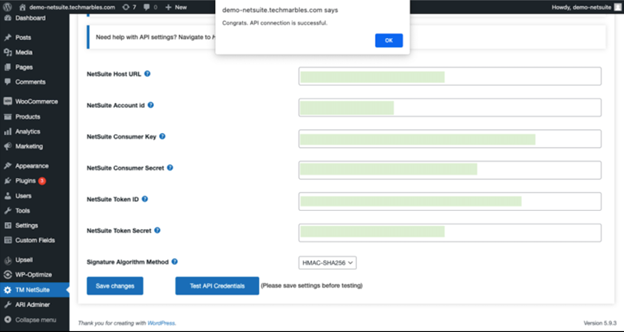
Adding API Credentials to WooCommerce
- Open WooCommerce > Settings > NetSuite Integration.
- Enter the NetSuite Account ID, Consumer Key, and Consumer Secret.
- Enter the Token Secret and Token ID.
- Select HMAC-SHA256 as the signature algorithm.
- Click Save Changes.
-
Configuring Plugin Settings
Set up the plugin’s settings to allow data syncing after connecting.
Order Sync Settings
- Enable automatic order syncing from WooCommerce to NetSuite.
- Choose which order statuses should trigger a sync.
- Enable order deletion sync if needed.
- Allow tracking emails to be sent to customers.
Customer Sync Settings
- Enable customer data synchronization between both platforms.
- Select whether to sync customers as individuals or companies.
- Choose user roles to sync (e.g., customers, subscribers).
- Enable auto-generated entity IDs for customer records.
Inventory and Pricing Sync Settings
- Enable stock synchronization from NetSuite to WooCommerce.
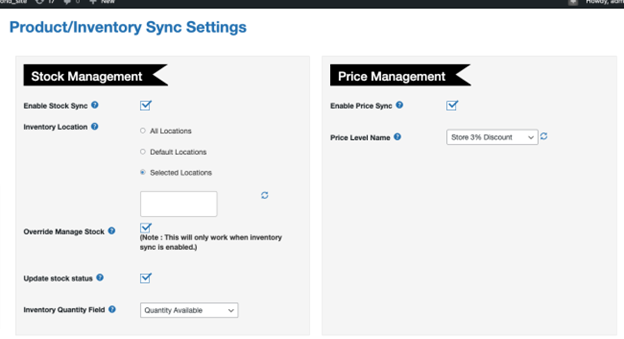
- Select the inventory location for stock updates.
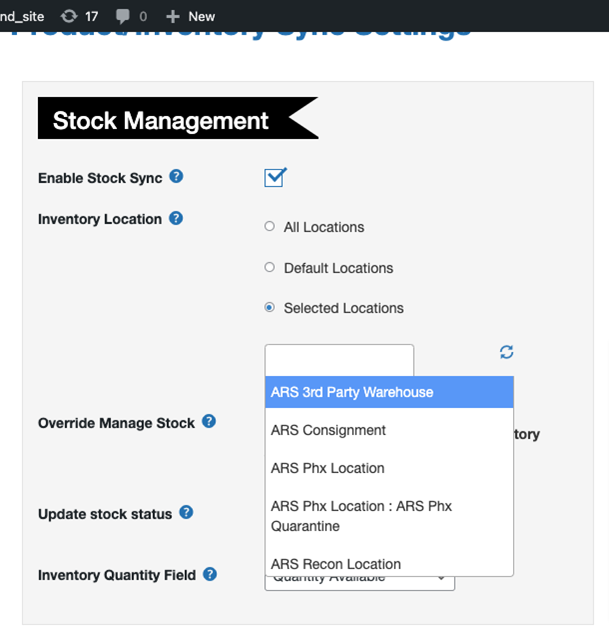
- Choose which NetSuite fields map to WooCommerce SKU.
- Enable automatic pricing updates from NetSuite.
-
Testing & Troubleshooting
After setting up the plugin, test the integration to ensure everything works.
Testing the API Connection
- Go to WooCommerce > Settings > NetSuite Integration.
- Click Test Credentials for the API.
- A successful connection will be verified by a success message.
- If an error appears, recheck the API keys and permissions.
Testing Order Sync
- Place a test order in WooCommerce.
- Check if the order appears in NetSuite.
- Update the order status in WooCommerce and verify real-time updates.
Testing Inventory Sync
- Change stock levels in NetSuite.
- Check if the changes reflect in WooCommerce.
Common Issues & Fixes
- Invalid API Credentials: Ensure keys and tokens are correct.
- Orders Not Syncing: Confirm order status settings in WooCommerce.
- Inventory Not Updating: Check if stock sync is enabled and locations are selected.
Benefits NetSuite Integration for WooCommerce
There are numerous benefits to using the NetSuite Integration for WooCommerce plugin. Businesses can increase productivity and automate operations with its help. The main advantages of utilizing this integration are listed below.
- Automates Business Processes
Manual data entry takes time and increases errors. Order, inventory, and customer synchronization are all automated by this integration. Companies save countless hours of labor. Employees can focus on growth instead of data management.
- Improves Inventory Accuracy
Stock discrepancies cause overselling or stockouts. Real-time inventory level updates are maintained by this plugin. It ensures WooCommerce always displays accurate stock availability. Customers get reliable product availability information.
- Enhances Order Fulfillment
Customer satisfaction is increased by accurate and timely order fulfillment. Orders are promptly synchronized between NetSuite and WooCommerce thanks to this module. It updates fulfillment status and sends tracking emails to customers. This helps reduce order delays and confusion.
- Reduces Errors and Data Mismatches
Entering data manually can lead to mistakes. This integration prevents errors in orders, pricing, and customer records. Businesses avoid issues like duplicate entries, incorrect pricing, or missing information.
- Saves Operational Costs
Manual data handling increases costs. Process automation lowers the demand for additional employees. Businesses save money by streamlining their eCommerce and ERP workflows.
Conclusion
The NetSuite Integration for WooCommerce plugin simplifies business operations. It automates order syncing, inventory updates, and customer data management. This reduces manual work and improves efficiency. Businesses can prevent stock issues and enhance order fulfillment. Customers receive accurate product availability and tracking updates.
Using this integration helps businesses save time, reduce errors, and lower costs. It guarantees smooth communication between NetSuite and WooCommerce.
For setup assistance or troubleshooting, visit WooHelpDesk. Their experts provide reliable support for WooCommerce integrations. Use this plugin right now to streamline your store and expand your company with ease.




