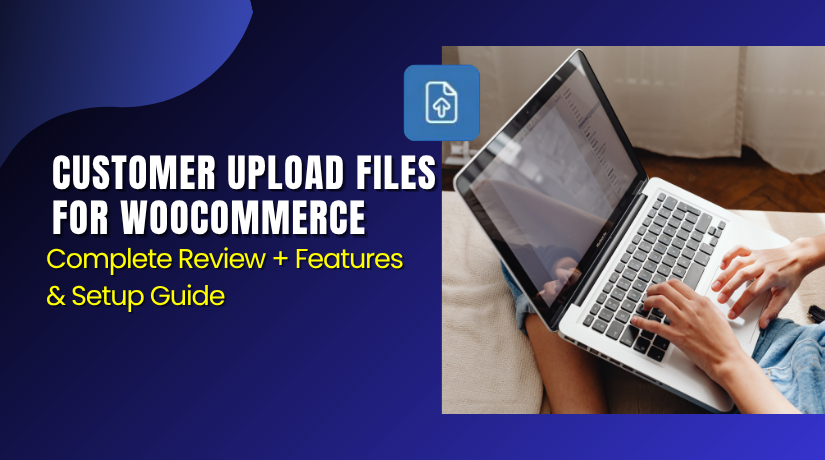
Customer Upload Files for WooCommerce – Complete Review + Features & Setup Guide
Table of Contents
- Introduction
- What is Customer Upload Files for WooCommerce?
- Key Features of Customer Upload Files
- How to Install and Configure the Plugin
- Pricing & Plans
- My Experience with the Plugin
- Who Should Use This Plugin?
- Final Verdict
- FAQ
Introduction
WooCommerce is one of the best eCommerce platforms, but it lacks a built-in file upload feature. This becomes a serious problem when customers need to share artwork, documents, or customization details.
Store owners in industries like print, signage, or custom apparel often struggle. They receive details via email, WhatsApp, or other messy channels. This increases order errors and slows down delivery.
Customer Upload Files for WooCommerce solves this issue. It lets users upload files directly on product, cart, or checkout pages.
In this article, we’ll explore how this plugin works, its key features, pricing, pros and cons, and who should use it. We’ll also walk you through installation and configuration.
Need help installing it? Use our Installation & Troubleshooting Services for expert support.
What is Customer Upload Files for WooCommerce?
Customer Upload Files is a WooCommerce plugin by FMEAddons. It enables your customers to upload files and attach notes with their orders.
The plugin supports uploads on:
- Product pages
- Cart page
- Checkout page
Store owners can approve or reject uploaded files. Admins can also send status notifications and feedback notes.
You can define allowed file types, set file size limits, and restrict uploads by product or user role.
This plugin improves order accuracy and reduces manual communication.
Version: 1.4.4
Compatible with: WooCommerce 3.2.0+ and WordPress 4.6+
Last Update: 4 August 2025
Release Date: 8 September 2020
Official Plugin Page: Customer Upload Files
Documentation: Plugin Documentation
Key Features of Customer Upload Files
| Feature | Description | Why It Matters |
| Upload on Multiple Pages | Enable uploads on product, cart, and checkout pages | Collect files at any step of the shopping journey |
| Multiple File Uploads | Allow users to upload several files at once | Ideal for complex or detailed orders |
| File Type and Size Restrictions | Set allowed formats (e.g., JPG, PNG, PDF) and size limits | Avoid server overload and unsupported file types |
| Preview and Delete Files | Customers can view or remove files before placing order | Reduces submission errors and improves user experience |
| Upload After Order Placement | Customers can update files from their My Account section | Adds flexibility even after the order is placed |
| Approval Workflow | Admin can accept or reject uploaded files | Prevents incorrect files from moving to production |
| Email Notifications | Customers get emails when files are approved or rejected | Keeps communication smooth and transparent |
| Attach Notes with Uploads | Users can add messages with each file | Explains customization requirements clearly |
| Admin Feedback on Rejected Files | Admins can add feedback or reasons for rejection | Helps customers correct and resubmit files |
| Restrict by Products or Roles | Show upload options based on category or user role | Offers tight control over file submissions |
| Charge for Uploads | Add cost per upload or give discount | Monetize customization or boost cart value |
| Upload Counter in Orders | See number of files uploaded per order | Helps admins manage fulfillment more efficiently |
| Upload Progress Bar | Show upload status for large files | Reduces confusion and builds user trust |
| Crop Images Before Upload | Let users crop images within the upload window | Reduces editing issues and improves quality of submissions |
| Popup Upload Window | Clean UI to upload files via popup | Keeps the interface clean and mobile-friendly |
How to Install and Configure the Plugin
Follow these simple steps to install and configure:
- Buy the plugin from FMEAddons:
- Download the plugin zip file from your FMEAddons account
- Go to WordPress Dashboard → Plugins → Add New → Upload Plugin
- Select the zip file and click “Install Now”
- Click Activate
- Navigate to WooCommerce → File Upload Settings
- Enable upload options for product, cart, and checkout pages
- Set file type and size restrictions
- Enable or disable approval workflow, notes, pricing, and display settings
- Test upload functionality from the front-end to ensure everything works
Need expert help configuring it? Use our Installation & Troubleshooting Services.
Pricing & Plans
| Plan | Price | Includes |
| Premium Annual | $49/year | All features + 1 Year updates |
| Installation Add-on | $35 (one-time) | Optional professional setup |
Money Back Guarantee: 30 Days
Support & Updates: 1 Year included
There is no free version available for this plugin.
Buy Customer Upload Files Plugin Now
✅ Purchase here → Customer Upload Files.
Support the developers and enjoy exclusive installation support from us.
My Experience with the Plugin
We tested this plugin in a live store that sells customized merchandise. Here’s what we found:
Pros
- Easy to install and configure
- Supports multiple upload locations
- Upload preview and delete option is user-friendly
- File approval process works well
- Clean, mobile-responsive popup for file submission
- Great support from FMEAddons team
Cons
- No free trial version
- Custom styling options are limited
- Could benefit from drag-and-drop upload
Despite these, it’s a reliable solution for stores needing file uploads.
Who Should Use This Plugin?
This plugin is ideal for:
- Print shops that need artwork from customers
- Custom apparel or merchandise stores
- Photographers collecting images from clients
- Design agencies taking client briefs
- Furniture makers needing customer layouts
- Service providers requiring ID proof or forms
If your business depends on input from users, this plugin is a must.
Useful Resources
Final Verdict
The Customer Upload Files for WooCommerce plugin solves a big problem for many online stores. It replaces email-based communication with a smooth file upload interface.
Customers can upload files directly on product, cart, or checkout pages. Store admins can approve or reject files and communicate using notes and emails.
Whether you run a print store, custom gift shop, or personalized product site, this plugin adds professionalism and automation to your WooCommerce store.
We highly recommend it for stores that rely on customer-submitted files.
→ Buy it now to make your order process faster and error-free.
Need help? Use our Installation & Troubleshooting Services.
FAQ
Q1. Can customers upload files on all store pages?
Yes, they can upload files on product, cart, and checkout pages.
Q2. Can I limit file types or sizes?
Yes. You can control allowed extensions and size limits for uploads.
Q3. Can customers update uploaded files after placing an order?
Yes, they can upload updated files from their My Account page.
Q4. How do I approve or reject uploaded files?
Admins can approve/reject files from the backend. Customers get email updates.
Q5. Can I charge customers for uploads?
Yes. You can set a price per uploaded file or even offer discounts.




