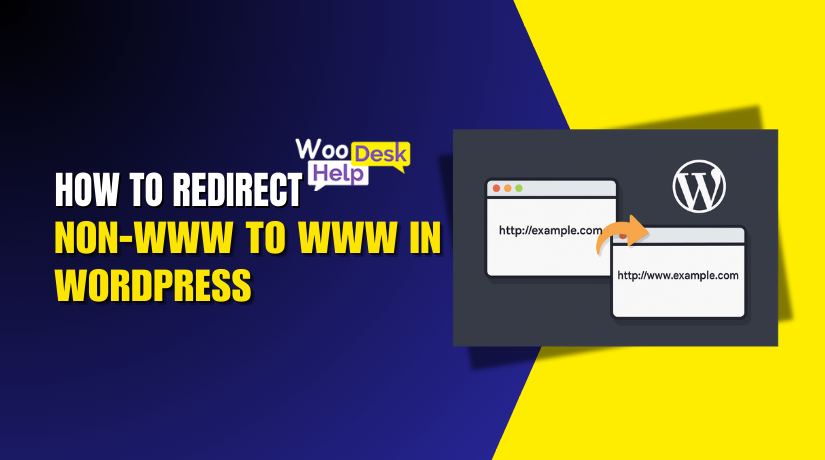10 Signs Of Your WordPress Website Has Been Hacked
Table of Contents
-
- Understanding the Signs of a Hacked Website
- Sudden Plummet: Drop in Website Traffic
- Dealing with Suspicious User Accounts
- Troubleshooting Login Issues
- Addressing Unauthorized Changes to Your Site
- Investigating Suspicious Server Activity
- Website Redirects To Another Page
- Slow or Unresponsive Website
- Identifying and Handling Unknown Files and Scripts
- SEO Spam On Your Website
- Suspicious Scheduled Tasks
- Conclusion
In the digital realm, your website’s traffic is a vital indicator of health and engagement. A sudden, unexplained drop in visitors could be alarming, signaling potential unauthorized activities. Hackers often redirect traffic to malicious sites, impacting your analytics and potentially compromising visitor safety. Closely monitoring the traffic patterns of your website using tools such as Google Analytics is essential. If you notice a significant decline, investigate promptly for redirects and check Google’s Safe Browsing tool for any security warnings about your site. Timely action can prevent further damage and start the recovery process.
Understanding the Signs of a Hacked Website
Sudden Plummet: Drop in Website Traffic
A significant and unexplained decrease in your site’s visitors. This section highlights how traffic diversion to spammy or malicious websites can result in such a drop. It emphasizes the importance of monitoring website analytics for abrupt changes in traffic patterns. Tools such as Google Analytics are recommended for identifying these shifts, while resources like Google’s Safe Browsing can help determine if your site has been blacklisted, further affirming suspicions of a hack.
Dealing with Suspicious User Accounts
Addresses the red flag of unexpected new user registrations which may suggest your WordPress site’s security has been compromised. This section explains the risks associated with unauthorized users, particularly those granted administrative privileges, and how they can alter website operations or access sensitive data. It highlights the importance of closely monitoring user activity and registration procedures. Steps to secure your site, like implementing stronger registration controls and regularly auditing user roles, will be detailed to help site owners regain control and prevent further unauthorized access.
Troubleshooting Login Issues
Discusses a common yet distressing sign of a hacked WordPress site—being locked out of your own admin account. This section explains how hackers might delete or alter admin credentials to seize control, preventing legitimate users from accessing the site. It will guide readers through recovery options, such as using phpMyAdmin or FTP to restore admin access, and underscore the importance of securing their login process against future attacks. Recommendations for using strong, unique passwords and enabling two-factor authentication (2FA) will be provided to enhance security measures.
Addressing Unauthorized Changes to Your Site
Delves into how unauthorized modifications to your website’s content can be a clear indicator of a security breach. This section will outline how hackers might alter your site’s pages or posts to inject malicious content or redirect visitors. It emphasizes the importance of regularly reviewing content changes and maintaining backups to quickly restore any tampered data. Practical tips will be provided on setting up alerts for unauthorized changes and using security plugins that audit and monitor website activity to ensure that content integrity is maintained.
Investigating Suspicious Server Activity
Highlights the critical role that server logs play in identifying unauthorized access or unusual activities that could indicate a hack. This section will explain how to access and interpret server logs to spot anomalies such as excessive error messages or unusual IP addresses making repeated requests. It will guide readers on setting up monitoring systems for continuous scrutiny and discuss the importance of timely responses to the signs detected in these logs. Implementing regular reviews of server logs is recommended as a best practice for maintaining site security.
Website Redirects To Another Page
Focuses on one of the more overt signs of a compromised WordPress site: unexpected redirection of your site’s traffic to other, potentially malicious websites. This section will explain how hackers might insert redirect scripts into your website’s code, diverting visitors without your consent. The guide will offer comprehensive instructions on inspecting files such as .htaccess for unauthorized redirect commands and how to cleanse your site of these harmful intrusions. Advice on using security plugins to detect and prevent future redirects will also be offered to help safeguard your website.
Slow or Unresponsive Website
Discusses how a sudden degradation in website performance might not just be a technical glitch but a symptom of a security compromise. This section will explore how excessive resource demands, often caused by malicious activities like Denial of Service (DoS) attacks, can slow down or even crash your site. It will guide readers through the steps to diagnose performance issues using tools that monitor server resources and web traffic. Additionally, preventative measures such as implementing robust security protocols and regular performance checks will be emphasized to maintain optimal site functionality.
Identifying and Handling Unknown Files and Scripts
Addresses the discovery of unfamiliar files or scripts on your server, which can be a significant indicator that your WordPress site has been hacked. This section will explain the importance of regularly scanning your website’s directories for any such anomalies that could be used to execute malicious activities. It will provide guidance on how to use security plugins and manual checks to identify and remove these unauthorized additions. Tips on maintaining a clean file structure and the benefits of routine security audits will also be discussed to ensure ongoing protection.
SEO Spam On Your Website
Explores how hackers can compromise your WordPress site’s search engine rankings by injecting spammy content or links. This section will discuss the signs of SEO spam, such as unexpected keywords or ads appearing in search results, and how they can harm your site’s reputation and visibility. It will guide readers through the processes for detecting and removing these unauthorized insertions and provide strategies for safeguarding their site against future SEO attacks. Emphasis will be placed on using reputable security tools and conducting regular site audits to monitor and maintain search integrity.
Suspicious Scheduled Tasks
Delves into how hackers can use cron jobs or scheduled tasks to execute malicious activities covertly within your WordPress site. This section will delve into the importance of monitoring these tasks, identifying any that were not authorized by site administrators. It will guide readers on how to eview and cleanse their site’s scheduled tasks, ensuring that only legitimate operations are running. Tips will be offered on configuring security settings to prevent unauthorized scheduling and using plugins that can help manage and audit cron jobs effectively, safeguarding the site from such stealthy intrusions.
Conclusion
In conclusion, recognizing the signs that your WordPress website has been hacked is crucial for maintaining security and integrity. By remaining watchful and putting into practice the strategies outlined, you can protect your site from malicious attacks. For further assistance or if you encounter complexities while securing your site, consider visiting Woohelpdesk. Their expert guidance can help you resolve any issues efficiently and ensure your WordPress environment is robust against future threats. Stay proactive in safeguarding your digital presence to prevent significant disruptions.