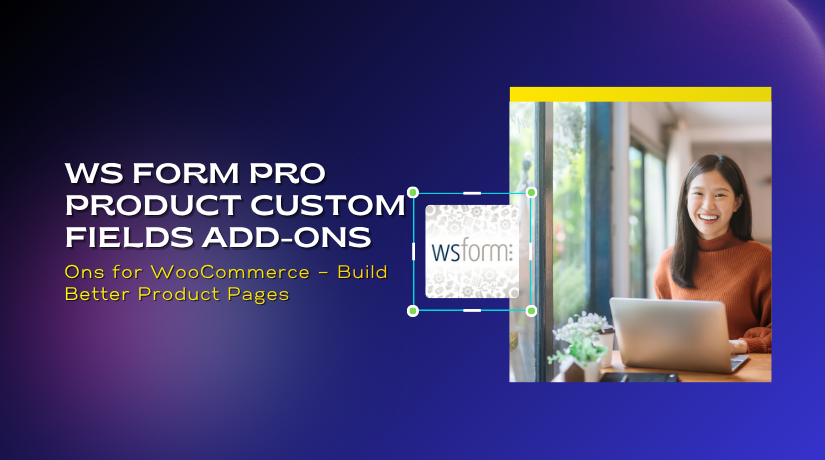
WS Form PRO Product Custom Fields Add-Ons for WooCommerce – Build Better Product Pages
Table of Contents
- Introduction
- What is WS Form PRO Product Custom Fields Add-Ons?
- Key Features of WS Form PRO Add-Ons
- How to Install and Configure the Plugin
- Pricing & Plans
- My Experience with WS Form PRO Add-Ons
- Who Should Use This Plugin?
- Final Verdict
- FAQ Section
Introduction
Running a WooCommerce store means adapting to many customer needs. Some products require custom fields like color pickers, file uploads, quantity selectors, or conditional options. Default WooCommerce doesn’t offer much flexibility for this.
That’s where WS Form PRO Product Custom Fields Add-Ons comes in.
This plugin lets you build powerful, flexible forms for WooCommerce product pages. From custom input fields to multi-step pricing calculators — it supports over 60 form types and works with the popular WS Form PRO plugin.
In this guide, we’ll walk through what this plugin does, how it works, pricing, features, pros, cons, and more.
👉 Need help configuring the plugin? Use our Installation & Troubleshooting Services.
What is WS Form PRO Product Custom Fields Add-Ons?
WS Form PRO Product Custom Fields Add-Ons is an extension that connects WS Form PRO with WooCommerce. It allows store owners to customize product pages by adding forms directly to product listings.
With this extension, you can:
- Add 60+ field types to product pages
- Create multi-step product customization flows
- Trigger conditional logic for form fields
- Use repeaters, swatches, maps, and file uploads
- Calculate prices dynamically based on input values
This plugin is made by Westguard Solutions and requires the WS Form PRO plugin to work.
It integrates seamlessly with the WooCommerce product editor and even supports popular extensions like:
- QuickView
- Wishlist
- Dynamic Pricing
Official Plugin Page: WooCommerce Marketplace
Main Website: https://wsform.com
Key Features of WS Form PRO Add-Ons
| Feature | Description | Why It Matters |
| 60+ Field Types | Add dropdowns, text, checkboxes, sliders, and more | Supports nearly any custom product input |
| Conditional Logic | Show or hide fields based on previous selections | Improves UX by reducing clutter |
| Multi-Step Forms | Break forms into steps for better flow | Useful for complex or detailed product customization |
| Calculated Fields | Use math functions to update prices | Ideal for dynamic pricing models |
| Repeaters | Allow repeating sets of fields | Great for product bundles or bulk orders |
| Add to Cart Positioning | Customize where to show the Add to Cart button | Gives more control over layout |
| Hooks and Actions | Trigger actions after payment | Can integrate with Slack, Zapier, or custom workflows |
How to Install and Configure the Plugin
To use WS Form PRO Add-Ons for WooCommerce, you must first install WS Form PRO.
Here’s how to get started:
- Purchase and install WS Form PRO from wsform.com.
- Install the WS Form PRO Product Add-Ons extension via WooCommerce.
- In your WordPress dashboard, go to Products → Edit Product.
- Scroll to the WS Form tab in the product data section.
- Select an existing form or create a new one using a template.
- Customize your form using the WS Form drag-and-drop editor.
- Use eCommerce field types to connect form inputs with product pricing or quantity.
- Save and test your product page.
💡 Tip: You can preview and demo the form before publishing it live.
Pricing & Plans
| Edition | Price/Year | License | Key Features |
| Personal | $59/year | 1 site | Standard support, 55+ field types, conditional logic, calculated fields, updates |
| Freelance | $149/year | 5 sites | Everything in Personal, plus integrations like Mailchimp, PayPal, Slack, Zapier |
| Agency | $249/year | Unlimited sites | All Freelance features plus advanced integrations like Stripe, Salesforce, PDF, etc. |
This extension requires a separate purchase of WS Form PRO, which starts at $59/year.
Together, they offer a powerful alternative to other product customizer plugins that charge much more annually.
My Experience with WS Form PRO Add-Ons
We tested WS Form PRO on a demo WooCommerce store with custom product setups like:
- Donation products with flexible amounts
- Bike configurators with repeaters and swatches
- File upload forms for personalized items
Here’s what stood out:
✅ Pros:
- Easy to use visual form builder
- Clean UI with drag-and-drop support
- Works with most themes without code
- Dynamic pricing worked perfectly
- Amazing flexibility with 60+ field types
- Integration with other plugins like QuickView
❌ Cons:
- Requires WS Form PRO (can’t work standalone)
- Beginners may take time to explore all features
- No native analytics dashboard for form conversions
Still, for developers and advanced store owners, this plugin offers unmatched customization power.
Who Should Use This Plugin?
This plugin is perfect for:
- ✅ WooCommerce stores with customizable products
- ✅ Stores selling gift boxes, kits, or build-your-own items
- ✅ Agencies building client stores with advanced UX
- ✅ Developers who want full control over forms
- ✅ Businesses needing conditional logic or advanced pricing
Useful Resources
Final Verdict
WS Form PRO Product Custom Fields Add-Ons for WooCommerce is one of the most powerful product form customizers available today.
It gives full control over field types, layout, logic, and pricing. Whether you’re building a t-shirt designer, donation product, or a bundle builder, this plugin gives you the flexibility to do it.
While there is a learning curve, the payoff is huge for complex product needs.
With responsive support, regular updates, and real-world use cases, WS Form PRO is a solid investment for WooCommerce store owners.
💡 Need help with installation? Try our Installation & Troubleshooting Services.
FAQ Section
Q1. Do I need WS Form PRO to use this plugin?
Yes. WS Form PRO is required for the Add-Ons plugin to work.
Q2. Can I use this to customize any product?
Yes. You can assign forms to specific products, all products, or by category/tag.
Q3. Does it support conditional logic?
Absolutely. You can show/hide fields based on user choices.
Q4. Can I calculate prices using form fields?
Yes. Use calculated fields to dynamically update pricing in real time.
Q5. Is it compatible with other WooCommerce plugins?
Yes. It works with extensions like QuickView, Wishlist, and Dynamic Pricing.


