
WooCommerce Name Your Price: Let Customers Choose Their Own Price
Table of Contents
- What is the WooCommerce Name Your Price Plugin?
- Why Flexible Pricing Matters in eCommerce?
- Who Can Benefit from This Plugin?
- Features & Functionality
- Use Cases of the Plugin
- How to Set Up the WooCommerce Name Your Price Plugin
- User-Friendly Setup & Customization
- Integration & Compatibility
- Works with Different Product Types
- WooCommerce Plugin Integrations
- Customization & Storefront Experience
- Benefits & Why You Should Use It
- Conclusion
What is the WooCommerce Name Your Price Plugin?
The WooCommerce Name Your Price plugin helps customers determine their own rates. Store owners can suggest a price, set a minimum, or leave it open. This plugin provides a customizable pricing structure that accommodates various business requirements. It helps increase sales, attract more customers, and collect pricing insights.
Why Flexible Pricing Matters in eCommerce?
Not all products or customers will benefit from traditional pricing. Some buyers may want to pay less for budget reasons, while others might pay more to support businesses or causes. Flexible pricing lets store owners reach a wider audience and encourages engagement and customer interaction with pricing decisions.
Who Can Benefit from This Plugin?
This plugin works for various types of businesses and sellers, including:
- E-commerce stores – Sell products with user-defined pricing.
- Non-profits & charities – Accept donations with open pricing.
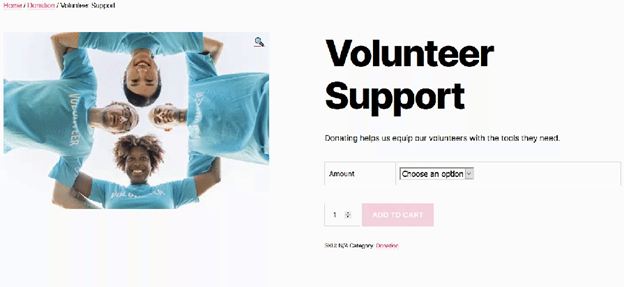
- Freelancers & service providers – Let clients choose what they pay.
- Digital product sellers – Sell eBooks, courses, and music with flexible pricing.
- Subscription-based businesses – Allow customers to set their recurring payments.
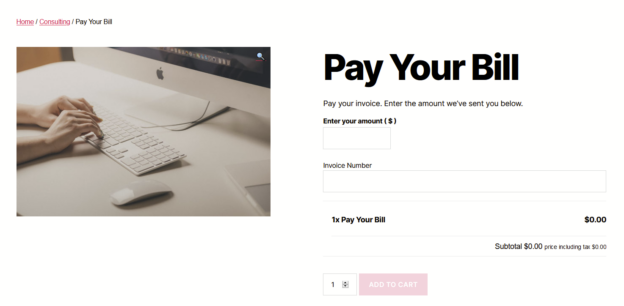
Main Features of the Plugin
- Customers set their own prices – Full flexibility for buyers.
- Suggested price option – Guide users on expected pricing.
- Minimum price enforcement – Prevent underpricing of valuable products.
- Works with various product types – Suitable for subscription, variable, and basic items.
- Easy setup and customization – Adjust text, buttons, and pricing labels.
Pricing is made more customer-friendly with the help of the WooCommerce Name Your Price plugin. It boosts conversions, increases engagement, and helps businesses grow. This plugin offers a straightforward yet effective pricing solution whether you’re selling digital goods, physical goods, or subscriptions.
Features & Functionality
The WooCommerce Name Your Price plugin offers several features to create a flexible pricing model. It helps businesses accept custom payments, increase sales, and improve customer experience. Its main attributes and their functions are listed below.
Flexible Pricing Options
Customers Set Their Own Price
Customers can choose how much they wish to pay with this plugin. Instead of fixed prices, users enter a value based on their budget. This helps businesses attract more buyers by removing pricing barriers.
Suggested Price for Guidance
Store owners can suggest a price to guide customers. This helps shoppers understand a reasonable price while keeping flexibility. The suggested price appears on the product page as a reference.
Minimum and Maximum Pricing
Businesses can set a minimum price to prevent selling too low. This ensures products stay profitable while offering price flexibility. A maximum price can also be set if needed, controlling overpayments.
Use Cases of the Plugin
Accept Donations with Custom Amounts
For charities and non-profits, this plugin is ideal. Donors are free to give as much as they can afford. Store owners can also suggest donation amounts to guide users.
Sell Gift Cards with User-Defined Pricing
Customers can buy gift cards with flexible pricing options. They enter their preferred value, making it easy to personalize gifts. This feature encourages more purchases and better gifting options.
Allow Customers to Pay Invoices Online
Service providers can use this plugin for online payments. Clients can enter invoice amounts manually instead of using fixed pricing. This makes bill payments easier and more flexible.
Test Customer Willingness to Pay
Companies can gather information about what consumers are willing to spend. This helps set optimal pricing strategies for future sales. It also allows discounted pricing without fixed sales.
How to Set Up the WooCommerce Name Your Price Plugin
Setting up Name Your Price in WooCommerce is simple and quick. You can enable and customize it by following these steps.
Step 1: Enable the Plugin
- Install WooCommerce Name Your Price and activate it.
- Go to WooCommerce → Settings → Name Your Price
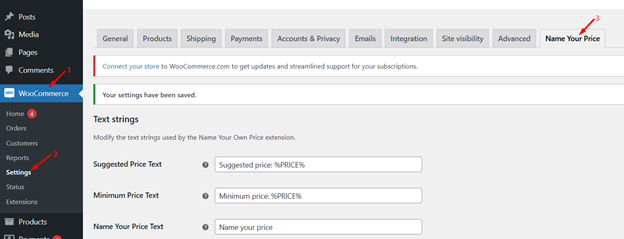
- Configure general settings like price labels and styling options.
Step 2: Enable Name Your Price on a Product
- Edit a simple, variable, or subscription product in WooCommerce.
- Make sure to select “Enable Name Your Price” under Product Data.
- Customers can now enter a unique pricing for the goods thanks to this.
Step 3: Set Suggested, Minimum, and Maximum Prices
- To help clients, enter a suggested price.
- To avoid underpricing, establish a minimum price.
- Optionally, enter a Maximum Price to cap pricing limits.
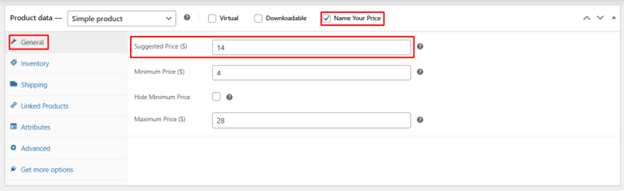
Step 4: Save and Publish
- Either publish the product or click Save Changes.
- To test the Name Your Price feature, go to the product page.

Step 5: Customize Labels and Buttons
- Go to WooCommerce → Settings → Name Your Price.
- Modify pricing labels like “Enter your price” or “Suggested Price”.
- Modify the text on the “Add to Cart” button to increase user interaction.
User-Friendly Setup & Customization
Easy Installation and Setup
The integration of the plugin with WooCommerce is flawless. Store owners simply enable the Name Your Price option on a product page. They can also add suggested, minimum, or maximum prices as needed.
Customizable Pricing Labels and Buttons
Businesses can edit pricing labels, input fields, and buttons. This allows them to match the store’s branding and messaging. Custom text can encourage higher payments or donations.
Improved Accessibility for Better User Experience
The latest version offers full screen-reader support. For users who are blind or visually handicapped, this guarantees a seamless experience. The simple layout enhances usability for all customers.
The WooCommerce Name Your Price plugin provides powerful features to create a more engaging, flexible, and customer-friendly shopping experience.
Integration & Compatibility
The WooCommerce Name Your Price plugin works with different product types and plugins. It integrates smoothly with WooCommerce and supports various extensions. For companies that use flexible pricing, this makes it a flexible tool.
Works with Different Product Types
Simple Products
Store owners can enable Name Your Price on simple products. Customers can set their own price before adding the item to their cart.
Variable Products
Each variation in a variable product can have different price settings. Store owners can enable Name Your Price for selected variations.
Subscription-Based Products
Subscriptions for WooCommerce are compatible with the plugin. Customers can set a custom price for recurring payments. This is useful for membership sites and donation-based subscriptions.
Product Bundles
Businesses can sell bundles with flexible pricing. The entire bundle or individual products within it can have custom pricing options.
Composite Products
This plugin supports composite products with variable pricing. Customers can set their preferred price for bundled product options.
Mix and Match Products
It also works with Mix and Match products, where customers select multiple items. The entire package can have user-defined pricing.
WooCommerce Plugin Integrations
WooCommerce Subscriptions
Customers can pay what they want for subscriptions. They can also adjust their subscription amount later if allowed.
WooCommerce Product Add-Ons
The plugin works with WooCommerce Product Add-Ons. Extra product options can be priced based on the customer’s chosen amount.
WooCommerce Gift Cards
Store owners can sell gift cards with open pricing. Customers enter the desired amount instead of choosing a fixed value.
WooCommerce Bulk Shop & Order Forms
Businesses can enable quick ordering with user-defined pricing. This helps wholesale buyers and B2B customers.
WooCommerce PDF Product Vouchers
The plugin works with PDF vouchers for event tickets, discount coupons, or services. Customers can set the price of vouchers before checkout.
Customization & Storefront Experience
Modify Price Labels and Buttons
Store owners can edit suggested price labels, minimum price notices, and buttons. Customizing text helps improve customer engagement and conversions.
Styling and Theme Compatibility
The plugin is compatible with most WooCommerce themes. Store owners can disable default styling and use custom CSS.
Other WooCommerce tools are easily integrated with the WooCommerce Name Your Price plugin. For both customers and enterprises, it provides a smooth and adaptable price experience.
Benefits & Why You Should Use It
The WooCommerce Name Your Price plugin offers many benefits for businesses and customers. It makes pricing more flexible, customer-friendly, and engaging. Store owners can increase sales, attract new buyers, and improve pricing strategies.
Increases Conversions and Sales
Many customers leave without buying because of fixed pricing. This plugin allows buyers to set a price they are comfortable with. It encourages more purchases and reduces cart abandonment. Even small price adjustments can boost conversions significantly.
Boosts Donations and Fundraising
This plugin allows charities and nonprofits to accept donations.s. Instead of fixed amounts, donors can give what they can afford. Suggested donation amounts help guide users while keeping flexibility. This approach increases engagement and total contributions.
Expands Customer Base
Different customers have different spending capacities. Some may pay less, while others may pay more to support a business. This pricing flexibility appeals to a wider audience. It helps attract budget-conscious buyers and premium customers alike.
Enhances Market Insights
Understanding what customers are willing to pay is crucial. This plugin helps businesses collect valuable pricing data. It allows store owners to test pricing strategies without major risks. This information helps in setting optimal prices for future sales.
Improves Customer Engagement
Giving customers control over pricing makes them more engaged. It motivates them to engage with merchandise and make judgments about what to buy. A personalized shopping experience leads to higher customer satisfaction and brand loyalty.
Conclusion
The WooCommerce Name Your Price plugin offers a flexible pricing solution. Customers can determine their prices while firms have control. This plugin helps increase sales, attract more buyers, and boost donations. It integrates with subscriptions, gift cards, and other WooCommerce extensions. Setup is quick, customizable, and user-friendly.
If you face any issues, WooHelpDesk is here to assist you. Our experts can help troubleshoot, customize, and optimize your store. Get the most out of WooCommerce Name Your Price with WooHelpDesk’s expert support. Start using flexible pricing today!




