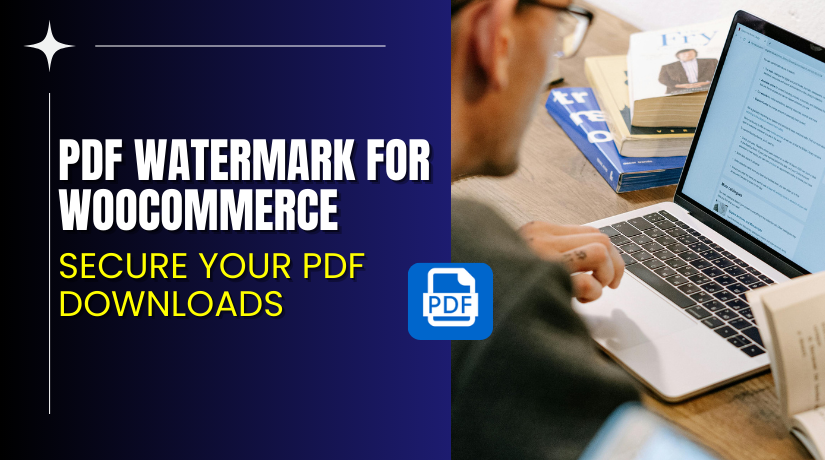
PDF Watermark for WooCommerce – Secure Your PDF Downloads
Table of Contents
- Introduction
- What is PDF Watermark for WooCommerce?
- Key Features of PDF Watermark for WooCommerce
- How to Install and Configure PDF Watermark for WooCommerce
- Pricing & Plans
- My Experience with PDF Watermark Plugin
- Who Should Use This Plugin?
- Final Verdict
- FAQ
Introduction
Selling downloadable content like eBooks, reports, or templates brings its own risks. Once purchased, files can be copied, printed, or shared without permission.
As a WooCommerce store owner, this can hurt your business and expose your intellectual property.
That’s where the PDF Watermark for WooCommerce plugin becomes essential. It allows you to add custom watermarks, apply copy protection, and prevent unauthorized printing of your PDF downloads.
In this article, you’ll learn how this plugin works, its key features, installation steps, and pricing. Whether you’re a digital product seller or a course creator, this plugin protects your PDFs without compromising customer experience.
If you need help installing or troubleshooting, use our Installation & Troubleshooting Services.
What is PDF Watermark for WooCommerce?
PDF Watermark for WooCommerce is a plugin developed by OPMC to secure PDF downloads.
It adds text or image watermarks to PDFs, restricts copying, prevents printing, and even allows password protection.
The plugin is especially useful for store owners selling digital documents, books, templates, or guides. It integrates directly into your WooCommerce digital product system.
You can apply watermarks globally or on specific products or variations. Each watermark can be customized per user using template tags, such as customer name or email.
Built with developers in mind, the plugin also supports hooks for deeper customization.
Plugin Sources:
- Product Page: WooCommerce PDF Watermark
- Contact Developer: Contact OPMC
- Plugin Support Service: WooHelpDesk Installation & Troubleshooting Services
Key Features of PDF Watermark for WooCommerce
| Feature | Description | Why It Matters |
| Text Watermarks | Add visible text watermarks to PDF files | Prevents sharing by showing user-specific details |
| Image Watermarks | Add logos or branding images | Strengthens brand identity and discourages misuse |
| Copy Protection | Disable text/image copying in PDFs | Prevents content theft |
| Print Protection | Block unauthorized printing | Avoids physical distribution |
| Edit Protection | Disable modification of PDFs | Maintains file integrity |
| Selective Watermarking | Choose specific pages for watermark | Keeps layout clean and controlled |
| Custom Template Tags | Personalize watermark text per user | Makes each download traceable |
| Hook Support | Add custom functionality | Developer-friendly integration options |
How to Install and Configure PDF Watermark for WooCommerce
Follow these simple steps to install and configure the plugin:
Step-by-Step Installation
- Purchase the plugin from the official PDF Watermark plugin store.
- Download the plugin ZIP file after checkout.
- In WordPress Admin, go to Plugins → Add New → Upload Plugin.
- Upload the ZIP file and click “Activate”.
Configuration Guide
- Go to WooCommerce → Settings → PDF Watermark.
- Choose whether to apply global or product-specific watermarks.
- For text watermarks:
- Add the text
- Customize font, color, size, and position
- Insert template tags like {customer_name}, {email}
- For image watermarks:
- Upload logo or image
- Adjust opacity, position, alignment
- Enable or disable:
- Copying
- Printing
- Modifying
- Choose pages where watermarks appear (first, last, or all pages).
- Save changes and test by downloading a product file.
For advanced help or troubleshooting, use WooHelpDesk Installation & Troubleshooting Services.
Pricing & Plans
| Plan | Price | Includes |
| Premium | $99/year | All features + updates and support |
There is no free version. The price includes one year of support and updates. Only USD pricing is available.
Buy PDF Watermark Plugin Now
Want to secure your PDF downloads today?
✅ Buy the PDF Watermark Plugin for WooCommerce
Purchasing the plugin supports the development team and allows you to secure your documents quickly.
Need installation help? Use our WooHelpDesk Watermark Plugin Setup Service.
My Experience with PDF Watermark Plugin
We tested the plugin on a store selling digital eBooks and workbooks.
What Worked Well
- Easy to install and use
- Image watermarks are clean and adjustable
- Customer-specific watermarking adds a personal touch
- Printing and copy restrictions worked on all major PDF viewers
- Lightweight and doesn’t slow down the site
Areas for Improvement
- No drag-and-drop watermark positioning
- Advanced settings may need explanation for beginners
- Future features like hyperlink stripping are not yet available
Despite this, the plugin was stable and did what it promised.
Who Should Use This Plugin?
This plugin is best for:
- Stores selling digital PDFs, eBooks, or templates
- Coaches or educators sharing proprietary content
- Agencies offering white-labeled reports
- Publishers concerned about file misuse
- Brands needing watermark branding on downloads
If you sell any downloadable PDF product, this plugin is a must-have.
Useful Resources
Here are some helpful links and resources for support:
The plugin does not require advanced documentation. Settings are built into the WooCommerce dashboard.
Final Verdict
The PDF Watermark for WooCommerce plugin offers essential protection for digital goods.
It helps you secure your files with:
- Text or image watermarking
- Copy and print restrictions
- Personalized content tracking
Setup is simple, and support is available if needed. For $99 per year, it’s an affordable and practical way to protect your files.
It’s highly recommended for anyone who offers downloadable PDF products.
✅ Get PDF Watermark Plugin for WooCommerce
Need help? Use our Installation & Troubleshooting Services.
FAQ
Q1. Can I apply different watermarks to different products?
Yes. You can apply watermarks on a global, product, or variation level.
Q2. Can I add both text and image watermarks?
Currently, only one watermark type per document. Combined support is coming soon.
Q3. Will this prevent users from copying my content?
Yes. It flattens content and disables copying, printing, and editing.
Q4. Does the plugin support watermark positioning?
Yes. You can choose position, opacity, and alignment for image and text watermarks.
Q5. Where do I get help if something doesn’t work?
Use the WooHelpDesk Support Service or contact OPMC directly.




