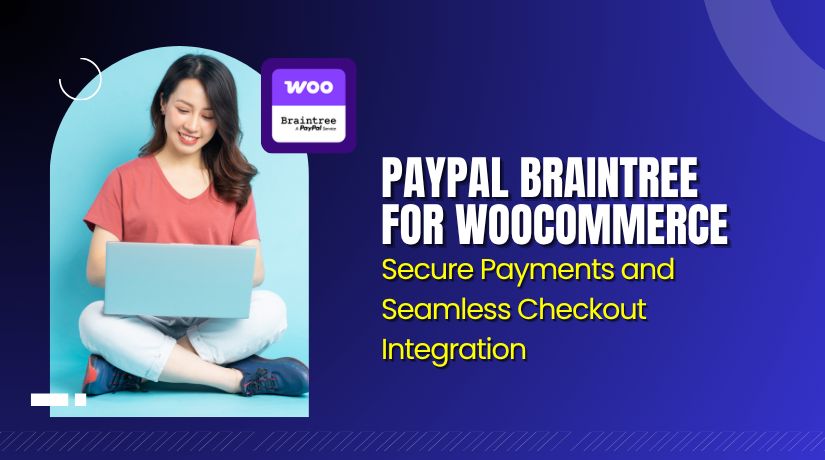
PayPal Braintree for WooCommerce – Secure Payments and Seamless Checkout Integration
Table of Contents
- Introduction
- What is PayPal Braintree for WooCommerce?
- Features of PayPal Braintree for WooCommerce
- How to Install and Configure PayPal Braintree for WooCommerce
- PayPal Braintree for WooCommerce – Pricing & Plans
- My Experience with PayPal Braintree for WooCommerce
- Who Should Use This Plugin?
- Final Verdict
- FAQ Section
Introduction
Running a WooCommerce store means managing several payment gateways and ensuring customer trust. Many store owners face issues like failed transactions, delayed payments, and limited payment options. These problems can frustrate customers and hurt sales. A reliable payment gateway is essential for smooth transactions and customer satisfaction.
PayPal Braintree for WooCommerce helps solve these challenges. It allows businesses to accept PayPal, credit cards, and other popular payment methods in one system. The plugin simplifies checkout, improves security, and helps boost conversions.
In this article, we’ll explore PayPal Braintree for WooCommerce, its features, installation steps, pricing, and key advantages. We’ll also discuss how it compares to other payment gateways and whether it’s the right choice for your business.
👉 If you ever need help installing or troubleshooting any plugin or extension, try our Installation & Troubleshooting Services.
What is PayPal Braintree for WooCommerce?
PayPal Braintree for WooCommerce is a payment gateway plugin designed to make online transactions easy and secure. It lets WooCommerce store owners accept PayPal, debit cards, credit cards, and digital wallets directly on their websites.
This plugin is developed by WooCommerce in partnership with PayPal and Braintree. It combines modern payment technology with enterprise-grade security. The plugin supports recurring billing, tokenization, and instant refunds — all from your WooCommerce dashboard.
Official Plugin Page: PayPal Braintree for WooCommerce
Support Page: WooCommerce Support
Features of PayPal Braintree for WooCommerce
| Feature | Description | Why It Matters |
| Multiple Payment Options | Accepts PayPal, credit cards, and digital wallets like Apple Pay. | Helps reach more customers globally. |
| Secure Payment Processing | Uses PCI-compliant servers and advanced fraud protection. | Keeps customer data safe and builds trust. |
| Seamless Checkout | Allows customers to pay without leaving your store. | Reduces cart abandonment and increases conversions. |
| Tokenization Support | Saves customer payment info securely for future purchases. | Makes repeat purchases faster and easier. |
| Instant Refunds | Issue refunds directly from your WooCommerce dashboard. | Saves time and simplifies customer service. |
How to Install and Configure PayPal Braintree for WooCommerce
- Download the plugin from PayPal Braintree for WooCommerce.
- Go to your WordPress Dashboard → Plugins → Add New → Upload Plugin.
- Click Install Now, then Activate Plugin.
- Go to WooCommerce → Settings → Payments → Braintree (PayPal).
- Enter your Braintree Merchant ID, Public Key, and Private Key.
- Enable the payment methods you want (PayPal, credit card, etc.).
- Save changes and perform a test transaction.
💡 If you face any configuration or compatibility issues, try our Installation & Troubleshooting Services.
PayPal Braintree for WooCommerce – Pricing & Plans
The Plugin is Free to install
Subscription includes
- Free updates
- Free customer support
Buy PayPal Braintree for WooCommerce Now
Purchase Here → Buy PayPal Braintree for WooCommerce Premium Now
💡 Your purchase supports the developers and helps improve future updates.
My Experience with PayPal Braintree for WooCommerce
After testing this plugin on multiple WooCommerce stores, it performs smoothly and integrates perfectly with modern themes.
Pros
- Easy setup and clean interface.
- Supports multiple payment methods.
- Strong security and anti-fraud protection.
- Reliable transaction reporting.
Cons
- The setup may confuse beginners.
- Some advanced features require configuration help.
- Premium pricing may feel high for small stores.
Who Should Use This Plugin?
- WooCommerce store owners want secure and fast payment solutions.
- Agencies managing multiple client stores.
- Beginners seeking simple and trusted payment integration.
Useful Resources
- Official Plugin Page
- Official Support Page
- Developer Documentation
- WooHelpDesk Installation & Troubleshooting Services
Final Verdict
If you’re looking for a stable, secure, and user-friendly payment gateway, PayPal Braintree for WooCommerce is a great choice. It helps improve checkout experiences, reduce cart drops, and build customer confidence.
👉 Buy PayPal Braintree for WooCommerce Premium Now
💡 Need help installing or fixing it? Try our Installation & Troubleshooting Services.
FAQ Section
Q1. Is PayPal Braintree for WooCommerce compatible with all themes?
Yes, it works with most standard WooCommerce themes. Always test before going live.
Q2. Can I use both free and premium versions?
No, you must deactivate the free version before installing the premium.
Q3. How do I get support?
You can contact the official WooCommerce team through the Plugin Support Page.




