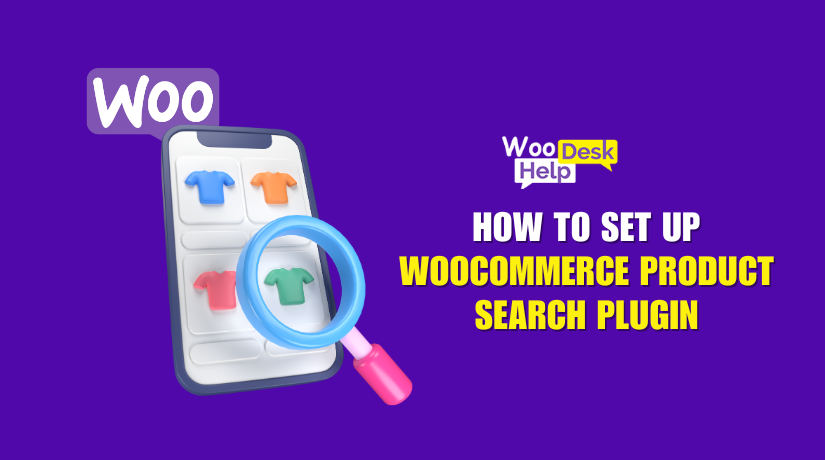
How to Set up WooCommerce Product Search Plugin
Table of Contents
- Introduction
- Key Features of WooCommerce Product Search
- Advanced Features of WooCommerce Product Search
- Setup Guide for WooCommerce Product Search
- Benefits of WooCommerce Product Search
- Conclusion
Introduction
A fast and accurate search is essential for any online store. Customers want to find products quickly without browsing multiple pages. The WooCommerce Product Search plugin enhances search functionality in WooCommerce stores. It helps customers find products faster, improving their shopping experience.
With live search, filters, and search analytics, this plugin ensures relevant search results. It supports searching by SKU, category, and attributes, making product discovery easier. AJAX-powered search is another feature of the plugin that guarantees real-time results without requiring a page reload.
We will examine the main functions of the WooCommerce Product Search plugin in this article. You’ll learn how it enhances product search and improves user experience.
Key Features of WooCommerce Product Search
-
Live Search for Instant Results
Live search improves the way customers find products in your store. It displays real-time search results as users type in the search bar. This eliminates the need to hit enter or load a new page.
With live search, customers see product names, images, prices, and an “Add to Cart” button in the dropdown. This facilitates product selection and speeds up transaction completion.
Key benefits of live search:
- Displays instant results while typing.
- Shows product details like images, price, and availability.
- Allows direct “Add to Cart” functionality from the search dropdown.
- Reduces search time and improves the shopping experience.
-
Live Product Filters (Category, Attribute, Price, Tags, etc.)
Live filters allow customers to refine their search results instantly. Users can filter by category, price range, product tags, and attributes. The results update in real-time without refreshing the page.
For example, if a customer selects “Men’s Shoes” and “Size 10”, only matching products will appear. Even for big-box retailers with thousands of items, the search is still fast and precise.
Key benefits of live filters:
- Users have the option to filter by price, tags, attributes, and category.
- Results update instantly without reloading the page.
- Works well for stores with variable products and multiple attributes.
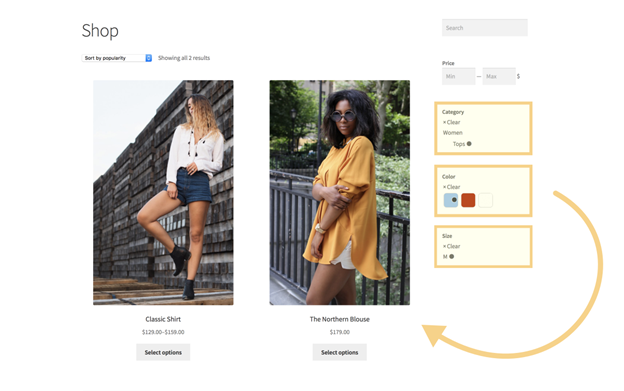
-
Search by SKU, Category & Attribute
Many customers prefer to search by SKU (Stock Keeping Unit), especially wholesalers or repeat buyers. The WooCommerce Product Search plugin supports SKU-based searches, making product lookup easy.
Customers can also search within specific categories or attributes. This feature is helpful for stores with large product catalogs. For example, users can search for “Red Sneakers” and only see sneakers in that color.
Key benefits of SKU, category, and attribute search:
- Customers can search for products using SKUs.
- Search can be refined within specific categories.
- Products can be filtered by users according to brand, size, and color.
-
AJAX-Based Search for Faster Performance
AJAX search ensures that product results load dynamically without page reloads. This makes the search process faster and more effective.
The plugin instantly retrieves results when users type in the search field. This makes the search process smoother and enhances user experience. The store loads faster, even with a large number of products.
Key benefits of AJAX search:
- Eliminates the need for page reloads.
- Displays results dynamically while typing.
- Works efficiently for large stores with many products.
-
Customizable Search Bar & Results Page
You can alter the search bar and results page to make them look like the store. Store owners can modify colors, fonts, and layouts for a better visual experience.
WooCommerce Product Search also allows adding search widgets in different areas. The search bar can be placed in the header, sidebar, or footer.
You can also personalize the search results page. Store owners can control how results are displayed, ensuring better usability.
Key benefits of customizable search:
- The subject of the store may be reflected in the search bar design.
- Search widgets can be placed in multiple locations.
- Search results page layout can be adjusted for better readability.
Advanced Features of WooCommerce Product Search
-
Search Analytics & Reports
Understanding customer search behavior is crucial for any online store. The WooCommerce Product Search plugin provides detailed search analytics and reports. These reports help store owners track what customers are searching for.
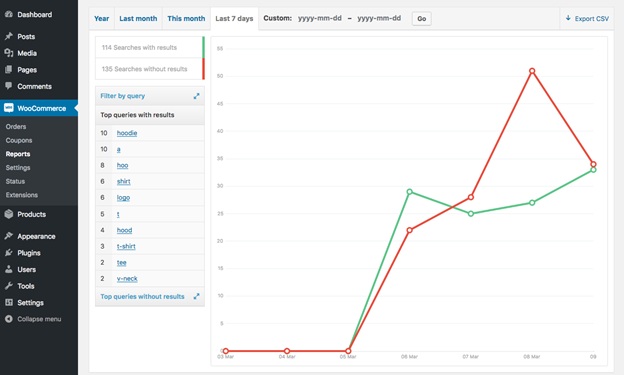
Businesses can determine popular items and search patterns by examining search data. They can also find out what products are missing from their catalog. This helps in improving product listings and stocking the right items.
Key benefits of search analytics:
- Tracks real-time and historical search data.
- Identifies trends and popular search phrases.
- Helps in enhancing product offers in response to consumer demand.
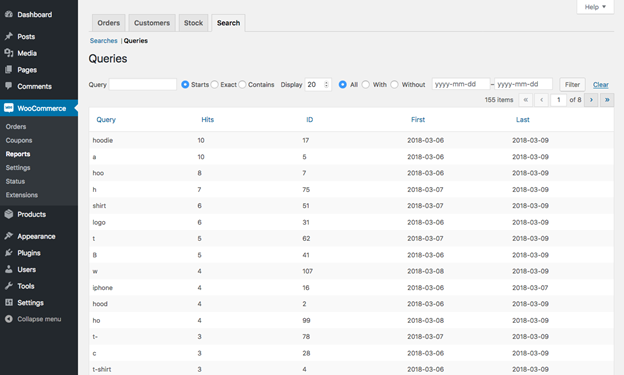
-
Search Index & Relevance Optimization
The plugin indexes every product in the store automatically. This guarantees that search results are always up to date and correct. Automatic updates are made to the search index whenever new products are added or modified.
It also improves search relevance using search weights. This means store owners can give more priority to specific product details. For example, they can rank product titles higher than descriptions in search results.
Key benefits of search indexing:
- Automatically updates search results when products change.
- Makes use of search weight parameters to increase relevancy.
- Guarantees that customers may swiftly locate the most pertinent products.
-
API, Widgets & Shortcodes for Custom Integration
The WooCommerce Product Search plugin offers multiple ways to integrate search functionality. Store owners can use widgets, shortcodes, and API to place search elements anywhere on the website.
- Widgets: Include the search bar in footers, sidebars, or sections designated for custom widgets.
- Shortcodes: Use [woocommerce_product_search] to insert search elements into pages.
- API: Developers can customize the search function to meet specific needs.
These options give full control over where and how the search feature appears.
Key benefits of custom integration:
- Widgets allow search placement anywhere on the site.
- Shortcodes make it easy to add search fields in content.
- API support enables custom development and deeper integration.
Performance Optimization in WooCommerce Product Search
-
High-Performance Caching for Speed
For an excellent user experience, speed is essential. There is a high-performance caching system included into the WooCommerce Product Search plugin. This ensures that search results load instantly, even in large stores.
The plugin supports Redis and Memcached integration, which boosts performance. Because cached results lighten the server’s burden, searches are quicker and more effective.
Key benefits of caching:
- Speeds up search results and improves performance.
- Improves scalability by lowering server load.
- Excellent for big-box retailers with thousands of items.
-
WooCommerce Theme Compatibility
The WooCommerce Product Search plugin works with most WooCommerce themes. It integrates seamlessly with popular themes like Storefront and Astra.
Most themes require little to no customization. However, store owners can adjust the search bar style, results page layout, and filter design if needed.
Key benefits of theme compatibility:
- Works smoothly with most WooCommerce themes.
- Minimal setup required for seamless integration.
- Allows customization for a better user experience.
Setup Guide for WooCommerce Product Search
The WooCommerce Product Search plugin is easy to install and configure. It enhances search functionality with live search, filters, and relevance optimization. A detailed setup tutorial for the plugin can be found below.
-
Install and Activate the Plugin
Step 1: Download the Plugin
- Purchase the WooCommerce Product Search plugin from the WooCommerce marketplace.
- Proceed to Downloads after logging into your WooCommerce account.
- Install the plugin on your PC by downloading its zip file.
Step 2: Upload and Install
- Go to Plugins > Add New on your WordPress dashboard.
- After downloading the.zip file, click the Upload Plugin option.
- After selecting Install Now, watch for the installation to finish.
Step 3: Activate the Plugin
- To activate the plugin after installation, click Activate.
- The search settings will now be available in WooCommerce > Settings > Product Search.
-
Configure Search Settings
Once activated, the plugin provides multiple customization options. You can adjust search filters, relevance settings, and appearance.
Step 1: Enable Live Search
- Go to WooCommerce > Settings > Product Search.
- Check the box to enable Live Search for instant product results.
- Save changes to activate real-time search functionality.
Step 2: Adjust Search Weights for Relevance
- In settings, find the Search Weights section.
- Assign higher relevance to product titles, descriptions, tags, or attributes.
- Adjust weight values to control how search results are ranked.
Step 3: Enable Search Filters
- Go to WooCommerce > Settings > Product Search > Filters.
- Enable filters for category, price, attributes, tags, and stock status.
- Select whether filters should apply instantly or require manual selection.
-
Add Search Widgets or Shortcodes
The plugin allows adding search functionality using widgets, shortcodes, and blocks.
Option 1: Add a Search Widget
- Navigate via the WordPress dashboard to Appearance > Widgets.
- The WooCommerce Product Search widget can be dragged to a footer or sidebar.
- Save the widget settings, and the search bar will appear in that area.
Option 2: Use a Shortcode
- Insert [woocommerce_product_search] into any page, post, or widget.
- Anywhere on the webpage, this adds a fully working search bar.
Option 3: Use Blocks (For Block Editor Users)
- Open the WordPress Editor and select a page or post.
- Click Add Block (+) and choose WooCommerce Product Search.
- Put the block in the desired location for the search field.
-
Customize the Search Experience
Customizing the search experience improves usability and matches store branding.
Step 1: Style the Search Bar
- Navigate to WooCommerce > Settings > Product Search > Appearance.
- Modify the search bar color, border, and placeholder text.
- Save changes to apply a custom design.
Step 2: Customize the Search Results Page
- Go to Appearance > Customize > WooCommerce > Search Results.
- Choose how results should be displayed (grid, list, or default WooCommerce layout).
- An important source of information about consumer preferences is search analytics.
Step 3: Enable AJAX for Faster Search
- In WooCommerce > Settings > Product Search, enable AJAX search.
- This ensures real-time results without refreshing the page.
-
Monitor Search Analytics
Tracking search analytics helps improve product discoverability and customer experience.
Step 1: Access Search Reports
- Navigate to WooCommerce > Reports > Product Search.
- View data on search trends, popular keywords, and unsuccessful searches.
Step 2: Optimize Products Based on Search Data
- Identify frequently searched terms and ensure related products are available.
- Improve product descriptions and titles for better search visibility.
Benefits of WooCommerce Product Search
A powerful search function is essential for any WooCommerce store. The WooCommerce Product Search plugin improves user experience, product discoverability, and store performance. Below, we discuss its key benefits and why every store should use it.
-
Enhances Customer Experience
A quick and precise search makes it easier for customers to locate things. Customers can leave your store if they have trouble finding what they’re looking for. WooCommerce Product Search makes searching effortless with:
- Live Search: Displays instant results as customers type.
- AJAX Technology: Loads results without refreshing the page.
- Filters: Helps users narrow down products by category, price, attributes, and tags.
Customers are more likely to finish a transaction when they can find what they need promptly.
-
Increases Conversion Rates
A better search experience directly impacts sales. Studies show that customers who use search are more likely to buy. The WooCommerce Product Search plugin improves conversions by:
- Reducing the time spent searching for products.
- Offering relevant results based on keywords, SKU, and attributes.
- Enabling users to add products straight from searches to their carts.
A faster checkout process means higher sales and improved customer satisfaction.
-
Helps Store Owners Understand Customer Behavior
Search analytics provide valuable insights into customer preferences. The plugin tracks:
- Popular search terms used by visitors.
- Unsuccessful searches, showing products customers want but cannot find.
- Trending products, helping businesses stock the right inventory.
By analyzing search reports, store owners can adjust their product offerings. This ensures they provide what customers are looking for.
-
Improves SEO & Store Navigation
A well-optimized search improves both user experience and SEO rankings. The plugin enhances:
- Internal linking, as search results direct users to relevant products.
- Product discoverability, increasing the chances of sales.
- Search relevance, ensuring the most important products appear first.
Customers stay longer on the website, reducing bounce rates and improving SEO.
-
Works Seamlessly with Any WooCommerce Store
The WooCommerce Product Search plugin integrates easily with all WooCommerce themes. It works without extra configurations in Storefront, Astra, Flatsome, and other popular themes.
Store owners can customize:
- The search bar’s design to match their brand.
- The search results layout for better readability.
- The filters and search weights to prioritize key products.
Every customer will have a flawless shopping experience because to this versatility.
Conclusion
A fast and accurate search improves any WooCommerce store’s performance. Customers may find products quickly and easily with the help of the WooCommerce Product Search plugin. With live search, filters, and analytics, it enhances the shopping experience. Owners of stores learn a lot about consumer behavior and product demand. The plugin also boosts conversions by making searches more relevant. It integrates seamlessly with WooCommerce themes and is easy to customize. A better search experience keeps customers engaged and increases sales. This plugin is essential if you want to enhance your store’s search capabilities. Improve your search now to expand your company!
If you face any issues with the WooCommerce Product Search plugin, WooHelpDesk is here to assist. Our expert team provides guides, troubleshooting tips, and technical support. Visit WooHelpDesk for solutions and expert assistance to keep your store running smoothly.




