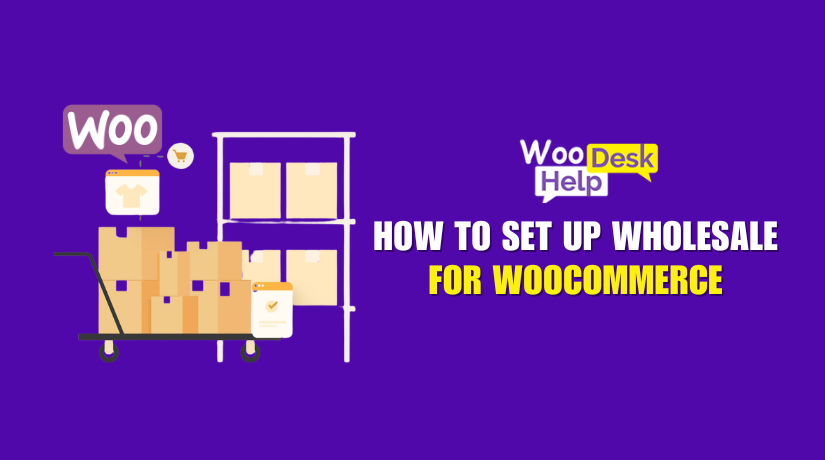
How to Set Up Wholesale for WooCommerce
Table of Contents
- What is Wholesale for WooCommerce?
- Why Do WooCommerce Stores Need Wholesale Pricing?
- Key Benefits of Using Wholesale for WooCommerce
- Key Features of Wholesale for WooCommerce
- Step-by-Step Setup Process for Wholesale for WooCommerce
- Why Choose Wholesale for WooCommerce?
- Conclusion
What is Wholesale for WooCommerce?
One of the most effective plugins for B2B and B2C stores is Wholesale for WooCommerce. It helps store owners manage wholesale pricing, bulk discounts, and customer roles. The plugin allows businesses to sell to both retail and wholesale customers from a single WooCommerce store. It provides custom pricing, user registration, and bulk ordering features.
With this plugin, you can offer special pricing to wholesalers while keeping retail prices for regular customers. It also enables private wholesale stores, user-based discounts, and tax exemptions.
Why Do WooCommerce Stores Need Wholesale Pricing?
WooCommerce is great for online stores, but it lacks built-in wholesale features. If you want to sell in bulk, you need a dedicated wholesale pricing solution. Here’s why:
- Different Pricing for Different Customers
Wholesale buyers usually order large quantities and expect lower prices. The plugin lets you set wholesale prices separately from retail prices. - Bulk Order Discounts
Wholesale customers buy in bulk, so they need quantity-based discounts. This plugin enables tiered pricing based on order size. - Wholesale User Roles
Not all customers should see wholesale prices. You can assign different user roles for wholesalers and control who sees what. - Private Wholesale Store
If you don’t want wholesale pricing visible to the public, you can hide it from non-wholesale customers. - Faster Wholesale Order Processing
Wholesale buyers don’t like adding items one by one. The plugin provides a bulk order form for faster ordering.
Key Benefits of Using Wholesale for WooCommerce
This plugin streamlines wholesale management and helps store owners grow. Here’s what makes it essential:
- Saves Time – Automates pricing, user roles, and approvals.
- Boosts Sales – Attracts bulk buyers and increases order value.
- Easy to Use – Works with WooCommerce, no coding needed.
- Flexible Pricing – Offers global, category, and per-product discounts.
- Private Store – Hide wholesale prices from non-logged-in users.
Wholesale for WooCommerce is a complete solution for B2B businesses. It facilitates profitable, effective, and simple wholesale selling.
Key Features of Wholesale for WooCommerce
WooCommerce wholesale is a comprehensive business-to-business solution for online retailers. It allows store owners to set custom pricing, manage wholesale customers, and automate bulk orders. The main characteristics that make this plugin useful for wholesale businesses are listed below.
-
Wholesale User Roles & Management
Managing wholesale customers separately from retail buyers is important. Several wholesale user roles with varying access and pricing can be created with this plugin.
How It Works:
- Assign specific user roles to wholesale customers.
- Each role should have a different pricing and discount.
- Control who can see wholesale products and pricing.
- Restrict access to wholesale-only pages and products.
This tool guarantees a personalized shopping experience for both retail and wholesale consumers.
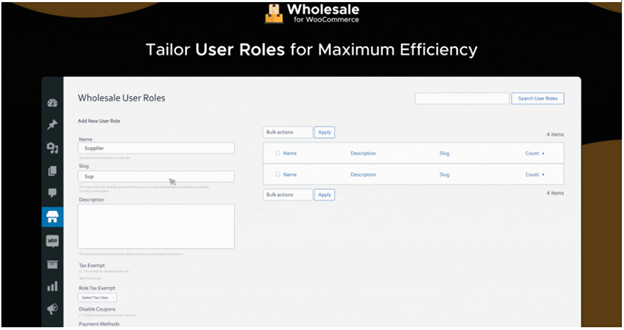
-
Wholesale Pricing & Tiered Pricing
Wholesale customers expect discounts on bulk purchases. You can set wholesale prices worldwide, by product, or by category with this plugin.
How It Works:
- Set fixed or percentage-based discounts for wholesale buyers.
- Apply tiered pricing to give bigger discounts for larger orders.
- Show custom pricing labels (e.g., “Save 20% on bulk orders”).
- Set cart total-based discounts to encourage bigger purchases.
With these features, you can offer competitive pricing to your wholesale customers.
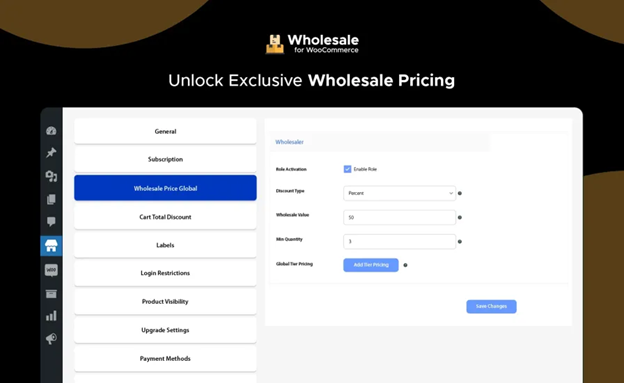
-
WooCommerce Wholesale Customer Registration
Not everyone should access wholesale prices. This plugin provides a dedicated registration system for wholesale customers.
How It Works:
- Make a unique form for wholesale registration.
- Collect business details, tax ID, or licenses during signup.
- Approve wholesale accounts manually or automatically.
- Assign different wholesale roles based on registration details.
This feature automates wholesale customer approvals, saving time for store owners.
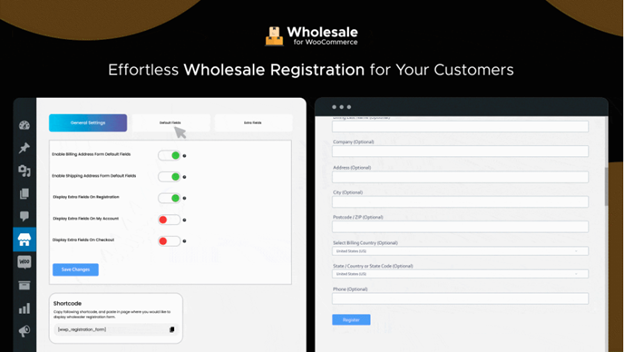
-
Private Wholesale Store & Product Visibility
Sometimes, you may want to hide wholesale products and prices from the public. This plugin lets you create a private wholesale section.
How It Works:
- Hide wholesale products from regular customers.
- Show wholesale pricing only to logged-in wholesale users.
- Make specific categories visible to wholesale customers only.
- Set password protection for the wholesale section.
With these settings, wholesale pricing stays exclusive, protecting your profit margins.
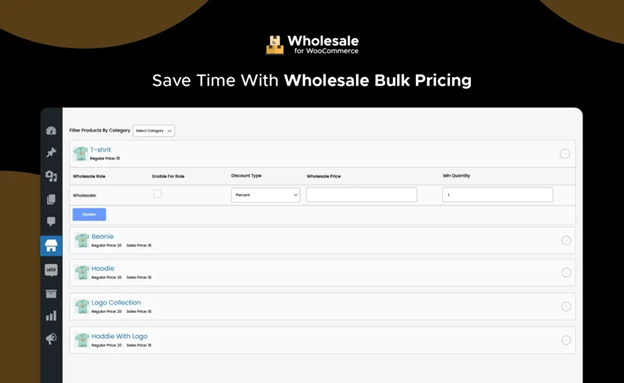
-
Bulk Ordering & Requisition Lists
Wholesale buyers prefer quick ordering options. This plugin offers a bulk order form and requisition lists.
How It Works:
- Enable a WooCommerce bulk order form for faster checkout.
- Allow wholesale customers to save and reorder frequently bought items.
- To be eligible for wholesale prices, set minimum order quantities.
- Use step quantity rules (e.g., buy in multiples of 10).
These features simplify bulk purchasing, making wholesale transactions smoother.
-
Wholesale-Specific Shipping & Payment Methods
Wholesale customers often need different shipping and payment options. This plugin lets you set role-based payment and shipping rules.
How It Works:
- Assign specific shipping methods to wholesale roles.
- Offer different payment gateways for wholesale customers.
- Set minimum order subtotal for free shipping.
- Enable tax exemptions for verified wholesale buyers.
This feature improves the checkout process for wholesale customers.
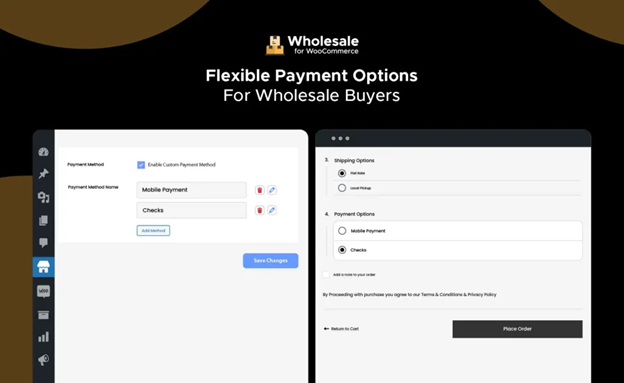
-
Wholesale Dashboard & Reports
Tracking wholesale sales and customer activity is essential. This plugin offers a dedicated wholesale dashboard for store admins.
How It Works:
- View wholesale sales reports and analytics.
- Monitor new wholesale registrations and approvals.
- Track top-selling wholesale products.
- Analyze wholesale customer buying trends.
Store owners can use this functionality to make data-driven decisions that will help them expand their business.
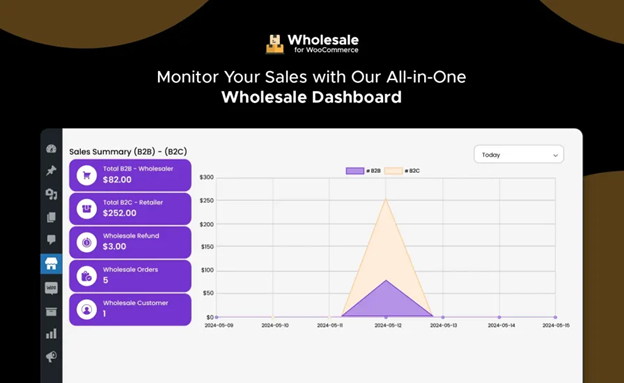
-
REST API Support & Integrations
If you need advanced customization, the plugin supports REST API integration.
How It Works:
- Connect third-party tools and apps to WooCommerce wholesale functions.
- Automate wholesale pricing updates with external systems.
- Use API authentication to manage wholesale users.
- For companies wishing to integrate wholesale with third-party applications, this functionality is fantastic.
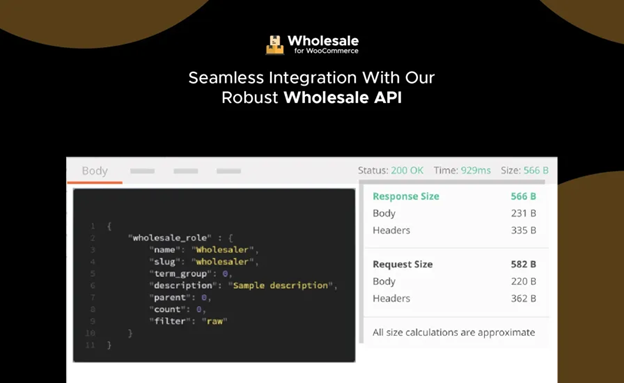
Step-by-Step Setup Process for Wholesale for WooCommerce
Setting up Wholesale for WooCommerce is simple and requires no coding. Follow these step-by-step instructions to configure the plugin for your wholesale store.
Step 1: Install & Activate the Plugin
Download and Install the Plugin
- Purchase the plugin from the WooCommerce Marketplace.
- Log in to your WooCommerce account and download the plugin ZIP file.
- Go to your WordPress Dashboard.
- Navigate to Plugins > Add New.
- Click Upload Plugin and select the downloaded file.
- Click Install Now, then Activate the plugin.
After it is activated, WooCommerce will display a new Wholesale Settings menu.
Step 2: Configure Wholesale User Roles
Create Wholesale User Roles
- Go to WooCommerce > Wholesale Settings > User Roles.
- Click Add New Role.
- Enter a Role Name (e.g., Wholesaler, Distributor, Reseller).
- Set permissions, pricing rules, and discount settings.
- Click Save Changes.
Assign Wholesale User Roles
- Manually assign roles under Users > Edit User > Role.
- Customers can register as wholesalers using the Wholesale Registration Form.
Step 3: Enable Wholesale Pricing
Set Global, Category, or Product-Based Wholesale Pricing
- Navigate to WooCommerce > Wholesale Settings > Pricing.
- Enable Global Wholesale Discounts for all products.
- To set category-based pricing, go to Products > Categories.
- To apply individual product pricing, edit a product:
- Scroll to Product Data > Wholesale Pricing.
- Enter the wholesale price for each user role.
- Enable tiered pricing (optional).
- Click Update to save changes.
Step 4: Set Up Wholesale Customer Registration
Enable Wholesale Registration Form
- Go to WooCommerce > Wholesale Settings > Registration.
- Enable Wholesale Customer Registration.
- Customize registration form fields (e.g., Business Name, Tax ID).
- Choose manual or automatic approval for new wholesale users.
- Set up email notifications for admin and customers.
- Click Save Changes.
Wholesale customers can now register using the form, and admin approval is optional.
Step 5: Restrict Product & Pricing Visibility
Hide Wholesale Pricing from Retail Customers
- Navigate to WooCommerce > Wholesale Settings > Visibility.
- Enable Hide Wholesale Prices for Non-Logged-In Users.
- Choose whether to hide products completely or show retail prices.
- Click Save Changes.
This ensures wholesale prices remain hidden from regular customers.
Step 6: Enable Bulk Order Forms & Requisition Lists
Activate the WooCommerce Bulk Order Form
- Go to WooCommerce > Wholesale Settings > Bulk Orders.
- Enable Bulk Order Form for Wholesale Users.
- When buying in bulk, establish minimum order amounts.
- Configure step quantity rules (e.g., buy in multiples of 5 or 10).
- Click Save Changes.
Allow Wholesale Customers to Create Requisition Lists
- Wholesale customers can save favorite products for quick reordering.
- They can access their lists from their account dashboard.
Step 7: Configure Wholesale Shipping & Payment Rules
Set Wholesale-Specific Shipping Methods
- Navigate to WooCommerce > Wholesale Settings > Shipping.
- Assign custom shipping methods based on wholesale user roles.
- Offer free shipping for bulk orders if applicable.
- Click Save Changes.
Enable Role-Based Payment Methods
- Go to WooCommerce > Wholesale Settings > Payments.
- Select payment gateways available for wholesale customers.
- Enable or restrict PayPal, credit card, or bank transfers.
- Click Save Changes.
Wholesale customers will now see only their assigned payment and shipping options.
Step 8: Test & Optimize the Wholesale Experience
Create a Test Wholesale Account
- Go to Users > Add New.
- Register a test account with a wholesale user role.
- Log in and check if wholesale pricing and bulk orders work correctly.
Verify Wholesale Pricing & Visibility
- Ensure wholesale products are hidden from non-wholesale users.
- Test tiered pricing and bulk discounts to confirm they apply correctly.
Place a Test Wholesale Order
- Add bulk products to the cart using the order form.
- Check if minimum order rules and tiered pricing apply.
- Select wholesale shipping and payment options.
- Complete the checkout process.
Final Adjustments
- Modify pricing, user roles, or bulk order rules if needed.
- Ensure the registration process is smooth and approvals work correctly.
Why Choose Wholesale for WooCommerce?
Wholesale for WooCommerce is a complete solution for B2B and B2C stores. It helps store owners efficiently manage wholesale pricing, bulk orders, and customer roles. Flexible pricing, private store options, and bulk ordering tools simplify wholesale management.
- Easy to Set Up and Use
The integration of this plugin with WooCommerce is smooth. Store owners can set up wholesale pricing, manage customer roles, and configure bulk orders in just a few steps. No coding skills are required.
- Flexible Wholesale Pricing & Discounts
It allows per-product, category-based, and global wholesale pricing. You can offer tiered discounts, bulk pricing, and special role-based offers. These features increase sales and encourage larger orders.
- Private Wholesale Store & Customer Management
Store owners have the ability to conceal wholesale pricing and merchandise from retail clients. The plugin also provides custom user roles, manual approvals, and tax exemption options. This ensures only verified businesses get access to wholesale pricing.
- Streamlined Bulk Ordering Process
Wholesale customers prefer quick and easy ordering. The plugin offers a WooCommerce bulk order form, minimum order rules, and requisition lists. These features make wholesale purchasing simple and efficient.
- Wholesale-Specific Shipping & Payment Methods
With role-based payment and shipping options, store owners can assign custom rules to different customer types. This makes the checkout process smoother for wholesalers.
Conclusion
Wholesale for WooCommerce is one of the best wholesale plugins for WooCommerce. It offers all the resources a store owner requires to manage a profitable business-to-business enterprise. Whether you need wholesale pricing, bulk orders, or a private wholesale store, this plugin has you covered.
If you still need help with setup or customization, visit WooHelpDesk for expert support!




