
Import Export Suite for WooCommerce: The Best Tool for Bulk Data Transfer
Table of Contents
- Why Import & Export is Important in WooCommerce?
- What is Import Export Suite for WooCommerce?
- Who Should Use This Plugin?
- Key WooCommerce Data Supported
- Why Choose Import Export Suite?
- Key Features & Benefits
- Installation & Setup for Import Export Suite for WooCommerce
- Common Use Cases of Import Export Suite
- Why Use Import Export Suite for WooCommerce?
- Pricing for Import Export Suite for WooCommerce
- Conclusion
Why Import & Export is Important in WooCommerce?
Managing a WooCommerce store requires frequent data updates. Store owners need to add new products, update stock, and manage customer details. Performing these activities by hand takes a lot of time and is prone to mistakes. An efficient WooCommerce import export plugin simplifies this process. It helps store owners move data between stores easily.
What is Import Export Suite for WooCommerce?
WooCommerce’s Import Export Suite is a strong tool for transferring large amounts of data. Store owners can import and export many kinds of WooCommerce data with it. These include products, orders, customers, subscriptions, coupons, and reviews. Data migration is made easy by the plugin’s support for both CSV and XML file formats.
Who Should Use This Plugin?
For WooCommerce administrators, developers, and store owners, this plugin is perfect. It benefits businesses that frequently update store data or migrate between sites. Stores who need to connect inventory across several WooCommerce stores can also benefit from it.
Key WooCommerce Data Supported
The plugin enables seamless import and export of essential WooCommerce data:
- Products: All product kinds are supported, including grouped, variable, and simple items.
- Orders: Export and import past and new orders without losing details.
- Customers: Transfer customer details, including billing and shipping addresses.
- Coupons: Import or export promotional codes with usage limits and expiry dates.
- Subscriptions: Move subscription-based products, ensuring smooth renewals.
- Reviews: Migrate product reviews to maintain social proof and credibility.
Why Choose Import Export Suite?
This WooCommerce product import export plugin is easy to use and highly efficient. It lowers errors and saves hours of manual labor. It supports bulk product imports, scheduled exports, and secure customer data transfers. The plugin is ideal for WooCommerce stores of all sizes.
With this tool, store owners can focus on growing their business instead of managing data manually. It ensures that data migration is quick, reliable, and hassle-free.
Key Features & Benefits
Managing store data is essential for WooCommerce store owners. This procedure is made easy and effective by WooCommerce’s Import Export Suite. Below are the key features that make this plugin a must-have.
-
Bulk Import & Export for WooCommerce
Import and Export Multiple WooCommerce Data Types
This plugin supports bulk import and export of all major WooCommerce data. Store owners can migrate products, orders, customers, coupons, reviews, and subscriptions. It simplifies store management and reduces manual data entry.
WooCommerce Product Import Export
All product kinds, including external, grouped, variable, and simple items, can be moved with ease. The plugin also supports product categories, tags, and custom fields. Store owners can transfer entire catalogs within minutes.
WooCommerce Order Import Export
Export new and old orders with details like order status and payment method. Import orders from another store without losing data.
WooCommerce Customer Import Export
Migrate customer details, including billing address, shipping address, and contact information. Following the migration, customers can log in using their current credentials.
WooCommerce Subscription Import Export
Transfer subscription products seamlessly. The plugin ensures that subscription renewals continue without interruptions.
WooCommerce Coupon Import Export
Export and import WooCommerce coupons with discount codes and usage limits. This feature helps businesses run promotions across multiple stores.
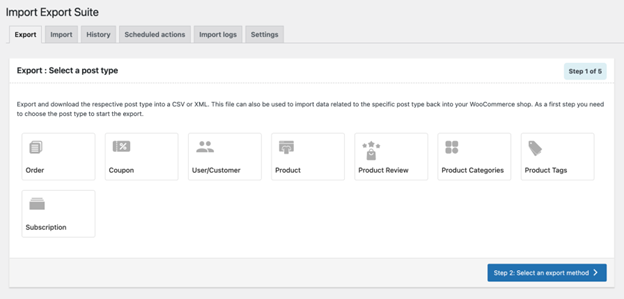
-
Multiple Import/Export Methods
Quick Import/Export for Fast Data Transfers
This method allows users to quickly move data with minimal setup. It is ideal for standard WooCommerce data transfers.
Advanced Import/Export for Custom Data Handling
Store owners can map custom fields and metadata for accurate transfers. This method is useful when working with third-party plugins or custom store setups.
Pre-Saved Templates for Efficiency
Users can save their import/export settings for future use. It eliminates the need to configure settings repeatedly.
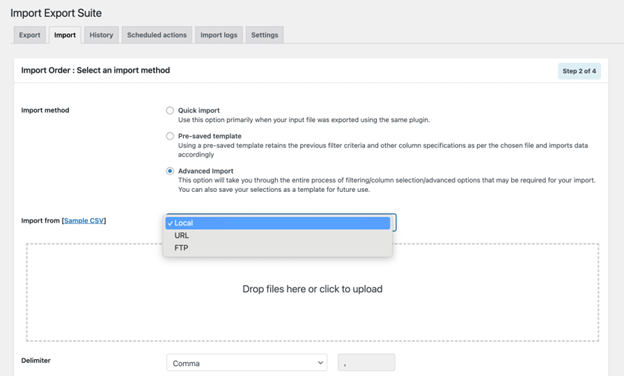
-
Scheduled and Automated Import/Export
Schedule WooCommerce Import Export Tasks
The plugin allows users to schedule imports and exports at specific intervals. Store owners can automate daily, weekly, or monthly data updates.
WooCommerce Scheduled Import Export with FTP Support
Users can set up FTP profiles to automate file transfers. The plugin retrieves and updates store data without manual intervention.
Background Processing for Large Stores
Imports and exports run in the background while users work on other tasks. This feature ensures smooth operations, even for large stores.
-
Secure Data Migration for WooCommerce
Encrypted Password Migration
The plugin securely migrates customer passwords without compromising security. Customers can log in to the new store without resetting their passwords.
WooCommerce Import Export Custom Fields
Store owners can migrate custom fields and metadata without losing data. This is useful for stores using custom product attributes or third-party plugins.
WooCommerce XML Import Export for Structured Data
XML support allows structured data transfer. This format is useful for integrating with third-party systems or external databases.
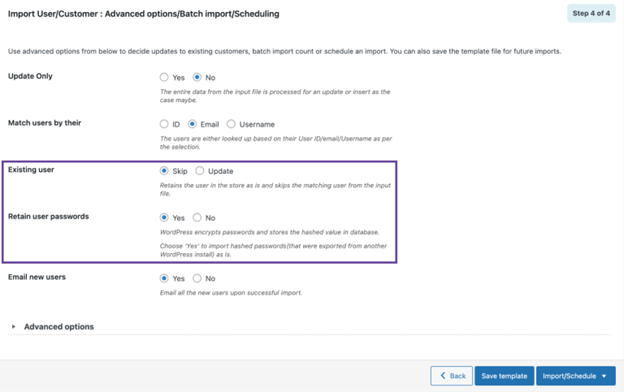
-
Debugging and Troubleshooting Tools
WooCommerce Import Export Plugin Logs and History
The plugin records detailed logs of all import/export activities. Users can track previous tasks and troubleshoot issues easily.
Error Handling and Debugging Support
If an import/export process fails, the plugin provides logs with error details. Users can quickly identify and fix issues.
Re-run Previous Import/Export Processes
The history tab allows users to re-run past import/export actions. Time is saved and data loss is avoided with this functionality.
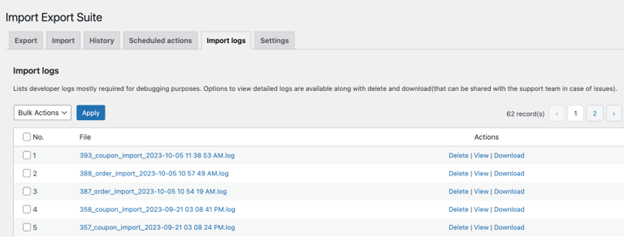
-
Additional Benefits of Import Export Suite for WooCommerce
WooCommerce Bulk Product Import with Images
Along with other data, the plugin imports product photos. Store owners don’t have to upload images separately.
Auto-Generate Product Descriptions with AI
Users can integrate ChatGPT API to generate product descriptions. This feature ensures that every product has engaging content.
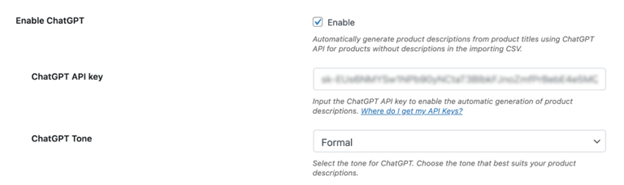
Export Data to Local Storage or External Server
Store owners can save exported files locally or on an external FTP server. This provides flexibility in data management.
Installation & Setup for Import Export Suite for WooCommerce
Managing WooCommerce data can be challenging without the right tools. The procedure is made simpler with Import Export Suite for WooCommerce. This section describes the plugin’s typical use cases as well as how to install and configure it.
-
How to Install Import Export Suite for WooCommerce?
Installing the plugin is quick and requires just a few steps.
Step 1: Download the Plugin
- Get the plugin from the WooCommerce Marketplace and download it.
- Download and store the .zip file on your device.
Step 2: Upload and Install the Plugin
- Navigate to WordPress Dashboard, then select Plugins > Add New.
- Press Upload Plugin, then choose the previously downloaded .zip file.
- Hit Install Now, then click Activate to enable the plugin.
Step 3: Access Plugin Settings
- After activation, go to WooCommerce > Import Export Suite.
- The dashboard will show import, export, history, logs, and settings.
-
Setting Up the Plugin
The plugin allows users to configure settings before importing or exporting data.
General Settings
- Set the default batch count for imports and exports.
- Adjust the execution time to prevent process failures.
- Enable the import log to track processes.
FTP Settings
- Add FTP profiles for automated file transfers.
- Enable scheduled imports and exports using FTP.
Import/Export Preferences
- Choose between Quick, Advanced, or Pre-saved templates.
- Select the file format: CSV or XML.
After configuring these settings, the plugin is ready for use.
Common Use Cases of Import Export Suite
This plugin is useful for various store management tasks.
- Migrating a WooCommerce Store to a New Domain
- Move all products, orders, customers, and settings effortlessly.
- Ensure a smooth transition without data loss.
- Bulk Updating Product Data
- Update pricing, stock levels, and descriptions in bulk.
- No need to edit each product manually.
- Syncing Multiple WooCommerce Stores
- Transfer data from one WooCommerce store and import it into another.
- Keep inventory and orders updated across multiple sites.
- Exporting WooCommerce Orders for CRM or Accounting
- Export orders in CSV/XML format for bookkeeping.
- Integrate data with CRM or accounting software.
- Automating Scheduled Import & Export Tasks
- Set up automated import and export tasks to run at scheduled intervals.
- Reduce manual effort and prevent human errors.
- WooCommerce Import Export Custom Fields & Metadata
- Move custom fields and hidden metadata between stores.
- Ensure third-party plugins’ data is also transferred.
Why Use Import Export Suite for WooCommerce?
This plugin helps WooCommerce store owners save time. It reduces manual work, prevents errors, and improves efficiency.
- Fast and Reliable – Handles large data transfers smoothly.
- User-Friendly – Simple interface, even for non-technical users.
- Highly Customizable – Works with default and custom fields.
- Automated Scheduling – Runs import/export tasks in the background.
- Secure and Safe – Maintains encrypted customer data.
One of the most important tools for store administration is the Import Export Suite for WooCommerce. It makes migrating, updating, and backing up data effortless.
Pricing for Import Export Suite for WooCommerce
Managing data in WooCommerce can be time-consuming. Import Export Suite for WooCommerce makes it easy. This section covers pricing, key benefits, and why store owners should use this plugin.
Pricing & Licensing
The plugin is available for $129 per year ($10.75/month). This price includes:
- Regular updates to ensure compatibility with WooCommerce.
- Customer service for help and troubleshooting.
- For a risk-free purchase, a 30-day money-back guarantee is offered.
This pricing is reasonable for store owners managing large amounts of data.
Conclusion
The Import Export Suite for WooCommerce simplifies store data management. For store owners who want to easily sync, update, or move store data, this is ideal. With bulk import/export, automation, and security features, it ensures a smooth workflow.
If you need help with WooCommerce import/export issues, contact WooHelpDesk. Our experts are ready to assist you!




