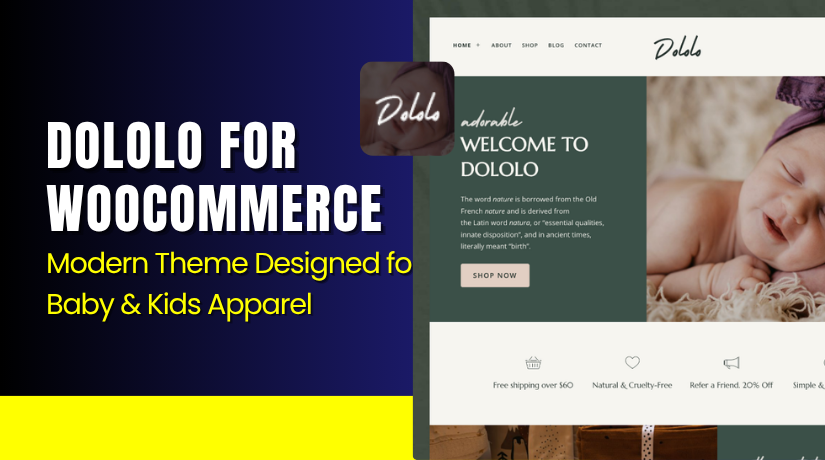Fuel for WooCommerce – Modern WordPress Theme Review with Features & Benefits
Table of Contents
- Introduction
- What is Fuel for WooCommerce?
- Features of Fuel for WooCommerce
- How to Install and Configure Fuel for WooCommerce
- Fuel for WooCommerce – Pricing & Plans
- My Experience with Fuel for WooCommerce
- Who Should Use This Theme?
- Final Verdict
- FAQ
Introduction
Running a WooCommerce store is not always simple. Store owners often struggle with design flexibility, speed, and mobile responsiveness. Many themes look great in demos but fail in real-world use. They load slowly, lack customization options, or conflict with key plugins. Poor design can even reduce conversions and harm user experience.
That’s why choosing the right WordPress theme is essential. A well-coded theme improves store performance, looks professional, and adapts to all devices. It helps customers browse easily, view products faster, and complete purchases without issues.
Fuel for WooCommerce solves many of these challenges. It’s a fast, modern, and lightweight WordPress theme built specifically for online stores. Whether you sell digital or physical products, Fuel helps you present them beautifully. It works seamlessly with WooCommerce and other popular plugins.
In this article, we’ll explore Fuel for WooCommerce, its features, installation process, pricing, and overall performance. You’ll learn why it’s a great option for growing stores.
👉 If you ever need help installing or troubleshooting any theme or plugin, please try our Installation & Troubleshooting Services.
What is Fuel for WooCommerce?
Fuel for WooCommerce is a modern, responsive WordPress theme designed for online stores. It focuses on minimal design, speed, and flexibility, helping businesses build elegant, conversion-ready websites without coding.
Developed by Anariel Design, the theme provides creative layouts optimized for performance and user experience. It’s ideal for small businesses, lifestyle brands, and eCommerce stores looking for a clean and modern storefront.
The theme integrates smoothly with WooCommerce, allowing you to manage products, checkout pages, and payment gateways easily. It also supports block-based editing, giving users more design freedom using the native WordPress editor.
Fuel is available in both Free and Premium versions. The free version includes basic styling and essential options, while the premium version offers advanced layouts, custom widgets, and one-click demo import.
Fuel stands out for its simplicity, fast loading times, and compatibility with SEO plugins. Whether you’re a beginner or a professional developer, it provides everything needed to create a stylish and functional WooCommerce store.
Official Theme Page: https://www.anarieldesign.com/themes/fuel/
Support Page: https://www.anarieldesign.com/support/
Features of Fuel for WooCommerce
| Feature | Description | Why It Matters |
| Modern & Minimal Design | Clean and elegant layouts that enhance product presentation. | Helps store owners build a professional-looking storefront. |
| WooCommerce Integration | Fully compatible with WooCommerce plugin and its extensions. | Ensures smooth product listings and checkout experiences. |
| Fast Loading Speed | Lightweight coding structure that boosts site performance. | Improves SEO rankings and user satisfaction. |
| Responsive Design | Works perfectly on mobile, tablet, and desktop devices. | Enhances mobile shopping and increases conversions. |
| Block Editor Support | Built for Gutenberg, allowing full control over content blocks. | Saves time and simplifies website design customization. |
| One-Click Demo Import | Quickly replicate demo layout with sample content and images. | Makes setup easy for beginners with no coding skills. |
How to Install and Configure Fuel for WooCommerce
- Download the theme from the link.
- Go to your WordPress Dashboard → Appearance → Themes → Add New → Upload Theme.
- Upload the ZIP file and click Install Now.
- Once installed, click Activate to enable the theme.
- Navigate to Appearance → Customize to configure layout, colors, and typography.
- Use the One-Click Demo Import option to load demo content.
- Test your WooCommerce pages and ensure all elements display correctly.
- Install recommended plugins for optimal performance.
💡 If you face any configuration or compatibility issues, you can try our Installation & Troubleshooting Services.
Fuel for WooCommerce – Pricing & Plans
| Yearly | Lifetime | Theme Bundle |
| $93.22/ Year | $211.22/ One-Time | $411.82/One-Time |
|
|
|
Buy Fuel for WooCommerce Now
Purchase Here → Buy Fuel Premium Now
💡 Your purchase supports the developer and ensures regular updates for better performance.
My Experience with Fuel for WooCommerce
After testing Fuel on a live WooCommerce store, here’s my honest review:
Pros
- Lightweight and easy to install.
- Fast performance with a clean design.
- Compatible with Elementor and Gutenberg.
- Great customer support from Anariel Design.
- SEO-optimized and responsive layout.
Cons
- Limited design flexibility in the free version.
- Few demo templates compared to multipurpose themes.
- Requires basic setup for full customization.
Who Should Use This Theme?
- WooCommerce store owners want a modern, fast-loading design.
- Agencies building minimal e-commerce stores for clients.
- Beginners who want a clean theme with easy setup.
- Bloggers or lifestyle sellers looking for aesthetic storefronts.
- Developers need a lightweight, flexible base theme for custom projects.
Useful Resources
- Official Theme Page
- Official Support Page
- Developer Documentation
- WooHelpDesk Installation & Troubleshooting Services
Final Verdict
If you want a modern and responsive theme for your online store, Fuel for WooCommerce is a strong choice. It combines speed, design flexibility, and SEO performance in one clean package. The theme is ideal for business owners who want style without complexity.
It’s beginner-friendly, fully responsive, and integrates smoothly with all WooCommerce features. You can start with the free version or upgrade to premium for added features and priority support.
👉 Buy Fuel Premium Now – and give your WooCommerce store a professional edge.
💡 Need help installing or fixing it? Try our Installation & Troubleshooting Services.
FAQ
Q1. Is Fuel for WooCommerce compatible with all plugins?
Yes, it works with most WooCommerce-compatible plugins. Always test before going live.
Q2. Can I use both free and premium versions?
You must deactivate the free version before installing the premium one.
Q3. How do I get support?
Contact the official support team via Anariel Design Support Page.