
Everything You Need to Know About MEC WooCommerce Integration
Table of Contents
Introduction
Modern Events Calendar (MEC) is a WordPress plugin for efficient event management, while WooCommerce enables seamless online sales of products and services. Integrating MEC with WooCommerce creates a robust system. This system is ideal for selling tickets, managing payments, and more.
Many businesses rely on events to grow their audience and revenue. These include webinars, workshops, conferences, and entertainment shows. Managing such events requires more than just listing them. You need secure ticketing, payment handling, and user-friendly options. That’s where MEC WooCommerce integration shines.
This blog post explores how this integration simplifies event management. It’s tailored for business owners, event organizers, and developers. By the end, you’ll see how it can transform your workflow.
Why Integrate MEC with WooCommerce?
Integrating MEC with WooCommerce revolutionizes event management, merging advanced event tools with e-commerce features for seamless ticket sales and improved experiences. Here’s why this integration is essential:
1. Streamlined Event Management and E-Commerce
MEC specializes in creating and managing events, while WooCommerce excels in selling products and services. By integrating them, you get a unified solution. You can manage event listings, ticket sales, and payments in one place, streamlining your workflow and eliminating extra tools.
2. Simplified Ticket Sales
With MEC WooCommerce integration, selling tickets becomes effortless. You can:
- Create various ticket types like VIP, general admission, or discounted options.
- Set flexible pricing for early bird discounts or group purchases.
- Offer a user-friendly checkout process, making it easy for attendees to book and pay for tickets.
This system ensures that your audience enjoys a hassle-free experience when booking tickets for your events.
3. Secure Payment Processing
WooCommerce supports secure payment gateways like PayPal, Stripe, and credit cards. This ensures secure and reliable transactions for ticket purchases. Customers can use their preferred payment method, building trust and boosting sales.
4. Enhanced Marketing Opportunities
WooCommerce’s marketing tools enable you to:
- Create promo codes and discount offers to attract more attendees.
- Run seasonal campaigns to boost ticket sales.
- Upsell products like merchandise or supplementary resources during the checkout process.
These features expand your audience and boost engagement with your events.
5. Centralized Inventory Management
Managing ticket inventory is crucial for avoiding overselling or underbooking events. With this integration, you can:
- Track ticket availability in real-time.
- Set limits for ticket quantities to control attendance.
- Receive low-stock alerts to ensure you stay ahead of demand.
This level of control ensures a smooth ticketing process for your events.
- Professional and Branded Event Pages
MEC WooCommerce integration enables you to tailor event pages to your brand. From ticket layouts to checkout pages, you can tailor the design to create a professional and cohesive user experience.
7. Improved User Experience Across Devices
Both MEC and WooCommerce are mobile-friendly. This means attendees can easily browse events, book tickets, and complete purchases from any device.A responsive design ensures your website functions perfectly on desktops, tablets, and smartphones.
8. Comprehensive Data Insights
With WooCommerce reports, you can view detailed data about:
- Ticket sales trends.
- Customer preferences and behaviors.
- Revenue generated from events.
These insights help you analyze performance and plan better for future events.
9. Increased Revenue Opportunities
The integration doesn’t just help with ticket sales. You can sell related products or services alongside your events. For example, offer merchandise, workshop materials, or additional event add-ons.This creates new revenue opportunities for your business.
Use Cases for Integration : This integration works well for various industries. Seminar organizers can sell tickets directly on their website. Nonprofits can collect donations alongside event registrations. Small businesses can host workshops and sell resources like eBooks together.
Key Features Unlocked : The integration brings essential tools to your fingertips. These include ticket types, booking limits, and customer notifications. Plus, you gain access to analytics for better planning.
By integrating MEC with WooCommerce, you enhance your website’s functionality. It simplifies event management and boosts customer satisfaction
Features of MEC WooCommerce Integration
The integration of MEC with WooCommerce unlocks many powerful features. These tools make managing events and selling tickets seamless.
-
- Unified Experience
Combine your event management and e-commerce efforts seamlessly. This creates a cohesive and user-friendly experience for your website visitors. - Event Ticket Sales and Pricing Options
Sell event tickets easily and manage bookings with options like VIP, general, or discounted tickets. Set flexible pricing for early bird or group bookings. Customers can select and purchase tickets directly from your site through a streamlined process. - Product Integration
Showcase your products alongside events. Allow attendees to explore and purchase related items conveniently. For example, sell merchandise, event kits, or supplementary resources with event tickets. - Inventory Management for Tickets and Products
Track and manage ticket and product availability in real-time. Avoid overselling by setting limits for ticket quantities. Keep attendees informed about stock updates, like when tickets are nearly sold out. WooCommerce’s robust inventory management ensures accuracy and prevents errors. - Secure Transactions
Leverage WooCommerce’s trusted payment gateways like PayPal, Stripe, and others. Customers can pay safely using their preferred payment method, building trust and increasing ticket sales. - Enhanced Marketing with Discounts and Coupons
Run marketing campaigns with WooCommerce’s discount and coupon features. Offer promo codes, seasonal discounts, or bundled offers to attract more buyers. Combine these tools with email marketing to boost ticket sales and engagement. - Order Management and Reporting
Access all orders in one central dashboard. View detailed reports on ticket sales, revenue, and customer data. Use this information to analyze performance and improve future events. - Customization
Tailor the integration to match your brand’s aesthetics and requirements. Modify ticket layouts, event pages, and checkout designs using WooCommerce’s extensive customization options. This ensures your website maintains a professional, cohesive look. - Responsive Design
Ensure your events and products look flawless on any device. MEC and WooCommerce are optimized for mobile, tablet, and desktop users, offering a smooth user experience across all platforms.
- Unified Experience
How to Set Up MEC WooCommerce Integration
Setting up the Modern Events Calendar (MEC) WooCommerce integration is straightforward and enables you to sell event tickets effortlessly.Here’s a step-by-step guide to configure and launch the integration on your WordPress site.
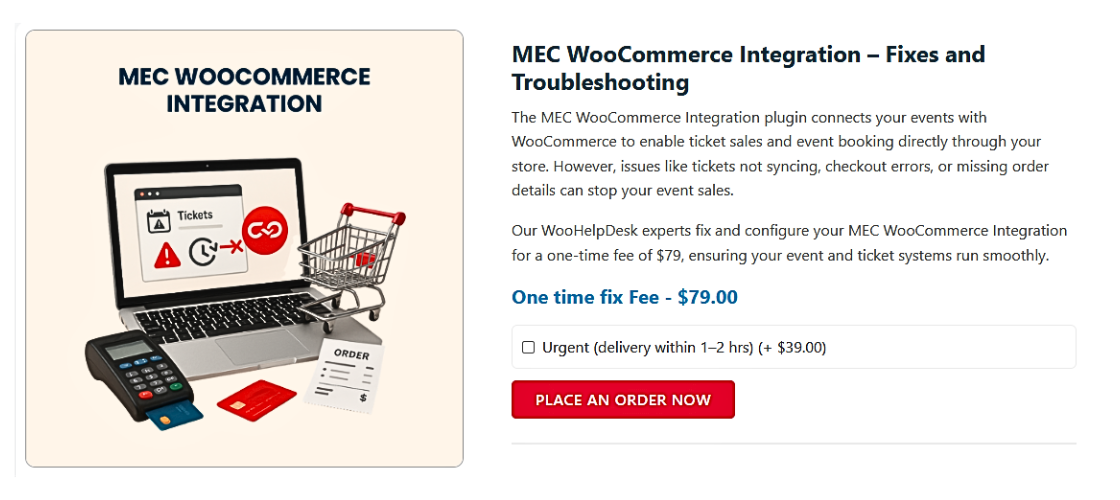
1. Install the Modern Events Calendar Plugin
- Navigate to your WordPress dashboard and go to Plugins > Add New.
- Search for “Modern Events Calendar” in the plugin directory.
- Click Install Now and activate the plugin after installation.
- Once activated, go to the MEC settings panel to configure basic options, such as event views (calendar, list, or grid) and time zones.
2. Install and Set Up WooCommerce
- Go to Plugins > Add New in your WordPress dashboard.
- Search for “WooCommerce” and click Install Now.
- Activate WooCommerce and complete the setup wizard.
- Configure your store settings, such as currency, payment gateways (PayPal, Stripe, etc.), and shipping options (if required).
- Test your WooCommerce store to ensure it’s functioning correctly.
3. Enable MEC WooCommerce Integration
- In the WordPress dashboard, navigate to MEC Settings > Integrations.
- Find the WooCommerce option and enable it by toggling the switch.
- Save the settings to activate the connection between MEC and WooCommerce.
4. Create an Event with Tickets
- Go to MEC > Add Event to create a new event.
- Fill in the basic event details such as:
- Event title.
- Event date and time.
- Event location and description.
- Scroll down to the Booking & Tickets section.
- Enable ticketing by selecting the WooCommerce Ticket option.
- Add ticket types (e.g., VIP, general admission) and set their pricing.
- Configure inventory limits to manage ticket availability.
5. Configure Payment Options in WooCommerce
- Go to WooCommerce > Settings > Payments.
- Enable and configure the payment gateways you want to offer (e.g., PayPal, Stripe).
- Test your payment methods to ensure a smooth checkout experience for customers.
6. Customize Event and Ticket Pages
- Use MEC’s design settings to customize the layout of your event pages.
- Tailor WooCommerce checkout and product pages to match your brand using themes and page builder tools.
- Ensure the event pages display ticket options clearly, making it easy for users to book and pay.
7. Test the Integration
- Create a test event and publish it on your site.
- Simulate a ticket purchase as a customer to ensure the process works smoothly:
- Select tickets from the event page.
- Proceed to checkout using WooCommerce.
- Verify the payment process and ticket confirmation email.
8. Publish and Promote Events
- Once the integration is tested, start publishing your events.
- Promote events using WooCommerce marketing features like coupons, discounts, and email campaigns.
- Share event pages on social media to boost visibility and engagement.
9. Monitor and Manage Bookings
- Use WooCommerce’s reporting tools to track ticket sales and revenue.
- Regularly monitor ticket inventory and update availability as needed.
- Manage orders directly from the WooCommerce dashboard.
Follow these steps to integrate MEC with WooCommerce, streamlining ticket sales and event management while improving customer experience.
Customization and Advanced Options
Integrating Modern Events Calendar (MEC) with WooCommerce offers advanced customization options, enabling you to personalize event management and ticket sales to suit your brand, needs, and audience preferences.et sales to match your unique branding, needs, and audience preferences.
1. Adding Custom Fields to Tickets
- MEC allows you to add custom fields to your event tickets.
- Collect specific attendee information, such as dietary preferences, seating requests, or additional details for personalized experiences.
- Use this data to enhance the event and cater to individual needs.
Why it’s important:
Custom fields help you gather useful information to deliver a better customer experience.
2. Tailoring Ticket Layouts
- Customize ticket layouts to align with your brand’s design.
- Modify colors, fonts, and logos to match your website’s theme.
- Use MEC’s design options to create professional, visually appealing tickets.
Why it’s important:
Consistent branding on tickets enhances professionalism and builds trust with attendees.
3. Styling Event Pages
- MEC allows you to style event pages using built-in templates and layouts.
- Customize how event details, ticket options, and images are displayed.
- Use drag-and-drop builders or CSS for additional design flexibility.
Why it’s important:
A well-designed event page improves user engagement and makes information easy to understand.
4. Setting Up Recurring Events
- MEC supports recurring event creation to save you time.
- Schedule events to repeat daily, weekly, monthly, or on custom dates.
- Add unique pricing or ticket options for each instance of the recurring event.
Why it’s important:
Recurring events reduce manual effort for events like workshops, classes, or monthly meetups.
5. Offering Subscriptions and Memberships
- Combine MEC with WooCommerce Memberships or Subscriptions plugins.
- Offer exclusive access to recurring events or discounted tickets for members.
- Automate payments for subscriptions, creating a steady revenue stream.
Why it’s important:
Subscriptions and memberships build customer loyalty and ensure consistent income.
6. Multi-Language Support
- Use MEC’s multilingual features to make your events accessible globally.
- Translate event details, tickets, and pages into multiple languages.
- Integrate with plugins like WPML for seamless translation.
Why it’s important:
Multilingual support broadens your audience and caters to international attendees.
7. Enabling Dynamic Pricing
- Create dynamic pricing options for different customer groups.
- Set discounts for early bird buyers, students, or bulk purchases.
- Use WooCommerce’s pricing rules to automate these adjustments.
Why it’s important:
Dynamic pricing attracts a diverse audience and increases ticket sales.
8. Advanced Ticket Features
- Enable QR codes or barcodes for tickets to simplify event check-ins.
- Track attendees using these codes at the venue entrance.
- MEC integrates with ticket scanning apps for a smoother check-in process.
Why it’s important:
Advanced ticket features improve operational efficiency during events.
9. API Integration for Custom Solutions
- MEC offers API access for developers to create custom features.
- Automate tasks like syncing attendee data with external systems.
- Build unique workflows tailored to your business needs.
Why it’s important:
API integration enables you to enhance functionality beyond the default features.
10. Customizing Email Notifications
- Personalize email notifications for event confirmations and reminders.
- Add custom messages, images, or branding to your emails.
- Schedule reminders closer to the event date for better attendee engagement.
Why it’s important:
Customized emails improve communication and build trust with your attendees.
By leveraging these customization and advanced options, you can create a unique, engaging, and efficient event management system.
Best Practices for Using MEC with WooCommerce
To get the most out of integrating Modern Events Calendar (MEC) with WooCommerce, it’s essential to follow best practices. These tips will help you streamline your processes, enhance customer satisfaction, and maximize your revenue.
1. Manage Ticket Inventory Effectively
- Set clear ticket limits for each event to avoid overselling.
- Enable low-stock alerts in WooCommerce to monitor ticket availability.
- Regularly update ticket quantities if you add or remove seats.
- Use MEC’s built-in inventory management to ensure accurate reporting.
Why it’s important:
Proper inventory management prevents customer dissatisfaction caused by overbooking or unavailable tickets.
2. Optimize Event Booking Experience
- Ensure your event and ticket pages are easy to navigate.
- Use clear and concise descriptions for events and ticket options.
- Add high-quality images and videos to make event pages more engaging.
- Test your website’s performance to ensure fast loading times on all devices.
Why it’s important:
A smooth and user-friendly booking experience encourages visitors to complete their purchases.
3. Use Analytics to Improve Performance
- Leverage WooCommerce’s built-in reporting tools to track ticket sales.
- Analyze customer behavior, such as peak booking times or preferred ticket types.
- Use these insights to optimize event timing, pricing, and promotional strategies.
Why it’s important:
Data-driven decisions help you refine your events and marketing for better results.
4. Leverage Discounts and Promotions
- Create early bird discounts to encourage advance bookings.
- Offer group discounts for corporate or large-scale bookings.
- Use WooCommerce’s coupon feature to create promo codes for specific events.
- Highlight limited-time offers to create urgency and boost ticket sales.
Why it’s important:
Promotions and discounts attract more customers and increase engagement with your events.
5. Automate Customer Communication
- Set up automated confirmation emails for ticket purchases.
- Send event reminders to attendees closer to the event date.
- Use follow-up emails to collect feedback or promote future events.
Why it’s important:
Effective communication keeps customers informed and builds trust, leading to higher retention rates.
6. Test Payment Gateways Regularly
- Ensure your WooCommerce payment gateways are properly configured.
- Test transactions for different payment methods, such as PayPal or Stripe.
- Resolve any payment issues immediately to avoid losing sales.
Why it’s important:
A smooth payment process ensures customers can purchase tickets without frustration.
7. Make Your Website Mobile-Friendly
- Optimize your event pages for mobile users.
- Test your booking and checkout process on various devices.
- Ensure responsive designs for easy navigation on smartphones and tablets.
Why it’s important:
A significant portion of ticket sales happens on mobile devices. A mobile-friendly site increases conversions.
8. Promote Events Effectively
- Use social media platforms to share event links and updates.
- Run email campaigns to notify your audience about upcoming events.
- Add event countdowns or banners on your website’s homepage for visibility.
Why it’s important:
Effective promotion increases event visibility and drives more ticket sales.
9. Keep Your Plugins and Themes Updated
- Regularly update MEC, WooCommerce, and your WordPress theme.
- Ensure all plugins are compatible to avoid conflicts.
- Back up your website before applying updates to prevent data loss.
Why it’s important:
Up-to-date tools ensure better security, functionality, and a smoother user experience.
By following these best practices, you can fully maximize the benefits of MEC WooCommerce integration. It ensures a seamless booking process, enhances customer satisfaction, and helps your events succeed.
Conclusion
Integrating MEC with WooCommerce streamlines event management and ticket sales while boosting customer satisfaction and revenue. With features like ticket customization, secure payments, and marketing tools, it offers a seamless solution for businesses. By leveraging customization and best practices, you can create a professional, user-friendly system to host successful events. Transform your workflow today!




