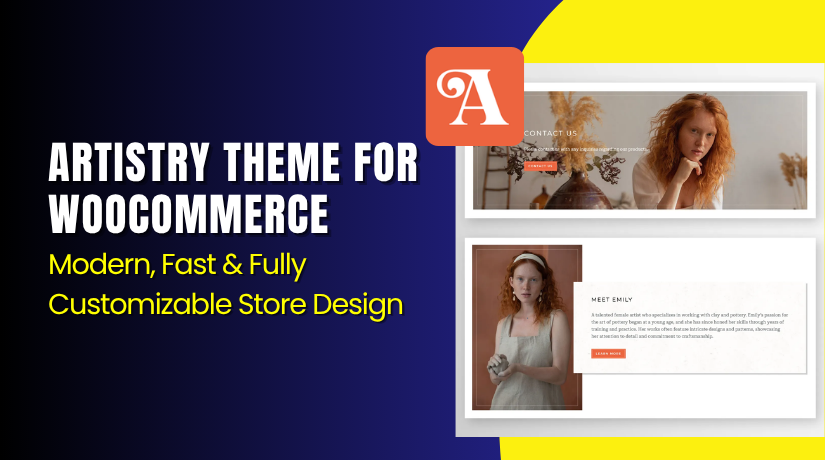Custom Product Boxes for WooCommerce – Build Personalized Bundles to Boost Sales
Table of Contents
- Introduction
- What is Custom Product Boxes for WooCommerce?
- Key Features of Custom Product Boxes
- How to Install and Configure Custom Product Boxes
- Pricing & Plans
- My Experience with Custom Product Boxes
- Who Should Use This Plugin?
- Final Verdict
- FAQ
Introduction
Running a WooCommerce store requires flexibility, especially when selling grouped or personalized products. Customers today want more than single products — they want to choose items they love and build their own bundles. However, WooCommerce by default doesn’t support this flexibility out of the box.
That’s where the Custom Product Boxes for WooCommerce plugin comes in. Designed by Codeincept, this plugin makes it easy to create customizable product boxes, allowing your customers to mix and match items within limits you define. Whether you’re selling gift boxes, subscription kits, or curated sets, this plugin enables you to increase average order value and enhance user satisfaction.
In this article, we’ll break down its features, explain how to install and configure it, compare pricing plans, and share our real experience using the plugin on a live WooCommerce store.
👉 Need help setting it up? Use our Installation & Troubleshooting Services.
What is Custom Product Boxes for WooCommerce?
Custom Product Boxes for WooCommerce is a premium plugin that lets store owners offer bundle customization to customers. It helps you group products or categories into a single “box” and allows customers to pick what they want inside.
Developed by Codeincept, this plugin is designed specifically for WooCommerce stores needing flexible product bundles. Whether you run a gift shop, food box business, or sell kits, the plugin works seamlessly with your existing store.
The plugin gives full control over the number of items a customer can select. You can set minimum and maximum item limits, apply discounts to bundles, and even offer custom messages. You can also define how the pricing should be handled — per item, fixed box price, or a combination of both.
Key Highlights:
- Built for WooCommerce users
- Lightweight and fast
- Easy to use, even for beginners
Official Plugin Page: Custom Product Boxes for WooCommerce
Support Page: Codeincept Contact Page
Key Features of Custom Product Boxes
| Feature | Description | Why It Matters |
| Create Custom Boxes | Let customers pick products to include in a box | Improves personalization and customer satisfaction |
| Set Pricing Rules | Use fixed price, per item, or mixed pricing | Helps you control profit margins |
| Min/Max Item Limits | Define how many products must be added | Ensures bundle value and consistency |
| Gift Message Option | Allow users to include a custom note | Enhances user engagement and gifting experience |
| Product Type Support | Works with simple and variable products | Covers a wide range of use cases |
| User-Friendly Interface | Easy selection and box creation by customers | Reduces friction and cart abandonment |
| Seamless WooCommerce Integration | Uses WooCommerce interface and product handling | No need to learn a new system |
| Discounted Bundles | Offer lower prices for complete boxes | Boosts average order value |
How to Install and Configure Custom Product Boxes
Here’s how to get started with the plugin:
- Download the plugin from the official Codeincept product page.
- Go to your WordPress Dashboard → Plugins → Add New → Upload Plugin.
- Select the ZIP file and click Install Now.
- After installation, activate the plugin.
- Navigate to WooCommerce → Settings → Custom Product Boxes.
- Configure the settings like:
- Pricing rules
- Minimum/maximum item limits
- Gift message options
- Test it on a product page to ensure it works with your theme and plugins.
Tip: Not sure how to configure it? Try our Installation & Troubleshooting Services.
Pricing & Plans
| Plan | Price | Includes |
| Premium | $79.00 | Full features + customer support + updates |
The plugin is offered as a one-time purchase, making it cost-effective over time. No recurring monthly fees. You get full access to updates and features post-purchase.
Buy Custom Product Boxes for WooCommerce Now
✅ Purchase Here → Buy Custom Product Boxes for WooCommerce Premium
Your purchase supports the Codeincept team and helps me continue creating helpful tutorials.
My Experience with Custom Product Boxes
After testing the plugin on a live WooCommerce site, here are our insights:
Pros:
- Easy to install and configure
- Clean user interface
- Supports multiple product types
- Works well with most WooCommerce themes
- One-time payment — no annual fees
- Good for building gift sets, kits, and curated collections
Cons:
- No free version available
- Styling may require custom CSS on some themes
- Advanced features (like conditional logic) not available yet
Overall, it performs well and delivers on its promises. Especially useful for stores focusing on custom orders.
Who Should Use This Plugin?
This plugin is suitable for a wide range of users:
- Store owners selling gift boxes or custom kits
- Subscription box businesses needing item flexibility
- Agencies managing WooCommerce clients
- Beginners who want a no-code bundling solution
- Marketers aiming to increase AOV (Average Order Value)
Useful Resources
Here are some links to help you further:
- Official Plugin Page – Custom Product Boxes
- Support – Codeincept Contact Page
- Documentation – Installation & Troubleshooting Services
- Developer Website – Codeincept
Final Verdict
If you’re running a WooCommerce store and want to allow customers to build personalized bundles, Custom Product Boxes for WooCommerce is a powerful solution. It’s beginner-friendly, cost-effective, and integrates well with your existing setup.
Its pricing structure makes it a great investment for store owners who want to improve sales and customer satisfaction.
Get started now and unlock powerful features today.
→ Buy Custom Product Boxes for WooCommerce Now
Need help setting it up? Use our Installation & Troubleshooting Services.
FAQ
Q1. Is Custom Product Boxes for WooCommerce compatible with all WooCommerce themes?
Yes, it works with most standard WooCommerce themes. Always test it before going live.
Q2. Can I use both free and premium versions?
No, the plugin is only available in a premium version.
Q3. How do I get support?
You can contact the Codeincept team via the support page.