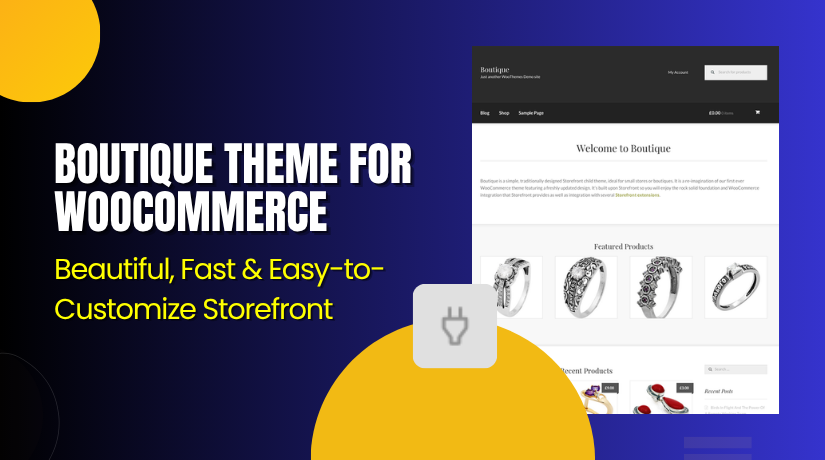
Boutique Theme for WooCommerce – Beautiful, Fast & Easy-to-Customize Storefront
Table of Contents
- Introduction
- What is Boutique Theme for WooCommerce?
- Features of Boutique Theme for WooCommerce
- How to Install and Configure Boutique Theme for WooCommerce
- Boutique Theme for WooCommerce Pricing & Plans
- My Experience with Boutique Theme for WooCommerce
- Who Should Use This Theme?
- Final Verdict
- FAQ
Introduction
Running a WooCommerce store isn’t always simple. Many store owners face design challenges that affect conversions and customer engagement. A theme plays a big role in shaping the overall shopping experience. A poor theme can slow down your site, confuse users, and make your brand look unprofessional. That’s why choosing a clean, responsive, and WooCommerce-optimized theme is essential.
The Boutique Theme for WooCommerce helps solve these common problems. It’s lightweight, elegant, and designed specifically for small to medium-sized online stores. The theme focuses on simplicity and speed, ensuring your customers enjoy a smooth shopping journey. You don’t need to be a designer to create a beautiful website. With built-in WooCommerce support and minimal customization steps, it saves hours of setup time.
In this article, we’ll explore the Boutique Theme, its features, installation process, pros and cons, pricing, and best use cases.
👉 If you ever need help installing or troubleshooting a WooCommerce theme, you can use our Installation & Troubleshooting Services for quick expert support.
What is Boutique Theme for WooCommerce?
The Boutique Theme for WooCommerce is a free, elegant theme built for WooCommerce stores. It is developed by Automattic, the same team behind WordPress.com and WooCommerce. The theme is available for free on the official WooCommerce marketplace.
It offers a minimal and flexible design, perfect for fashion, lifestyle, and small business stores. Boutique gives you a clean storefront layout that’s easy to navigate and user-friendly. The design focuses on product visibility and readability, helping customers find what they need faster.
The theme is compatible with the latest WordPress and WooCommerce versions. It supports all standard WooCommerce features such as cart, checkout, and product filtering. Boutique Theme works perfectly with page builders and other extensions.
Official Plugin Page: https://woocommerce.com/products/boutique/
Support Page: https://woocommerce.com/my-account/
Features of Boutique Theme for WooCommerce
| Feature | Description | Why It Matters |
| Responsive Layout | Boutique Theme adapts perfectly to any screen size. | Ensures a great experience on desktop, tablet, and mobile devices. |
| Lightweight Code | The theme uses optimized and minimal code. | Improves website speed and SEO performance. |
| WooCommerce Integration | Built with WooCommerce compatibility from day one. | Provides stable checkout, cart, and product management. |
| Customization Options | Supports WordPress Customizer and simple theme options. | Allows easy color, layout, and header changes. |
| Accessibility Ready | Designed to meet accessibility standards. | Helps make your store usable for everyone. |
How to Install and Configure Boutique Theme for WooCommerce
- Go to WordPress Dashboard → Appearance → Themes → Add New.
- Search for “Boutique” and click Install.
- After installation, click Activate to make it your active theme.
- Navigate to Appearance → Customize to configure settings.
- Adjust colors, typography, header, and homepage layout.
- Add your WooCommerce products and check design compatibility.
💡 If you face any configuration or compatibility issues, try our Installation & Troubleshooting Services for expert help.
Boutique Theme for WooCommerce Pricing & Plans
Free to install
Subscription includes
- Free updates
- Free customer support
Buy Boutique Theme Now
Purchase Here → Get Boutique Theme for Free
💡 Your download supports the WooCommerce development team and helps them create better designs.
My Experience with Boutique Theme for WooCommerce
After testing Boutique on a demo store, here’s what we observed:
Pros
- Fast and lightweight performance
- Clean and elegant design for small stores
- Fully compatible with WooCommerce extensions
- Easy setup with Customizer
- Free and supported by the WooCommerce team
Cons
- Limited advanced design options
- Fewer layout variations
- Minimal customization controls for complex stores\
Who Should Use This Theme?
- WooCommerce store owners who prefer a simple and clean layout
- Agencies building fast, minimal client stores
- Beginners who want an easy, ready-to-use theme
- Boutique or fashion store owners focusing on visuals and simplicity
Useful Resources
- Official Plugin Page
- Official Support Page
- Developer Documentation
- WooHelpDesk Installation & Troubleshooting Services
Final Verdict
If you want a fast, elegant, and reliable WooCommerce theme, the Boutique Theme for WooCommerce is a great choice. It’s free, simple to use, and ideal for small business owners. The theme delivers excellent performance and a professional look without any cost.
👉 Download Boutique Theme Now
💡 Need help installing or fixing it? Try our Installation & Troubleshooting Services.
FAQ
Q1. Is Boutique Theme compatible with all WooCommerce plugins?
Yes, it works smoothly with most standard WooCommerce plugins.
Q2. Can I customize the Boutique Theme design?
Yes, you can easily modify it using the WordPress Customizer.
Q3. Do I need coding skills to use it?
No, the theme is built for beginners and non-developers.
Q4. How can I get support for the Boutique Theme?
You can contact the WooCommerce team through the official support page.




