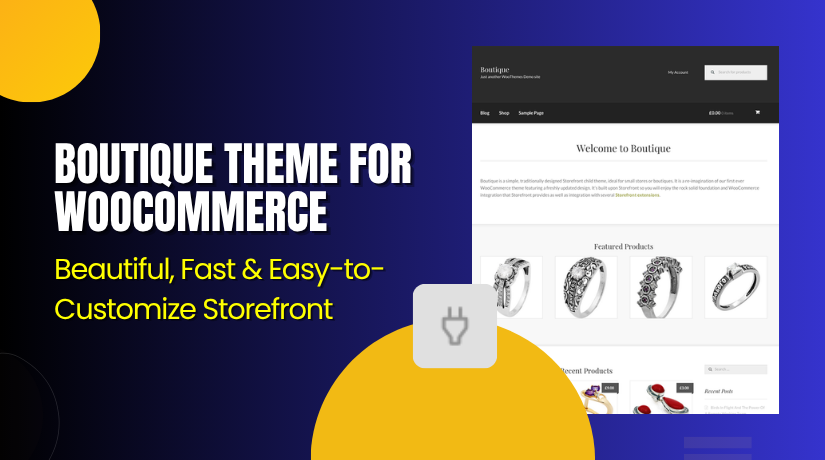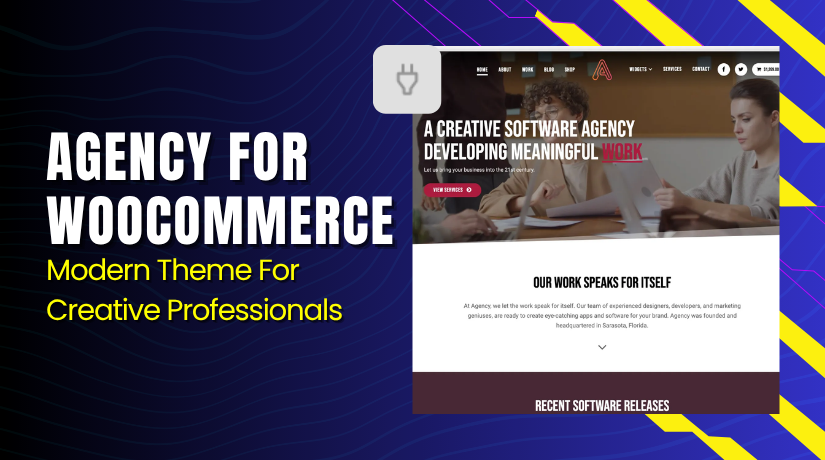
Agency for WooCommerce – Modern Theme For Creative Professionals
Table of Contents
- Introduction
- What is Agency Theme for WooCommerce?
- Features of Agency Theme for WooCommerce
- How to Install and Configure Agency Theme for WooCommerce
- Agency Theme – Pricing & Plans
- My Experience with Agency Theme for WooCommerce
- Who Should Use This Theme?
- Final Verdict
- FAQ Section
Introduction
Running a WooCommerce store requires more than just great products. You also need a professional, visually appealing, and easy-to-use website theme. Many store owners struggle with slow themes, poor design options, and compatibility issues with WooCommerce. These challenges can affect conversions, loading time, and overall user experience.
That’s where a well-built WooCommerce theme becomes essential. It should load fast, support customization, and offer flexibility to suit any brand style. Many themes lack regular updates or fail to work well with essential WooCommerce plugins. This leads to frustration and lost sales opportunities.
The Agency Theme for WooCommerce is designed to solve these problems. It delivers a perfect balance of speed, performance, and design flexibility. Built by Organic Themes, it helps agencies, freelancers, and online businesses create stunning websites without touching code.
In this article, we’ll explore the Agency Theme for WooCommerce, its key features, installation process, pros and cons, and pricing options. You’ll also find guidance on who should use it and why it’s a trusted choice among professionals.
👉 If you ever need help installing or troubleshooting any theme or plugin, you can always try our Installation & Troubleshooting Services.
What is Agency Theme for WooCommerce?
The Agency Theme for WooCommerce is a modern, responsive, and easy-to-customize WordPress theme. It’s specifically designed for agencies, freelancers, and small businesses that need an elegant online presence.
Developed by Organic Themes, this theme integrates seamlessly with WooCommerce, making it perfect for online stores and service-based businesses. It provides flexible layout options, clean typography, and support for the WordPress block editor.
You can easily customize every element of your site — from header layouts to portfolio displays — using the built-in WordPress Customizer. The theme is SEO-friendly, lightweight, and fully compatible with major plugins like Jetpack and Gravity Forms.
The Agency Theme for WooCommerce is available in both Free and Premium versions. The free version covers essential design features, while the premium plan unlocks advanced options like custom templates, theme updates, and premium support.
Official Theme Page: https://organicthemes.com/document/agency-theme/
Support Page: https://organicthemes.com/support/
Features of Agency Theme for WooCommerce
| Feature | Description | Why It Matters |
| WooCommerce Integration | Seamlessly integrates with WooCommerce for smooth store management. | Helps store owners sell products and services effortlessly. |
| Responsive Design | Fully mobile-friendly and optimized for all devices. | Ensures your store looks great on phones and tablets. |
| Customizable Layouts | Modify headers, menus, and content areas easily. | Saves time and provides full creative control. |
| Fast Performance | Lightweight and optimized for speed. | Improves user experience and SEO ranking. |
| Block Editor Support | Works perfectly with WordPress Gutenberg blocks. | Simplifies content creation and layout editing. |
| Portfolio Sections | Display your agency work with clean portfolio templates. | Builds trust and showcases creativity to clients. |
| SEO-Friendly Design | Follows best SEO practices and clean code structure. | Increases visibility in search engine results. |
How to Install and Configure Agency Theme for WooCommerce
- Download the theme from the link.
- Go to your WordPress Dashboard → Appearance → Themes → Add New → Upload Theme.
- Choose the zip file and click Install Now.
- Once installed, click Activate to make it your live theme.
- Navigate to Appearance → Customize to configure layouts, colors, and homepage sections.
- Enable WooCommerce integration by activating the required plugins.
- Test your website across devices to ensure smooth compatibility and responsiveness.
💡 If you face any installation or setup issues, try our Installation & Troubleshooting Services.
Agency Theme – Pricing & Plans
| Agency Theme | All Access Membership |
| $69.99/Year | $99.00/Year |
Buy Agency Theme for WooCommerce Now
Purchase Here → Buy Agency Theme Premium Now
💡 Your purchase supports the development team and helps us create more tutorials like this.
My Experience with Agency Theme for WooCommerce
After testing the Agency Theme for WooCommerce on a live site, here’s what I observed:
Pros
- Easy to install and customize without coding.
- Lightweight and fast loading across devices.
- Perfectly optimized for WooCommerce.
- Great support and detailed documentation.
- Stylish portfolio and business sections.
Cons
- Limited customization options in the free version.
- The premium price may be high for beginners.
- Few layout options compared to some multipurpose themes.
Who Should Use This Theme?
- WooCommerce store owners want a clean and professional design.
- Agencies and freelancers managing multiple client sites.
- Creative professionals who want a portfolio with eCommerce integration.
- Beginners who prefer a simple yet elegant setup.
- Businesses seek fast performance and reliable updates.
Useful Resources
- Official Theme Page
- Official Support Page
- Developer Documentation
- Installation & Troubleshooting Services
Final Verdict
If you’re looking for a creative and professional theme that works seamlessly with WooCommerce, the Agency Theme for WooCommerce is a smart choice. It’s fast, customizable, and ideal for agencies, freelancers, and creative businesses.
You can easily build stunning portfolio websites or online stores with minimal effort. With strong documentation and reliable support, it’s a theme you can depend on.
👉 Buy Agency Theme Premium Now
💡 Need help setting it up? Try our Installation & Troubleshooting Services.
FAQ
Q1. Is the Agency Theme for WooCommerce compatible with all WooCommerce plugins?
Yes, it works with most standard WooCommerce extensions. Always test before going live.
Q2. Can I use both free and premium versions together?
No, you’ll need to deactivate the free version before activating premium.
Q3. How do I get support?
You can reach the official team through the Support Page.