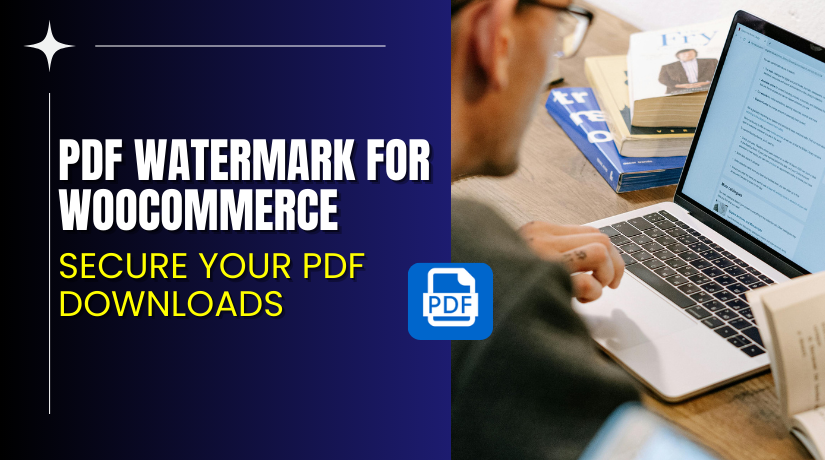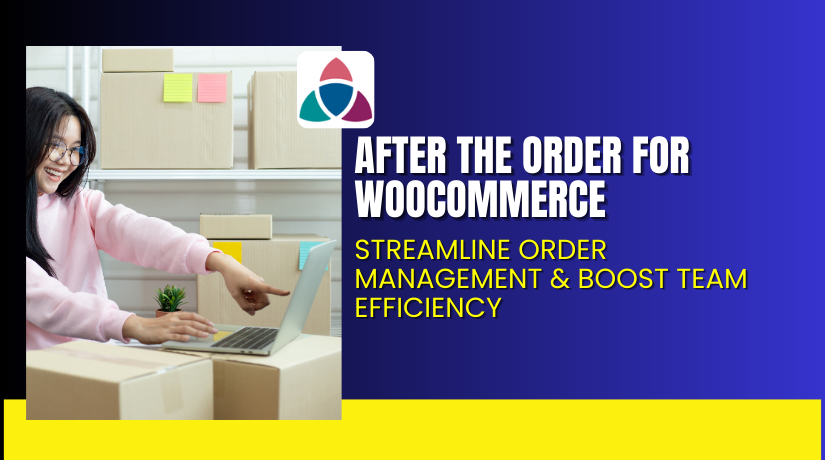
After The Order for WooCommerce – Streamline Order Management & Boost Team Efficiency
Table of Contents
- Introduction
- What is After The Order for WooCommerce?
- Key Features of After The Order Plugin
- How to Install and Configure the Plugin
- Pricing & Plans
- My Experience with the Plugin
- Who Should Use This Plugin?
- Final Verdict
- FAQ
Introduction
Running a WooCommerce store means managing a high volume of customer orders. While plugins help you attract customers, order management often becomes the bottleneck. If your team struggles with fulfilling, updating, and tracking orders, you risk delays, mistakes, and unhappy customers.
That’s where the After The Order for WooCommerce plugin helps.
Built by Tectalic Software, this tool turns your WooCommerce backend into an easy-to-use, process-driven order management system. It lets everyone on your team handle orders efficiently—without needing to be WooCommerce experts.
In this article, you’ll learn how the plugin works, how to set it up, key features, pricing, and who should use it.
Need professional help setting it up? Try our Installation & Troubleshooting Services.
What is After The Order for WooCommerce?
After The Order for WooCommerce is an order management plugin developed by Tectalic Software (formerly OM4 Software). It helps your team manage post-purchase workflows with clarity and confidence.
Whether you’re fulfilling orders, contacting customers, or updating order statuses, this plugin guides your team through each step. It removes the guesswork and streamlines communication.
The plugin is designed for businesses with multiple staff members handling orders. It works well for retail, wholesale, or online service-based stores.
Latest Version: 1.1.4
Active Installs: 100+
Developer Website: tectalic.com
Documentation: Official Plugin Docs
Support Contact: Contact Plugin Support
Key Features of After The Order Plugin
| Feature | Description | Why It Matters |
| Order Checklist | Add step-by-step tasks for each order. | Ensures consistency in handling every order. |
| Role-Based Access | Assign tasks to team roles. | Team members only see what’s relevant to them. |
| Progress Tracking | Track task completion status. | Keep orders moving without delays. |
| Notes & Reminders | Leave comments or reminders on orders. | Great for team collaboration and follow-ups. |
| Email Notifications | Alert team members of assigned tasks. | No missed steps or forgotten orders. |
| Custom Task Templates | Set up repeatable task lists by product or category. | Saves time and standardizes processes. |
| Order Views | Customize how orders are filtered and shown. | Focus on high-priority or pending items. |
| Audit Trail | See who completed which task and when. | Adds transparency and accountability. |
How After The Order Works
Here’s how the plugin fits into your store’s post-purchase process:
- A customer places an order on your WooCommerce store.
- The order appears in the backend, along with a pre-built task list.
- Tasks are assigned to team roles or specific users.
- Team members get notified and start working through their tasks.
- They update order statuses, add notes, and mark tasks as complete.
- Admins can monitor task progress and step in when needed.
This ensures that every order is fulfilled correctly, no matter who is on duty.
How to Install and Configure the Plugin
Follow these steps to get started with After The Order for WooCommerce:
- Buy and download the plugin from tectalic.com.
- Login to your WordPress dashboard.
- Go to Plugins > Add New > Upload Plugin.
- Upload the ZIP file and click Install Now.
- Click Activate Plugin.
- Navigate to WooCommerce > After The Order Settings.
- Define roles, assign task templates, and set up notification rules.
- Test on a sample order to ensure everything flows correctly.
Need help? Use our Installation & Troubleshooting Services.
Pricing & Plans
The plugin is available directly from Tectalic Software with the following pricing in USD:
| Plan | Price | Includes |
| 1-Year Plan | $79 | All features, updates, and support for 1 year |
| 2-Year Plan | $126.40 (Save 20%) | Full access and support for 2 years |
Monthly Equivalent: $6.59 (based on the annual plan)
Your license includes:
- Full feature access
- Plugin updates during the license period
- Priority email support
- 30-day money-back guarantee
There are no transaction fees or hidden charges. You can manage unlimited orders and team members without extra cost.
Purchase securely at tectalic.com.
Buy After The Order Plugin Now
Ready to make your WooCommerce order management more efficient?
Buy After The Order for WooCommerce today from Tectalic Software.
Want us to help you install it? Try our Installation Services.
My Experience with the Plugin
We tested After The Order on a live store that fulfills over 500 orders per month. The results were clear.
Pros:
- Team onboarding was quick—no WooCommerce expertise needed
- Task checklists made processes more reliable
- Admins had visibility into every order’s progress
- Notes and reminders reduced internal emails
- Saved time on training new staff
Cons:
- Not ideal for very small stores with solo owners
- Requires a few minutes of setup for templates
- No native mobile app (yet)
The plugin delivers on its promise. It improves order accuracy and helps teams stay organized.
Who Should Use This Plugin?
This plugin is ideal for:
- Stores with growing order volume
- Teams with multiple staff managing orders
- Businesses needing workflow transparency
- Managers who want to avoid missed steps
- Stores offering custom products or fulfillment steps
If you need a more structured post-purchase process, this plugin is the answer.
Useful Resources
- Plugin Website (Tectalic)
- Official Plugin Documentation
- Plugin Support Page
- WooHelpDesk Plugin Installation Services
Final Verdict
The After The Order for WooCommerce plugin is a must-have for stores where order management involves more than one person. It helps avoid errors, streamlines team workflows, and provides a clear overview of every order’s progress.
You’ll benefit from:
- Structured task lists for order handling
- Improved team communication
- Real-time tracking of order status
- Custom templates for specific products
- Role-based task visibility
It’s affordable, powerful, and easy to set up.
Buy now from Tectalic Software
Need support or installation? Get help at WooHelpDesk Installation & Troubleshooting Services
FAQ
Q1. Can I assign tasks to specific team members?
Yes. Tasks can be role-based or assigned directly to users.
Q2. Does this plugin work with all WooCommerce themes?
Yes. It is compatible with standard WooCommerce setups.
Q3. Can I customize task templates?
Absolutely. You can create custom checklists per product or category.
Q4. Does the plugin send email notifications?
Yes. Users are notified of task assignments and updates.
Q5. Is it suitable for a solo business owner?
Not really. It’s best for teams managing multiple orders daily.