
Quick Guide to PayFast Payment Gateway for WooCommerce
Table of Contents
- What is PayFast?
- Why Integrate PayFast with WooCommerce?
- Benefits of Using PayFast
- Key Features of the PayFast WooCommerce Plugin
- Integrating PayFast with WooCommerce
- Advantages for Store Owners
- Enhanced User Experience
- Setting Up PayFast on a WooCommerce Store
- How to Sign Up for a PayFast Account
- Final Conclusion
What is PayFast?
PayFast, a well-known payment gateway, is extensively utilized in South Africa. It was created to help businesses receive online payments quickly and securely. With various payment methods supported, it has become a trusted choice for many merchants. The PayFast WooCommerce plugin ensures smooth integration with WooCommerce stores. It has aided businesses in augmenting their online presence by providing a seamless payment experience.
Why Integrate PayFast with WooCommerce?
WooCommerce is a well-known platform for creating and managing online stores. Adding a reliable payment gateway is crucial for ensuring smooth transactions. The WooCommerce PayFast payment extension allows store owners to accept payments effortlessly. Customers benefit from multiple payment options, including credit cards and Instant EFT. With the PayFast WooCommerce plugin, merchants can provide a better checkout experience. A smoother payment process leads to increased customer satisfaction and trust.
Benefits of Using PayFast
Security and Trust: The PayFast payment plugin for WordPress prioritizes secure transactions. Its strong encryption methods protect sensitive data and reduce the risk of fraud. This fosters customer trust and encourages them to buy again.
Multiple Payment Options: Customers enjoy flexibility with various payment methods. They can choose credit cards, debit cards, and EFT payments. This variety aids in drawing a wider audience and enhancing sales.
Improved User Experience: The PayFast WooCommerce plugin features a user-friendly design. With its intuitive interface, customers find it easy to complete their purchases. A simple and fast checkout process often results in fewer abandoned carts.
Support for Subscriptions and Pre-Orders: The PayFast WooCommerce extension is not limited to single transactions. It also supports subscriptions and pre-orders. This makes it ideal for businesses offering recurring billing or special-order items.
Seamless Integration and Compatibility: The WooCommerce PayFast compatibility ensures that the plugin works smoothly with the latest WooCommerce versions. Merchants can easily set it up, making it suitable for e-commerce newcomers.
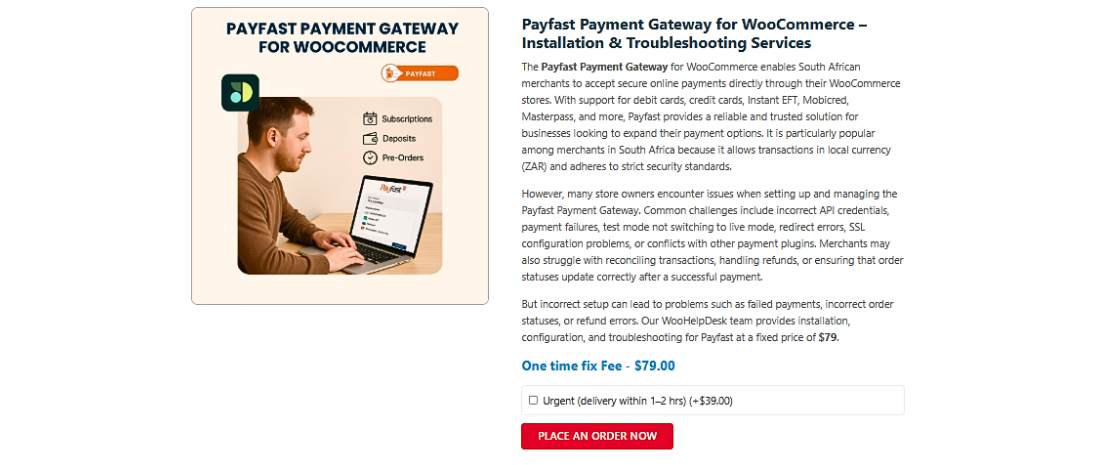
Key Features of the PayFast WooCommerce Plugin
- User-Friendly Setup: Installing and configuring the PayFast WooCommerce configuration is straightforward. The plugin provides clear instructions, making the process hassle-free.
- Multiple Currency Support: The plugin is designed for South Africa but supports multiple currencies. This flexibility makes it useful for international sellers.
- Secure Environment: With the PayFast WooCommerce plugin, all transactions are encrypted and meet the highest security standards..
- Recurring Payment Options: Merchants can offer subscriptions and recurring billing options. This is especially useful for businesses providing ongoing services.
Integrating PayFast with WooCommerce
Compatibility and Integration
The PayFast WooCommerce plugin is designed to work seamlessly with WooCommerce. It is fully compatible with the most recent WordPress and WooCommerce versions, providing a smooth experience for both store owners and customers.. With WooCommerce PayFast compatibility, businesses don’t need advanced technical skills to set it up. Simply install the plugin, follow the instructions, and start accepting payments quickly.
Key Features of the Integration
1. Onsite Payments:
The plugin allows customers to complete payments without leaving the store. A seamless checkout experience leads to fewer abandoned carts and increased conversions.
2. Multiple Payment Methods:
The PayFast WooCommerce plugin supports various payment options.This includes credit cards, debit cards, and Instant EFT options. Customers are more inclined to finalize their purchases when there are additional options available.
3 . Subscriptions and Pre-Orders:
Businesses offering subscription services can set up recurring payments. This feature is also useful for pre-ordering new or out-of-stock items. By supporting these options, the WooCommerce PayFast payment extension makes stores more flexible and customer-friendly.
4 . High-Level Security:
Security is a top priority. The PayFast WooCommerce plugin uses advanced encryption to safeguard customer data. This gives buyers peace of mind and helps build trust in your store.
5. Simple Configuration Process:
Setting up the plugin is straightforward. The PayFast WooCommerce configuration process includes clear instructions. Even users new to WooCommerce can complete it easily. This saves time and makes integration stress-free.
Advantages for Store Owners
Integrating PayFast with WooCommerce offers clear benefits. It simplifies the payment process, making checkout faster and easier. Offering multiple payment options helps attract a broader range of customers. Additionally, the secure environment helps build trust, encouraging repeat purchases. The ability to handle subscriptions and pre-orders adds further value. With these benefits, the PayFast WooCommerce extension is an essential tool for any WooCommerce store.
Enhanced User Experience
Customers value a shopping experience without complications. By using the PayFast payment plugin for WordPress, store owners ensure a smooth and secure checkout. When several payment methods are available, it instills buyers with confidence in their decisions. A quick and safe transaction process encourages them to return. Over time, this improved user experience can lead to higher customer loyalty and increased sales.
Setting Up PayFast on a WooCommerce Store
Installation Steps
- Visit the Downloads section of your WooCommerce account to download the .zip file.
- In your WordPress admin dashboard, navigate to “Plugins” > “Add New.”
- Click on “Upload Plugin,” select the downloaded .zip file, and click “Install Now.”
- Once the installation is finished, activate the extension.
How to Sign Up for a PayFast Account
- Go to the PayFast website and create your account.
- Log in and open your PayFast dashboard.
- Navigate to PayFast > Settings > Developer Settings.
- Copy your Merchant ID and Merchant Key from the top-right corner.
- Add a Security Passphrase, then click “Save.”
- Set up your Notify URL by replacing “yourdomain.com” with your actual domain: https://yourdomain.com/?wc-api=WC_Gateway_Payfast
- Click “Save” to confirm.
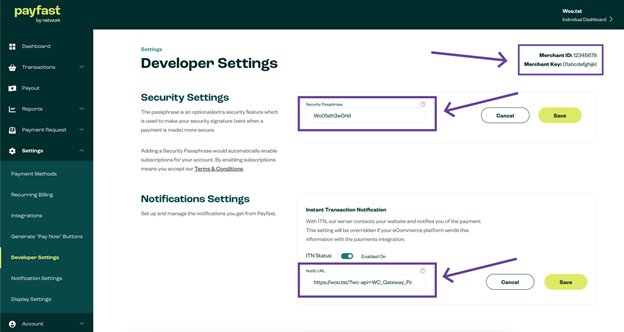
If utilizing WooCommerce Subscriptions or Pre-Orders, ensure that Ad hoc Payments are activated in the Recurring Billing section.
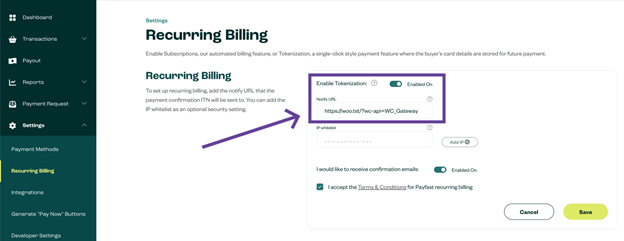
Configuration and Setup
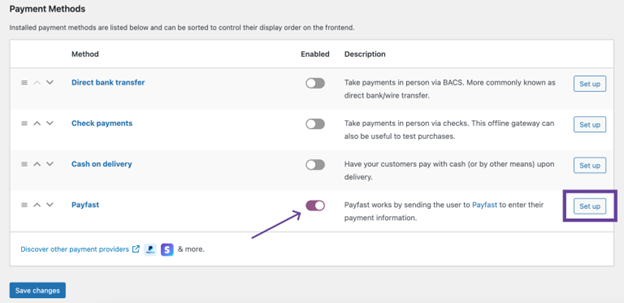
To set up PayFast on your store:
- From your WP Admin dashboard, go to WooCommerce > Settings > Payments > PayFast.
- Enable PayFast by toggling the “Enabled” switch.
- Click “Set up” to open the PayFast settings screen.
Configuration Options:
- Enable/Disable: Select this checkbox to activate PayFast as a payment gateway on your checkout page.
- Title and Description: These fields allow you to define the payment method’s title and optional description shown during the checkout process.
- PayFast Sandbox Mode: Enable this option for testing purposes. It allows you to perform transactions without processing live payments.
- Merchant ID, Merchant Key, and Passphrase: These credentials must be retrieved from your PayFast merchant account. Refer to the account setup instructions for the exact steps to obtain these values.
- Debug Emails: Toggle this option to send transactional debug information to a specified email address. Enter the recipient’s email in the corresponding field.
- Enable Logging: When enabled, this creates detailed logs available under WooCommerce > Status > Logs. These logs record transaction events and are valuable for debugging and troubleshooting payment issues.
Save changes.
This extension sends cart details to your PayFast account using the Merchant ID and Merchant Key.
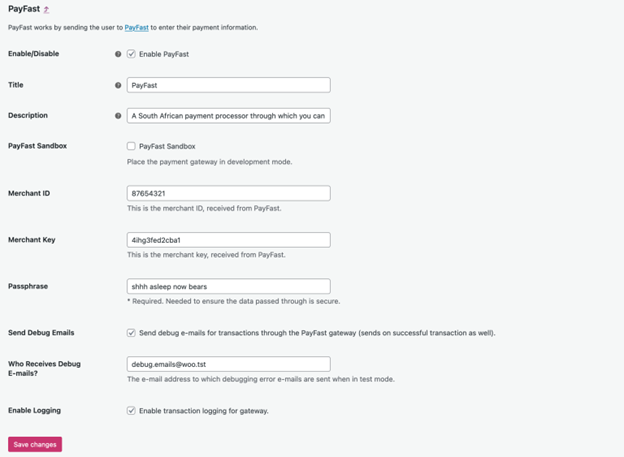
Conclusion
Integrating the PayFast Payment Gateway with WooCommerce provides a seamless, secure, and efficient payment solution for online stores, especially in South Africa. With multiple payment options, strong security measures, and support for subscriptions and pre-orders, PayFast enhances the customer experience and boosts conversions. Its easy setup and compatibility with WooCommerce make it an ideal choice for merchants looking to streamline transactions. By implementing PayFast, store owners can improve checkout efficiency, build customer trust, and ultimately increase sales.




