
WooCommerce Product Recommendations Plugin: Features & Setup Guide
Table of Contents
- Introduction to WooCommerce Product Recommendations
- Why Product Recommendations Matter for WooCommerce Stores?
- Key Features of WooCommerce Product Recommendations Plugin
- How to Set Up Product Recommendations in WooCommerce
- Best Practices for Using WooCommerce Product Recommendations
- Why WooCommerce Product Recommendations is Essential
- How to Get Support
- Conclusion
Introduction to WooCommerce Product Recommendations
Online buyers frequently have trouble locating the appropriate goods. A well-placed recommendation can guide them toward relevant items. This is where WooCommerce Product Recommendations help. It recommends products by analyzing shopping behavior, past purchases, and store data.
This plugin improves the shopping journey by showcasing relevant product suggestions. upsells. It also shows cross-sells to increase sales.. It also shows frequently bought together items to increase sales. Customers get personalized product suggestions. This makes it easier to find useful items. Store owners benefit from increased average order value (AOV), sales, and conversions.
Many top eCommerce brands use product recommendations to boost revenue. Businesses can increase sales using this tactic without spending more on marketing.
Why Product Recommendations Matter for WooCommerce Stores
- Increase Sales and Revenue
Customers are encouraged to add more things to their cart by product recommendations. Customers are more likely to purchase when shown products that match their needs. This increases both total sales and revenue.
- Improve Customer Experience
Customers appreciate helpful suggestions while shopping. When stores recommend products based on their preferences, it makes buying easier. A smooth shopping experience builds customer trust and loyalty.
- Boost Average Order Value (AOV)
Customers can enhance their purchase or acquire additional things with the help of upsells and cross-sells. Suggesting higher-end versions encourages customers to spend more on their purchase. It encourages customers to spend more. Suggesting complementary accessories also encourages customers to add more items. This simple strategy helps stores make more profit per transaction.
- Compete with Leading eCommerce Brands
Big companies like Amazon generate a significant portion of their sales through recommendations. Some reports suggest that 35% of Amazon’s revenue comes from product suggestions. WooCommerce store owners can use the same strategy to maximize their earnings.
- Reduce Cart Abandonment
Customers often abandon their carts when they struggle to find desired products. Smart product recommendations keep customers engaged. They show items customers might like.This reduces cart abandonment rates and increases completed purchases.
Key Features of WooCommerce Product Recommendations Plugin
The goal of the WooCommerce Product Recommendations plugin is to increase sales. It assists store owners in providing customers with timely, appropriate product recommendations. This tool boosts sales and enhances the customer experience through smart automation.
Discover its main features and how they benefit WooCommerce stores.
- Smart Upsells and Cross-Sells
Upselling motivates customers to choose a higher-priced version of a product. Cross-selling increases cart value by suggesting complementary or related products.
For example, if a customer purchases a smartphone, it may recommend an upgrade. It may also suggest accessories such as a phone case as a cross-sell. These strategies improve the shopping experience and increase sales.
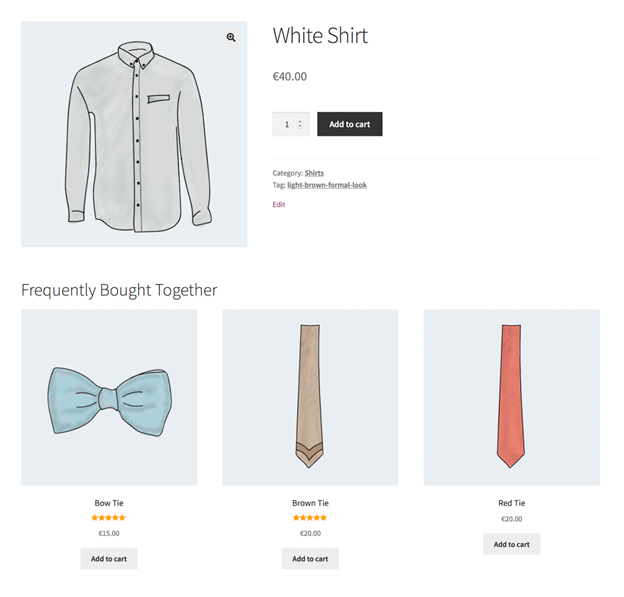
- “Frequently Bought Together” Suggestions
This feature recommends products often purchased together. It functions similarly to the “Frequently Bought Together” feature on Amazon.
For example, if a customer adds a laptop, it may recommend a laptop bag. It can also recommend a wireless mouse for better convenience. This encourages buyers to add more items, boosting the total purchase amount.
- Automated Rule-Based Filtering
Manually adding related products to every page is time-consuming. The plugin automates this process with rule-based filters.
Store owners can set rules based on:
- Categories – Suggest items in the same category.
- Tags – Suggest items with similar tags.
- Attributes – Match products with similar specifications.
- Price – Recommend products within a certain price range.
For example, if a store sells clothing, the plugin can suggest shoes that match a selected outfit. This automation saves time and increases sales.
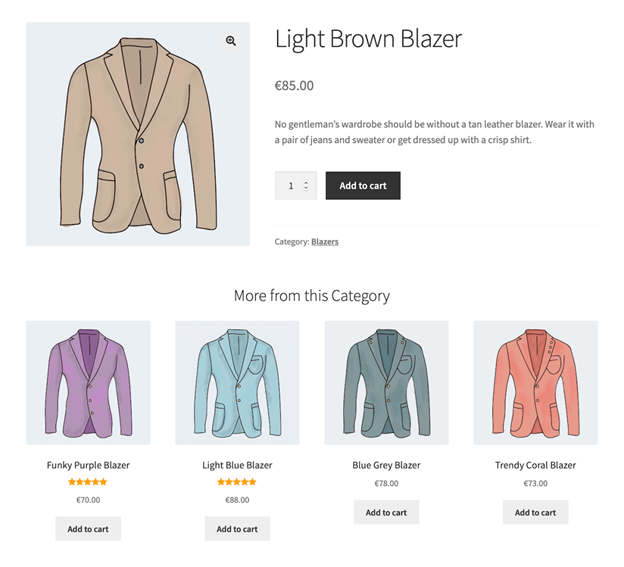
- Personalized Product Suggestions
Customers prefer personalized shopping experiences. In order to recommend pertinent products, this plugin examines browser history, previous purchases, and cart contents.
For example, the retailer can suggest new exercise equipment to a consumer who regularly purchases fitness gear. Customized recommendations boost customer engagement and drive repeat purchases.
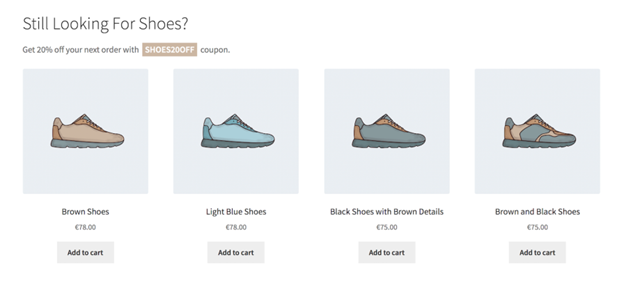
- Multiple Display Locations
The plugin allows store owners to show recommendations across different pages. Products that are suggested can be found on:
- Product pages – Display “Similar Items” or “Customers Also Purchased.”
- Cart & Checkout pages – Encourage last-minute add-ons.
- Thank-You page – Suggest products after a purchase.
This flexibility ensures customers see relevant recommendations at key buying stages.
- Performance Analytics and Optimization
Tracking recommendation performance is essential for improving sales strategies. The plugin offers in-depth analytics, including key performance metrics:
- Conversion rates – Measure how many customers buy recommended products.
- Revenue impact – Track how much extra income recommendations generate.
Retailers can use this data to refine their cross-selling and upselling strategies. This helps maximize the effectiveness of product suggestions.
How to Set Up Product Recommendations in WooCommerce
It is easy to set up WooCommerce Product Recommendations.The plugin enables store owners to generate intelligent, rule-based product recommendations. These recommendations increase sales, improve customer experience, and encourage larger purchases.
Below is a step-by-step guide to setting up product recommendations in WooCommerce.
- Install and Activate the Plugin
You need to install and activate the plugin before using it.
- Open your WordPress admin dashboard and log in.
- Navigate to Plugins > Add New.
- Look for product recommendations for WooCommerce or upload the plugin.
- After selecting “Install Now,” activate the plugin.
Once activated, the plugin will be available in your WooCommerce settings.
- Create a Recommendation Engine
The Recommendation Engine generates product suggestions based on set rules. Follow these steps to create your first recommendation.
Choose a Recommendation Type
Decide what type of product suggestion you want to create. The plugin offers multiple options:
- Upsells – Suggest higher-value alternatives to boost average order value.
- Cross-Sells – Make suggestions for complementary connected products to the primary item.
- Frequently Bought Together – Display goods that are frequently bought together.
If you sell cellphones, for instance, you can set up:
- Upsells: Recommend a premium model instead of a basic one.
- Cross-Sells: Suggest phone cases and wireless chargers.
- Frequently Bought Together: Display a bundle of a phone, case, and charger.
Set Up Rules for Recommendations
To make recommendations relevant, you need to apply filtering rules. You can create conditions with the plugin depending on:
- Categories – Suggest products from the same category.
- Tags – Recommend items with matching tags.
- Attributes – Filter by brand, size, or color.
- Price Range – Display items within a specific price difference.
If a buyer is looking at running shoes, for instance, you can:
- Recommend similar shoes from the same brand.
- Suggest sports socks or athletic wear as cross-sells.
- Offer a 10% more expensive alternative as an upsell.
- Select Where to Display Recommendations
Placing recommendations in the right areas is key to increasing conversions. The plugin allows you to display suggestions in multiple locations.
Product Pages
- Show related products under the main product description.
- Next to the “Add to Cart” button, place “Frequently Bought Together” goods.
Cart and Checkout Pages
- Recommend additional products before customers complete their purchase.
- Encourage impulse purchases with limited-time offers.
Thank You Page
- Suggest related products after a successful purchase.
- Provide discounts on future purchases to motivate repeat customers.
For example, after buying a laptop, customers might see:
- “Complete Your Setup” with a mouse, keyboard, and laptop bag.
- A limited-time offer for laptop accessories at a discount.
- Track Performance and Optimize Recommendations
Once recommendations are live, it is important to track their performance. The plugin provides detailed analytics to help you track performance.
Monitor Key Metrics
- Conversion Rates: How many customers clicked and purchased recommended products.
- Revenue Generated: How much extra income product recommendations bring.
Refine Your Strategy
- Adjust filtering rules to improve product relevance.
- Experiment with upsell and cross-sell placements.
- Use A/B testing to compare different recommendation setups.
For instance, if clients are not using the suggested cart page, you can:
- Change product suggestions to lower-priced add-ons.
- Test new placements such as the checkout page.
Best Practices for Using WooCommerce Product Recommendations
Using product recommendations correctly can increase sales and improve customer experience. A well-optimized recommendation strategy helps customers find relevant products. It also maximizes store revenue effectively. The best practices for making the most of the WooCommerce Product Recommendations plugin are listed below.
- Use Social Proof to Build Trust
Customers rely on products that have been purchased and well-reviewed by others. Adding bestsellers or top-rated products as recommendations can boost sales.
- Display highly-rated products to build credibility.
- Highlight popular products in a category to encourage purchases.
- Use customer reviews to show why the product is a great choice.
For example, recommending “Top Rated Laptops” on an electronics store builds confidence.
- Optimize for Mobile Users
Most online shoppers browse on mobile devices. Ensuring that product recommendations work smoothly on mobile is crucial.
- Use responsive designs so recommendations fit different screen sizes.
- Avoid overcrowding product pages with too many suggestions.
- Test recommendation sliders and grids to ensure smooth performance.
Customers find and buy things more easily when a mobile layout is devoid of clutter.
- Limit Choices to Avoid Confusion
Offering too many suggestions may overwhelm clients. It is better to offer a few highly relevant options instead.
- Keep 3-5 recommended products per section.
- Ensure suggestions are closely related to the customer’s interest.
- Avoid recommending random or unrelated items.
For example, if a customer buys a gaming laptop, suggest a headset. Recommending a gaming mouse works better than general accessories.
- Experiment and Track Results
Finding the most effective recommendation system is aided by testing various approaches. The WooCommerce Product Recommendations plugin offers analytics to monitor sales and conversions.
- Test different recommendation placements (product pages, cart, or checkout).
- Experiment with upselling vs. cross-selling strategies.
- Use A/B testing to compare different product suggestions.
For example, if cart page recommendations are not converting, try moving them to the checkout page.
Why WooCommerce Product Recommendations is Essential
The WooCommerce Product Recommendations plugin is an effective solution for boosting sales. It enables store owners to recommend relevant products and enhance the shopping experience. With features like upsells, cross-sells, and automated suggestions, it makes product recommendations easy.
By using smart filtering, businesses can boost average order value. Personalized suggestions and strategic placements also improve customer engagement. Following best practices like social proof improves results. Mobile optimization and testing strategies also enhance performance.
For any WooCommerce store, this plugin is a must-have to maximize revenue.
How to Get Support
Following best practices like social proof improves results. Mobile optimization and testing strategies also enhance performance. If you face issues with the WooCommerce Product Recommendations plugin, support is available. There are several options to get help.
- WooCommerce Support
- Visit the official WooCommerce support page.
- Check the plugin documentation for setup and troubleshooting guides.
- Submit a support ticket for technical help.
- Community Forums
- Ask questions in the WooCommerce community forums.
- Seek assistance from other WooCommerce users and experienced developers.
- WooHelpDesk – Expert Assistance
- If issues persist, contact WooHelpDesk for dedicated WooCommerce support.
- Get quick solutions for plugin-related problems.
- Ensure your store runs smoothly without technical difficulties.
Conclusion
Product recommendations play a crucial role in increasing conversions. With the right strategy and support, WooCommerce store owners can maximize sales effortlessly. If you need help, WooHelpDesk is always available to assist with any WooCommerce-related concerns.


