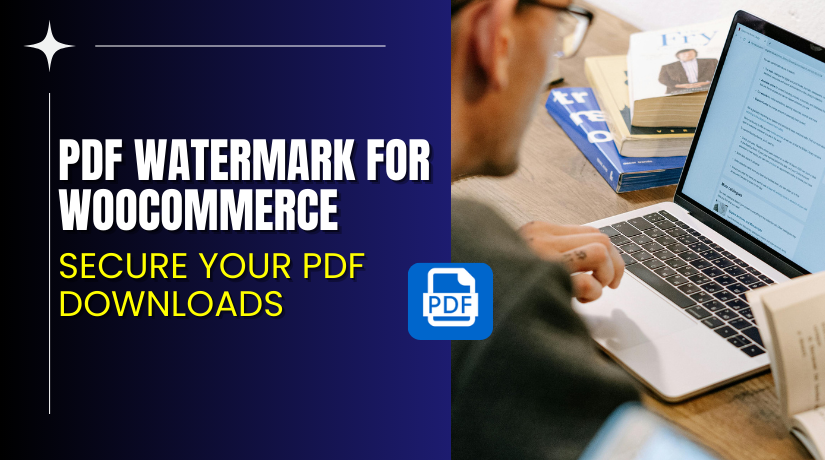WooCommerce Purchase Order Gateway – Simplify B2B Payments with Seamless PO Management
Table of Contents
- Introduction
- What is WooCommerce Purchase Order Gateway?
- Features of WooCommerce Purchase Order Gateway
- How to Install and Configure WooCommerce Purchase Order Gateway
- WooCommerce Purchase Order Gateway – Pricing & Plans
- My Experience with WooCommerce Purchase Order Gateway
- Who Should Use This Plugin?
- Final Verdict
- FAQ
Introduction
Running a WooCommerce store means handling many payment options and customer requests. Some businesses, especially B2B or wholesale buyers, prefer paying by purchase orders instead of online payments. Without the right setup, managing these offline payments can become difficult. Store owners may struggle with incomplete orders, delayed confirmations, and manual tracking of invoices.
That’s where the WooCommerce Purchase Order Gateway plugin helps. It simplifies the process of accepting purchase orders directly during checkout. You can allow trusted customers to place orders using a PO number and pay later. This plugin ensures that your store runs smoothly while maintaining accurate order tracking and payment control.
In this article, we’ll explore how WooCommerce Purchase Order Gateway works, its features, installation process, and pricing. You’ll also learn about its pros and cons and who should use it.
👉 If you ever need help installing or troubleshooting this plugin or any WooCommerce extension, try our Installation & Troubleshooting Services.
What is WooCommerce Purchase Order Gateway?
WooCommerce Purchase Order Gateway is a simple payment extension that adds a “Purchase Order” option at checkout. It’s designed for stores that work with corporate, institutional, or wholesale buyers who prefer to pay later using PO numbers.
This plugin is developed by WooCommerce and integrates directly with your existing WooCommerce payment gateways. Once activated, it allows your customers to enter a valid Purchase Order number during checkout. Store admins can later verify the number and approve or reject the order.
It helps businesses manage offline transactions in an organized way. Instead of forcing every buyer to pay online, you can offer flexibility to trusted clients and long-term customers.
Official Plugin Page: https://woocommerce.com/products/woocommerce-gateway-purchase-order/
Support Page: https://woocommerce.com/my-account/contact-support/
Features of WooCommerce Purchase Order Gateway
| Feature | Description | Why It Matters |
| PO Number Field at Checkout | Adds a purchase order field on the checkout page. | Helps B2B customers pay later with verified PO numbers. |
| Customizable Gateway Title and Description | Edit the title and description shown to buyers. | Let’s you adjust the payment label to match your business terms. |
| Admin Control for Verification | Review and verify PO numbers before approving the order. | Ensures payment accuracy and prevents misuse. |
| Automatic Order Management | Mark’s orders as On Hold” until the PO is verified. | Keeps your workflow organized and prevents accidental fulfillment. |
| Seamless Integration | Works perfectly with WooCommerce core and major themes. | Avoids conflicts with other extensions or checkout pages. |
How to Install and Configure WooCommerce Purchase Order Gateway
- Download the plugin from the link.
- Go to your WordPress Dashboard → Plugins → Add New → Upload Plugin.
- Upload the ZIP file and click Install Now.
- Activate the plugin after installation.
- Navigate to WooCommerce → Settings → Payments → Purchase Order.
- Enable the gateway and customize the title, description, and instructions.
- Save changes and test checkout to ensure proper functionality.
💡 If you face configuration or compatibility issues, use our Installation & Troubleshooting Services.
WooCommerce Purchase Order Gateway – Pricing & Plans
| 1 Year Plan | 2 Year Plan |
| $49 | $78.40 |
Subscription includes
|
Subscription includes
|
Buy WooCommerce Purchase Order Gateway Now
Purchase Here → Buy WooCommerce Purchase Order Gateway Premium Now
💡 Your purchase supports the WooCommerce development team and helps improve future updates.
My Experience with WooCommerce Purchase Order Gateway
After testing this plugin on a live WooCommerce store, here’s what I found:
Pros
- Easy to set up and configure.
- Perfect for B2B or wholesale operations.
- Reduces manual invoice processing.
- Compatible with most WooCommerce themes.
- Reliable performance with minimal maintenance.
Cons
- Limited customization options.
- No detailed reporting feature.
- Basic PO validation (manual approval needed).
Who Should Use This Plugin?
- WooCommerce store owners managing B2B or wholesale customers.
- Agencies that build online stores for corporate clients.
- Businesses need flexible offline payment options.
- Users who want simple order approval workflows.
Useful Resources
- Official Plugin Page
- Official Support Page
- Developer Documentation
- WooHelpDesk Installation & Troubleshooting Services
Final Verdict
If you’re looking for a dependable payment solution for offline transactions, WooCommerce Purchase Order Gateway is a great choice. It simplifies PO-based payments, saves time, and keeps your orders organized.
👉 Buy WooCommerce Purchase Order Gateway Premium Now
💡 Need help installing or fixing it? Try our Installation & Troubleshooting Services.
FAQ
Q1. Is WooCommerce Purchase Order Gateway compatible with all WooCommerce themes?
Yes, it works with most standard WooCommerce themes. Always test before going live.
Q2. Can I use both free and premium versions?
No, this gateway is included in the WooCommerce core plugin.
Q3. How do I get support?
Contact the official WooCommerce support team using the Support Page.