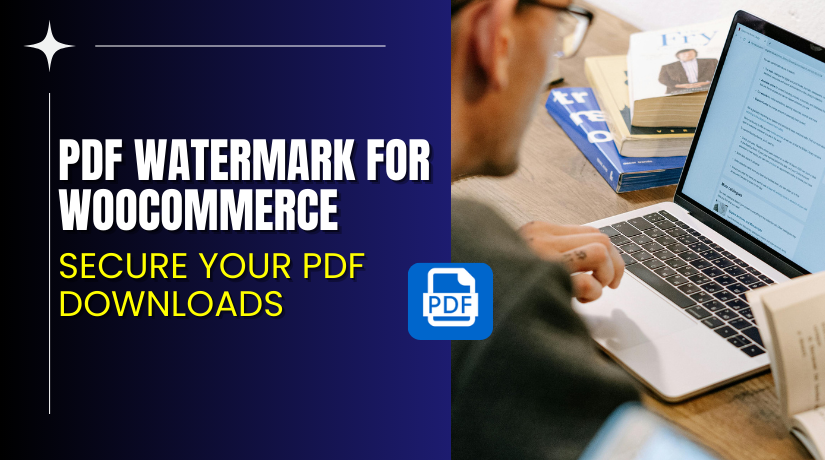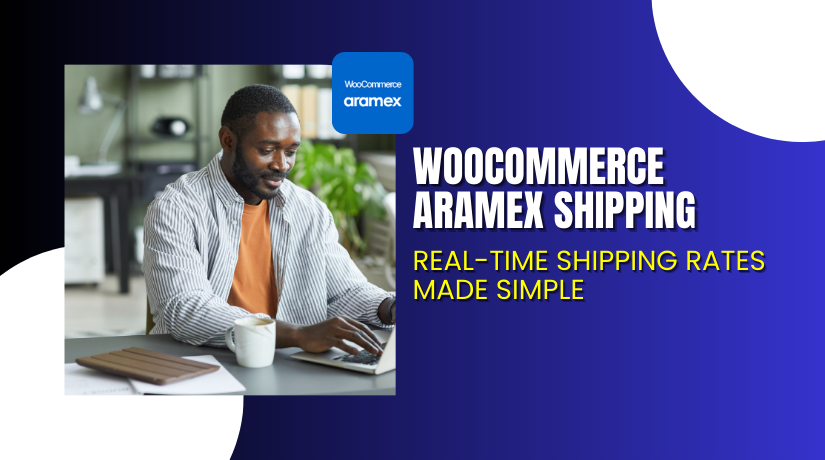
WooCommerce Aramex Shipping – Real-Time Shipping Rates Made Simple
Table of Contents
- Introduction
- What is WooCommerce Aramex Shipping?
- Key Features of WooCommerce Aramex Shipping
- How to Install and Configure WooCommerce Aramex Shipping
- Pricing & Plans
- My Experience with WooCommerce Aramex Shipping
- Who Should Use This Plugin?
- Final Verdict
- FAQ
Introduction
Running a WooCommerce store means juggling many moving parts. One major challenge store owners face is calculating accurate shipping rates in real-time.
Shipping discussions often delay purchases. Customers want clarity at checkout. That’s where the Aramex Shipping Method for WooCommerce comes in.
This plugin brings live Aramex rates directly into your WooCommerce checkout screen. It removes guesswork and helps both you and your customer save time.
In this article, we’ll explore the plugin in detail. We’ll cover its features, setup, pricing, and real-world usability.
If you ever need help installing or troubleshooting any plugin, try our Installation & Troubleshooting Services.
What is WooCommerce Aramex Shipping?
WooCommerce Aramex Shipping is a powerful shipping calculator for WooCommerce stores.
It displays live Aramex shipping rates on your checkout page. These rates are fetched directly from Aramex’s servers based on package size, weight, and destination.
This plugin is developed by OPMC, a trusted WooCommerce development partner.
The plugin helps store owners reduce cart abandonment by showing shipping rates upfront. It is ideal for stores that use Aramex as their logistics partner.
The plugin supports both basic and advanced shipping setups. You can create custom box sizes, set pickup hours, and handle multiple parcel types.
There is only a premium version of this plugin, and it costs $79 USD per year.
Useful Links:
- Official Plugin Page: WooCommerce Aramex Shipping – OPMC
- Support & Contact: Contact OPMC
- Installation Help: WooHelpDesk Aramex Setup Help
Key Features of WooCommerce Aramex Shipping
| Feature | Description | Why It Matters |
| Multiple Parcel Types | Supports Priority, Ground, Deferred shipments | Lets you offer shipping for different order urgencies |
| Live Rate Calculation | Real-time shipping cost from Aramex API | Avoids overcharging or undercharging customers |
| Custom Pickup Timing | Set pickup open and close hours | Avoids delays with Aramex pickup scheduling |
| Custom Box Sizes | Define your own packaging dimensions | Optimizes shipping cost accuracy |
| Account-Based Setup | Requires Aramex account integration | Ensures authenticated and secure rate fetching |
How to Install and Configure WooCommerce Aramex Shipping
Follow these steps to install and set up the plugin:
- Purchase the plugin from the official plugin store.
- Download the plugin zip file.
- In WordPress, go to Dashboard → Plugins → Add New → Upload Plugin.
- Upload and activate the plugin.
- Go to WooCommerce → Settings → Shipping → Aramex.
- Enter your Aramex API credentials.
(You can sign up for an Aramex account if you don’t have one.) - Configure box sizes and choose the parcel types you’ll use.
- Set pickup timing that matches your warehouse or store hours.
- Save settings and test by simulating a checkout.
The plugin will now show real-time Aramex shipping rates at checkout.
If you face any configuration or compatibility issues, try our Installation & Troubleshooting Services.
Pricing & Plans
| Plan | Price (USD) | Includes |
| Premium | $79/year | Full features + updates & support |
There is no free version or lifetime license available. The annual fee provides access to updates and plugin support.
Buy WooCommerce Aramex Shipping Now
Want to offer real-time shipping rates to your customers?
✅ Purchase Aramex Shipping Method for WooCommerce
Your purchase supports the development team and helps us create more detailed tutorials.
My Experience with WooCommerce Aramex Shipping
We tested the plugin on a live WooCommerce store that ships globally using Aramex.
Pros
- Simple installation and setup
- Fast API connection with Aramex servers
- Clear, real-time shipping rates on checkout
- Helpful documentation available
- Custom packaging support adds flexibility
Cons
- Requires Aramex account setup before use
- No support for shipping label printing
- Lacks some styling customization
- Premium only; no free version to test before buying
Who Should Use This Plugin?
The Aramex Shipping Method plugin is ideal for:
- WooCommerce store owners using Aramex for logistics
- Agencies managing client stores with regional shipping needs
- Beginners needing a plug-and-play shipping calculator
- Stores shipping internationally from the Middle East or Asia
If you depend on Aramex for deliveries, this plugin is almost essential.
Useful Resources
Here are official resources to help you get started:
Final Verdict
If you want to show real-time Aramex shipping rates at checkout, this plugin is worth it.
It saves time, improves customer experience, and removes pricing confusion. It’s designed specifically for WooCommerce and performs well under real conditions.
Installation is simple, and setup only takes a few minutes.
You will need to create an Aramex account and enter your credentials to get started. But once it’s done, the plugin runs smoothly and updates rates automatically.
You can buy it directly from the official OPMC website.
✅ Get WooCommerce Aramex Shipping Plugin Now
Need help installing or fixing it? Use our Installation & Troubleshooting Services.
FAQ
Q1. Is Aramex Shipping Method compatible with all WooCommerce themes?
Yes, it works with most standard WooCommerce themes. Always test before going live.
Q2. Can I use both free and premium versions?
No. Only the premium version exists. You must purchase it to use it.
Q3. How do I get support?
You can contact the official OPMC support team.
Q4. Can I print shipping labels using this plugin?
No. This plugin only calculates shipping rates. You must manage labels separately.
Q5. Is Aramex account necessary to use the plugin?
Yes, an active Aramex account is required to fetch live shipping rates.