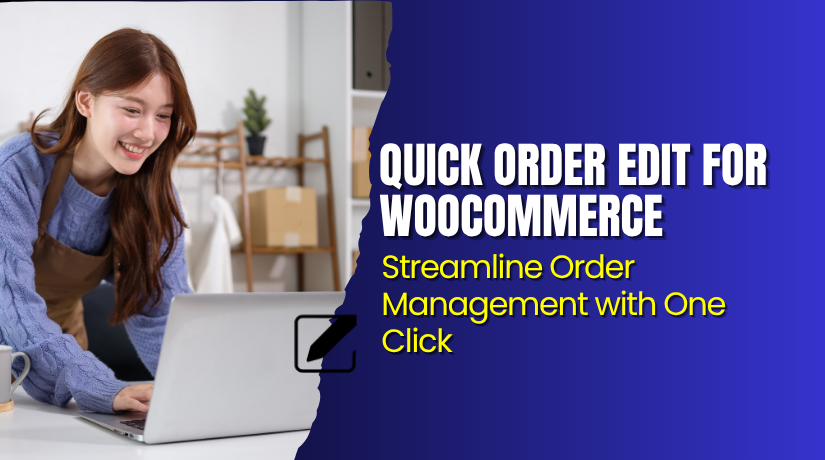
Quick Order Edit for WooCommerce – Streamline Order Management with One Click
Table of Contents
- Introduction
- What is Quick Order Edit for WooCommerce?
- Key Features of Quick Order Edit for WooCommerce
- How to Install and Configure Quick Order Edit for WooCommerce
- Pricing & Plans
- My Experience with Quick Order Edit for WooCommerce
- Who Should Use This Plugin?
- Final Verdict
- FAQ
Introduction
Running a WooCommerce store means juggling many daily tasks. Order management is one of the most time-consuming processes for online store owners.
If you have multiple orders each day, editing them one by one through full-page reloads can slow down your workflow. You click to open, wait for the page to load, make small changes, and then repeat the process. This becomes frustrating and reduces productivity—especially for high-volume stores.
That’s where Quick Order Edit for WooCommerce comes in. It’s a simple plugin that lets you edit orders from the WooCommerce dashboard using a fast popup. No need to reload pages every time. It saves precious time and boosts efficiency.
In this article, we’ll explore what the plugin does, its features, how to install it, pricing, pros and cons, and who should consider using it. We’ll also provide links to the official documentation and a reliable support service.
If you need help with plugin installation or setup, try our Quick Order Edit for WooCommerce Installation & Troubleshooting Services.
What is Quick Order Edit for WooCommerce?
Quick Order Edit for WooCommerce is a time-saving plugin developed by WPSlash. It allows WooCommerce store owners to edit orders directly in a modal popup—without opening the full order page.
This plugin is useful for stores processing dozens or even hundreds of orders daily. With it, you can quickly update fields such as:
- Shipping and billing address
- Order notes
- Products
- Quantities
- And other order details
Instead of clicking into an order and waiting for the entire order page to load, a new “pencil” icon is added beside the “Quick Preview” eye icon. Clicking the pencil opens a Backbone-powered popup with editable fields. This method mirrors the native WooCommerce quick preview functionality but adds editing capabilities.
This makes the order management process much faster and smoother.
Plugin Highlights:
- Developed by: WPSlash
- Version: 1.0.6
- WordPress Required: 5.0 or higher
- WooCommerce Required: 4.0.0 or higher (Compatible up to 10.1.2)
- Language: English
- Compatibility: Works globally with standard WooCommerce flows
For full plugin details and requirements, view the official Quick Order Edit for WooCommerce Documentation.
Key Features of Quick Order Edit for WooCommerce
| Feature | Description | Why It Matters |
| Fast Popup Editor | Allows editing from a modal window using Backbone modal. | Reduces order editing time dramatically. |
| “Quick Edit” Icon | Adds a pencil icon beside each order for instant access. | Makes access intuitive for store staff. |
| Edit Key Fields | Modify order address, products, and notes in one click. | Saves time on bulk order management. |
| Seamless UI | Matches native WooCommerce interface and preview style. | Avoids confusion and supports faster onboarding. |
| Lightweight Plugin | Minimal load on site performance. | Keeps your site running fast and stable. |
How to Install and Configure Quick Order Edit for WooCommerce
Follow these steps to install and activate the plugin:
- Download the plugin from the official source or via our affiliate partner services here.
- Go to WordPress Dashboard → Plugins → Add New.
- Click Upload Plugin, choose the ZIP file, and install.
- Activate the plugin.
- Navigate to the WooCommerce Orders screen.
- You’ll see a new pencil icon next to each order.
- Click the icon to start editing orders from the popup.
- Test the popup with your existing theme and extensions.
Note: This plugin does not require complex configuration. It works out of the box after activation.
Need help setting it up? Use our professional Installation & Troubleshooting Services for Quick Order Edit.
Pricing & Plans
| Plan | Price (USD) | Includes |
| 1-Year License | $49/year | Plugin updates and official support |
| 2-Year License | $98 → $78.40 (20% off) | Extended support and updates |
Every plan comes with:
- One year of updates
- Premium customer support
- 30-day money-back guarantee
Buy Quick Order Edit for WooCommerce Now
Want to speed up your order management process?
✅ Purchase the plugin here: Buy Quick Order Edit for WooCommerce Now
Your purchase supports the original developers and helps us create more tutorials like this one.
My Experience with Quick Order Edit for WooCommerce
We tested this plugin on a live WooCommerce store processing 100+ orders daily. Here’s what we found:
Pros:
- Very fast and responsive popup
- Easy to use, no learning curve
- Doesn’t affect site speed
- No compatibility issues with major WooCommerce themes
- Looks and feels like native WooCommerce
Cons:
- Lacks advanced bulk edit features
- Editing complex orders may still require full view
- Only basic fields are editable (as designed)
Overall, it’s a focused plugin that does one job really well.
Who Should Use This Plugin?
This plugin is ideal for:
- WooCommerce store owners with high order volumes
- Agencies managing multiple client stores
- Store managers needing to update customer details quickly
- Support teams that handle order modifications daily
- Beginners looking for an intuitive tool
If you’re spending too much time clicking in and out of order pages, this plugin is made for you.
Useful Resources
Here are all the essential links you may need:
- Official Plugin Documentation – Quick Order Edit
- WooHelpDesk Installation & Troubleshooting Services
We recommend reviewing the documentation to understand the full scope of features and compatibility details.
Final Verdict
If you’re looking to simplify your WooCommerce store’s order editing process, Quick Order Edit for WooCommerce is a great choice. It speeds up your workflow, reduces admin time, and integrates beautifully with the native interface.
It’s best suited for stores with a steady order flow that need faster ways to make changes. The installation is straightforward, and no configuration is needed post-installation.
Want to try it today?
Buy Quick Order Edit for WooCommerce Now
Need technical help? Use our reliable Installation & Troubleshooting Services.
FAQ
Q1. Is Quick Order Edit for WooCommerce compatible with all themes?
Yes, it works well with most WooCommerce-compatible themes. Test it before going live.
Q2. Can I use this plugin alongside other order management tools?
Yes. It’s lightweight and doesn’t interfere with most extensions.
Q3. Does it support multi-language or RTL?
Currently, the plugin supports English (US). For RTL or localization, additional plugins may be needed.
Q4. Can I edit all order fields using the popup?
No. The plugin is meant for basic edits like address, order notes, and products.
Q5. How do I get technical support?
Support is available through the official plugin documentation and developer ticketing system.

