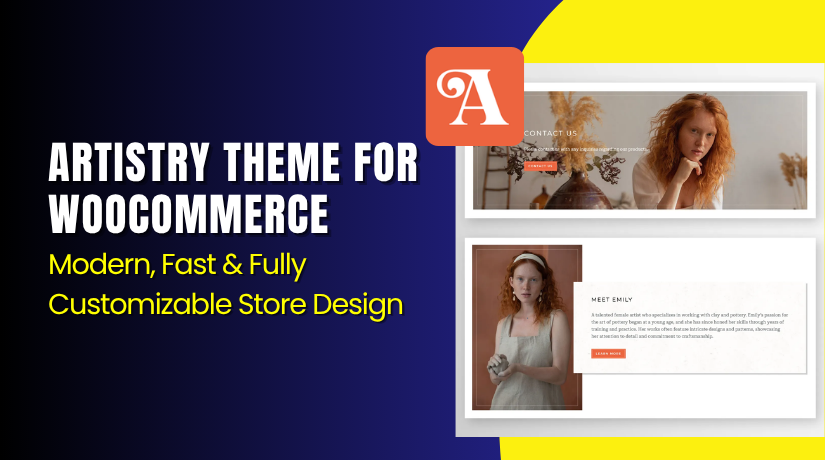Google Address Autocomplete for WooCommerce – Improve Checkout Speed and Accuracy
Table of Contents
- Introduction
- What is Google Address Autocomplete for WooCommerce?
- Key Features of Google Address Autocomplete for WooCommerce
- How to Install and Configure Google Address Autocomplete for WooCommerce
- Pricing & Plans
- My Experience with Google Address Autocomplete for WooCommerce
- Who Should Use This Plugin?
- Final Verdict
- FAQ
Introduction
Long and error-prone checkout forms are a common problem in WooCommerce stores. Many customers abandon carts simply because entering their shipping address is too time-consuming or confusing.
Manual entry leads to mistakes. Invalid addresses create delays, failed deliveries, and higher support costs.
If you want to simplify this part of your WooCommerce store, there’s a simple fix.
Google Address Autocomplete for WooCommerce makes it easy for your customers to find and select their addresses quickly using Google Maps API. It fills in address fields automatically with accurate location data.
This guide covers what the plugin does, how it works, key features, pricing, pros and cons, and who should use it. We’ll also walk you through setup and offer access to professional installation help.
Need technical support? Use our Installation & Troubleshooting Services.
What is Google Address Autocomplete for WooCommerce?
Google Address Autocomplete for WooCommerce is a plugin that helps customers auto-fill their shipping and billing addresses during checkout.
It integrates the Google Maps Places API directly into the WooCommerce checkout, My Account address forms, and even lets you show an interactive map.
The plugin is built by HighAddons and is compatible with WordPress 5+ and WooCommerce 5+. It works with the new WooCommerce Checkout Blocks and HPOS (High-Performance Order Storage).
Main purpose:
- Reduces address entry time
- Ensures accurate location data
- Improves user experience during checkout
There is one premium version, priced at $49/year.
Official Plugin Page: Google Address Autocomplete for WooCommerce
Documentation: Plugin Documentation
Support Page: Contact for Support
Key Features of Google Address Autocomplete for WooCommerce
| Feature | Description | Why It Matters |
| Address Autocomplete | Auto-fills billing and shipping addresses in checkout. | Reduces manual input and errors during checkout. |
| Google Maps Integration | Uses real-time location data via Google Places API. | Provides accurate, location-based suggestions. |
| My Account Form Support | Works on My Account → Billing/Shipping Address pages. | Helps returning users update their addresses easily. |
| Map Zoom & Marker Options | Customize zoom level and marker design on map. | Enhances visual user interface with accuracy. |
| Multilingual Map Display | Show the map in your selected language. | Supports global customers in their native language. |
| Drag & Drop Pin Feature | Allows users to place a pin to select their address. | Helps pinpoint exact delivery locations. |
| Snazzy Maps Styles | Add custom map styles to match your website branding. | Maintains design consistency with your theme. |
| Checkout Blocks Compatible | Works with modern WooCommerce Checkout Blocks. | Ensures future-proof plugin performance. |
| HPOS Ready | Compatible with WooCommerce High-Performance Order Storage. | Optimized for speed and database performance. |
How to Install and Configure Google Address Autocomplete for WooCommerce
You can install and configure this plugin easily in a few steps:
- Buy the plugin from the official product page.
- Download the plugin file after purchase.
- Log into your WordPress admin area.
- Go to Plugins → Add New → Upload Plugin.
- Upload the ZIP file and install it.
- Click Activate Plugin.
- Navigate to WooCommerce → Address Autocomplete Settings.
- Enter your Google Maps API key.
- Configure form fields, zoom levels, map styles, and drag-and-drop options.
- Test the form on a staging or live site for accuracy.
Need help? Use our expert Installation & Troubleshooting Services.
Pricing & Plans
| Plan | Price (USD) | Includes |
| Premium | $49 / year | All features + 1 year of updates and support |
There is no free version. This is a single annual pricing model.
You get full access to all features, documentation, and updates.
Buy Google Address Autocomplete for WooCommerce Now
Buy Now → Get the Premium Plugin
This small investment improves user experience and reduces failed deliveries.
Your purchase helps support the developers and allows us to create detailed tutorials like this one.
My Experience with Google Address Autocomplete for WooCommerce
After testing this plugin on a live store, here are the key observations:
Pros
- Easy to configure with a simple settings panel
- Google Maps integration works out of the box
- Autocomplete is fast and accurate
- Reduces checkout form fatigue
- Supports custom form mapping
- Includes visual enhancements like drag-drop pins
Cons
- Requires a valid Google API key
- No lifetime license option
- Styling options for maps are limited
- No support for country-based autocomplete restrictions
Still, the pros far outweigh the limitations, especially for stores with high order volumes.
Who Should Use This Plugin?
Recommended for:
- WooCommerce stores with customers from multiple regions
- Stores facing frequent address entry errors or delivery failures
- Businesses that want to streamline the checkout process
- Developers building stores for global clients
- Brands that rely on accurate delivery address input
It’s especially helpful for food delivery, service providers, and eCommerce sites with physical shipping.
Useful Resources
- Official Plugin Page
- Plugin Documentation
- Contact for Support
- WooHelpDesk Installation & Troubleshooting Services
Final Verdict
If you want to boost checkout speed and accuracy, Google Address Autocomplete for WooCommerce is an essential plugin.
It enhances the user experience by reducing errors and manual effort. It also helps store owners by minimizing failed shipments and returns.
At only $49/year, it’s a powerful yet affordable upgrade for any WooCommerce site.
Buy Google Address Autocomplete
Need professional help? Get started with our Installation & Troubleshooting Services.
FAQ
Q1. Do I need a Google Maps API key to use this plugin?
Yes, you must have a valid Google Maps API key to enable autocomplete.
Q2. Can I use this on My Account address forms?
Yes, the plugin supports both checkout and My Account address forms.
Q3. Does the plugin support modern WooCommerce checkout blocks?
Yes, it’s fully compatible with Checkout Blocks and HPOS.