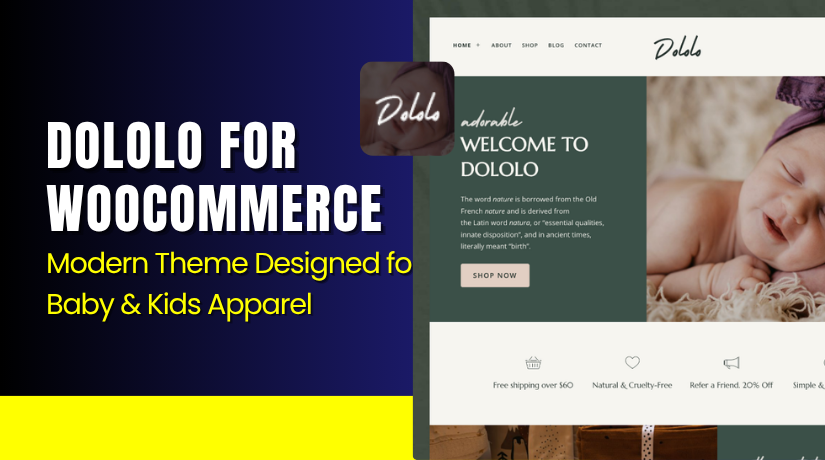
Dololo for WooCommerce – Modern Theme Designed for Baby & Kids Apparel
Table of Contents
- Introduction
- What is Dololo for WooCommerce?
- Features of Dololo for WooCommerce
- How to Install and Configure Dololo for WooCommerce
- Dololo – Pricing & Plans
- My Experience with Dololo for WooCommerce
- Who Should Use This Theme?
- Final Verdict
- FAQ
Introduction
Running a WooCommerce store can be both exciting and challenging. Managing design, performance, and customer experience takes a lot of effort. Many store owners struggle with creating a website that looks stylish yet performs fast. This is especially true for businesses selling children’s apparel, where visuals and layout matter most.
Parents want a site that feels fun, friendly, and easy to use. A cluttered or dull design can instantly turn them away. Many themes don’t capture the playful energy that a kidswear brand needs. They may look generic, slow to load, or hard to customize.
That’s where Dololo for WooCommerce comes in. It’s a beautiful, lightweight, and child-friendly WooCommerce theme built for baby and kids’ clothing stores. Dololo helps store owners showcase their products with a warm, appealing design that feels both modern and joyful.
In this article, we’ll explore Dololo for WooCommerce, its features, installation process, pros and cons, pricing, and ideal use cases.
👉 If you ever need help installing or troubleshooting any plugin or extension, please try our Installation & Troubleshooting Services.
What is Dololo for WooCommerce?
Dololo for WooCommerce is a modern and responsive WordPress theme created for online stores selling baby and children’s fashion. It is designed by Anariel Design, a well-known WordPress theme company recognized for creative and elegant designs.
The theme blends soft colors, clean layouts, and engaging product displays that appeal to parents and family audiences. It supports full WooCommerce integration, which means you can list, sell, and manage your inventory easily. The design adapts perfectly to mobile and tablet devices, ensuring customers enjoy a seamless shopping experience everywhere.
Dololo focuses on simplicity and storytelling through visuals. It allows you to showcase collections, display age-based categories, and run promotions in an attractive style. Built with an SEO-friendly structure, the theme helps your store rank better on Google.
Official Plugin Page: https://www.anarieldesign.com/themes/baby-fashion-woocommerce-theme/
Support Page: https://www.anarieldesign.com/support/
Features of Dololo for WooCommerce
| Feature | Description | Why It Matters |
| Responsive Design | Automatically adjusts to all screen sizes and devices. | Offers perfect browsing on mobile, tablet, and desktop. |
| WooCommerce Integration | Fully supports WooCommerce functionality for online stores. | Enables smooth setup of shop, cart, and checkout pages. |
| Pre-built Demo Layouts | Comes with sample layouts and pre-styled pages. | Saves setup time and gives a ready-to-use design. |
| Gutenberg & Elementor Ready | Works with top page builders for easy customization. | Let’s you design pages visually without coding. |
| SEO-Optimized Code | Built with clean, semantic code for better SEO. | Helps your store rank higher on search engines. |
| Fast Loading Speed | Lightweight theme with minimal scripts. | Improves user experience and reduces bounce rates. |
| Translation & RTL Ready | Supports multiple languages and RTL scripts. | Makes it suitable for global kidswear brands. |
How to Install and Configure Dololo for WooCommerce
- Download the theme from the link.
- Go to your WordPress Dashboard → Appearance → Themes → Add New → Upload Theme.
- Select the downloaded ZIP file and click Install Now.
- After installation, click Activate to enable Dololo.
- Go to Appearance → Customize to adjust colors, fonts, and homepage layout.
- Import demo content using the included demo importer for a quick start.
- Test your store’s pages to ensure full compatibility with WooCommerce plugins.
💡 If you face any configuration or compatibility issues, you can try our Installation & Troubleshooting Services.
Dololo – Pricing & Plans
| Yearly | Lifetime | Theme Bundle |
| $69.62/ Year | $175.82/ One-Time | $411.82/One-Time |
|
|
|
Buy Dololo for WooCommerce Now
Purchase Here → Buy Dololo Premium Now
💡 Your purchase supports the developer team and helps us create more guides like this.
My Experience with Dololo for WooCommerce
After testing Dololo on a live WooCommerce site, I found it to be smooth, stylish, and easy to manage.
Pros
- Easy setup with demo import.
- Clean and lightweight structure.
- Beautiful mobile design.
- Works well with Elementor and Gutenberg.
- Reliable customer support from Anariel Design.
Cons
- Limited free version options.
- No built-in mega menu system.
- Requires some manual setup for custom layouts.
Overall, it’s a reliable and visually delightful theme for kidswear stores.
Who Should Use This Theme?
- WooCommerce store owners selling baby or children’s apparel.
- Agencies building eCommerce stores for family-oriented brands.
- Beginners who want an easy yet stylish setup.
- Designers looking for a minimalist and modern wear layout.
Useful Resources
- Official Plugin Page
- Official Support Page
- Developer Documentation
- WooHelpDesk Installation & Troubleshooting Services
Final Verdict
If you’re looking for a WooCommerce theme that blends beauty and performance, Dololo for WooCommerce is an excellent choice. It delivers a smooth shopping experience and an elegant visual design perfect for children’s clothing brands.
Use the link below to get started and unlock all premium features today.
👉 Buy Dololo Premium Now
💡 Need help installing or fixing it? Try our Installation & Troubleshooting Services.
FAQ
Q1. Is Dololo for WooCommerce compatible with all WooCommerce themes?
Yes, it works with most standard WooCommerce extensions. Always test before going live.
Q2. Can I use both free and premium versions?
No, deactivate the free version before installing the premium one.
Q3. How do I get support?
Contact the official team through the Anariel Design Support Page.




