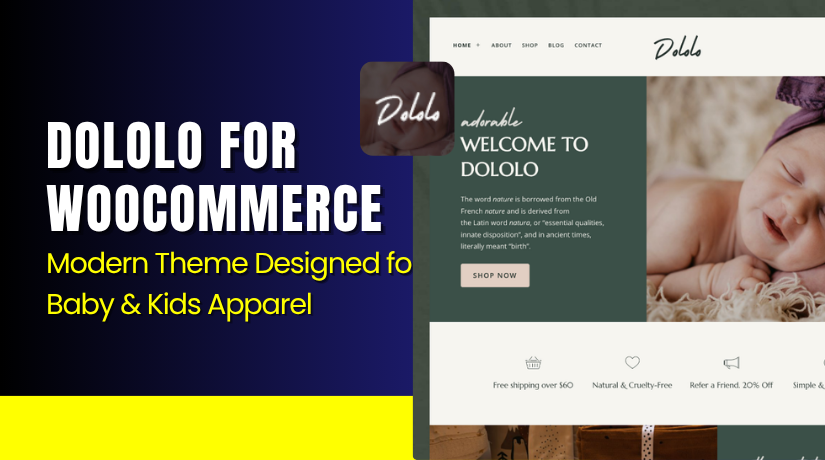Basti for WooCommerce – Responsive Full Site Editing Theme for eCommerce Growth
Table of Contents
- Introduction
- What is Basti for WooCommerce?
- Features of Basti for WooCommerce
- How to Install and Configure Basti for WooCommerce
- Basti WooCommerce WordPress Theme (FSE) – Pricing & Plans
- My Experience with Basti for WooCommerce
- Who Should Use This Theme?
- Final Verdict
- FAQ
Introduction
Running a WooCommerce store requires more than just great products. Store owners often struggle with performance, design, and compatibility issues that slow down their business. Many WordPress themes claim to support WooCommerce, but only a few are truly optimized for it. A poorly designed theme can hurt your store’s speed, SEO, and user experience. That means fewer conversions and lower revenue.
To solve these problems, many developers now prefer block-based FSE (Full Site Editing) themes. These modern WordPress themes allow full customization without coding. One of the best examples is Basti for WooCommerce — a lightweight, flexible, and elegant theme designed for modern online stores.
In this article, we’ll explore Basti for WooCommerce, including its features, setup process, pricing, and real-world performance. You’ll also learn who should use this theme and how it compares with others.
👉 If you ever need help installing or troubleshooting any WordPress theme or plugin, try our Installation & Troubleshooting Services. Our experts ensure your setup works perfectly with WooCommerce.
What is Basti for WooCommerce?
Basti for WooCommerce is a Full Site Editing (FSE) WordPress theme designed for online stores. It provides an easy way to build e-commerce sites without coding. With drag-and-drop customization, you can design product pages, headers, and layouts in real time.
Developed by Anariel Design, Basti focuses on speed, performance, and minimal design. It ensures your website looks clean and loads fast on all devices. This theme is perfect for store owners who want a modern look without relying on bulky page builders.
It supports both free and premium versions, so you can start small and scale later. The theme is fully compatible with Gutenberg, allowing you to edit templates visually. Whether you sell fashion, digital goods, or handmade products, Basti adapts easily to any niche.
Basti helps you focus on sales rather than technical setup. It combines beautiful design, SEO-friendly code, and WooCommerce integration in one smart theme.
Official Theme Page: https://www.anarieldesign.com/themes/basti/
Support Page: https://www.anarieldesign.com/support/
Features of Basti for WooCommerce
| Feature | Description | Why It Matters |
| Full Site Editing (FSE) | Customize headers, footers, and templates visually. | Gives full control over your site’s layout. |
| WooCommerce Ready | Seamlessly integrates with all WooCommerce features. | Helps store owners manage products easily. |
| Responsive Design | Works smoothly on all devices and screen sizes. | Ensures mobile visitors enjoy a smooth shopping experience. |
| Lightweight Code | Built with clean and fast-loading code. | Boosts page speed and SEO ranking. |
| Accessibility Support | Follows WCAG guidelines for accessible design. | Makes your store usable for everyone. |
| Global Styles | Apply consistent design settings sitewide. | Saves time and ensures design consistency. |
| Demo Importer | Import pre-designed templates instantly. | Let’s you launch your store in minutes. |
| Translation Ready | Supports multilingual stores using translation plugins. | Expands your reach to global audiences. |
These features make Basti a solid choice for WooCommerce sites that prioritize design, flexibility, and performance.
How to Install and Configure Basti for WooCommerce
- Download Basti for WooCommerce from the
- Go to your WordPress Dashboard → Appearance → Themes → Add New → Upload Theme.
- Upload the downloaded zip file and click Install Now.
- Once installed, click Activate to enable the theme.
- Navigate to Appearance → Editor (Site Editor) to begin customizing.
- Choose a template or starter design that suits your business.
- Modify colors, typography, and layout using Global Styles.
- Add your WooCommerce products, categories, and menus.
- Preview your store and make adjustments before publishing.
💡 If you face configuration or compatibility issues, try our Installation & Troubleshooting Services. Our experts ensure a smooth setup with no performance loss.
Basti WooCommerce WordPress Theme (FSE) – Pricing & Plans
| Yearly | Lifetime | Theme Bundle |
| $93.22/ Year | $211.22/ One-Time | $411.82/One-Time |
|
|
|
Buy Basti for WooCommerce Now
Purchase Here → Buy Basti Premium Now
💡 Your purchase supports Anariel Design’s ongoing theme development and ensures long-term stability for your store.
My Experience with Basti for WooCommerce
After testing Basti for WooCommerce on a live store, here’s what I found:
Pros
- Clean, modern layout with intuitive navigation
- Fast loading speed and minimal bloat
- Full Site Editing support for complete design control
- Compatible with WooCommerce blocks and add-ons
- Excellent customer support and documentation
Cons
- Limited free version options
- Requires WordPress 6.1 or higher
- Advanced design tweaks need Gutenberg experience
Overall, Basti provides a professional, flexible, and stable base for online stores. It’s ideal for anyone who values simplicity and clean design.
Who Should Use This Theme?
- WooCommerce store owners who want a fast and elegant design
- Agencies managing multiple client eCommerce projects
- Freelancers building modern online stores for clients
- Beginners who want a no-code design solution
- Bloggers or small brands selling digital or physical goods
Basti fits perfectly for stores that prefer Gutenberg and minimalism over heavy page builders.
Useful Resources
- Official Theme Page
- Support Page
- Developer Documentation
- WooHelpDesk Installation & Troubleshooting Services
Final Verdict
If you’re looking for a reliable, beautiful, and fast theme, Basti for WooCommerce is a strong choice. It simplifies online store creation with block-based customization and a clean design. Unlike traditional themes, it gives full creative control without coding.
For store owners who want performance and flexibility, Basti is worth every penny.
👉 Buy Basti Premium Now
💡 Need help installing or fixing it? Try our Installation & Troubleshooting Services.
FAQ
Q1. Is Basti compatible with all WooCommerce plugins?
Yes, it works smoothly with all standard WooCommerce plugins and blocks. Always test before going live.
Q2. Can I use both free and premium versions together?
No, deactivate the free version before installing the premium one.
Q3. How do I get theme support?
You can contact the Anariel Design support team through their Support Page.