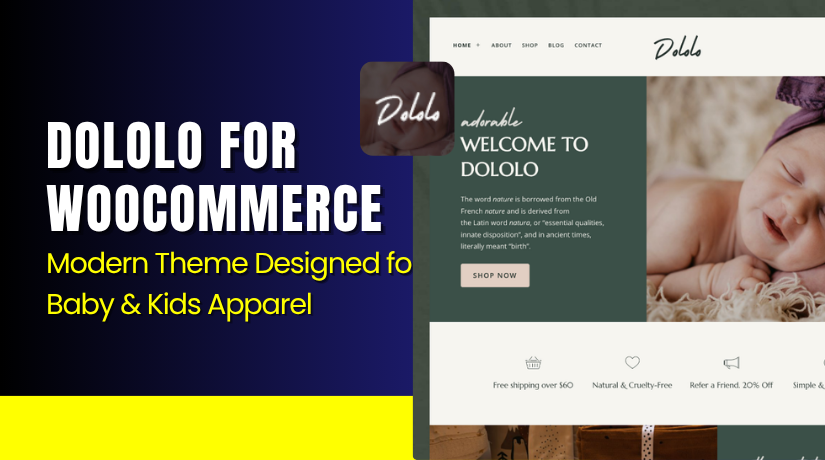Avalon Block WordPress Theme for WooCommerce – Modern Design with Speed & Flexibility
Table of Contents
- Introduction
- What is Avalon – Block WordPress Theme for WooCommerce?
- Features of Avalon – Block WordPress Theme for WooCommerce?
- How to Install and Configure Avalon – Block WordPress Theme for WooCommerce
- Avalon Theme – Pricing & Plans
- My Experience with Avalon – Block WordPress Theme for WooCommerce
- Who Should Use This Theme?
- Final Verdict
- FAQ
Introduction
Running a WooCommerce store isn’t always simple. You must handle design, layout, speed, and responsiveness. Many store owners struggle with finding a theme that looks modern and also performs well. A slow or cluttered design can hurt your sales and push visitors away. That’s where Avalon – Block WordPress Theme for WooCommerce becomes a smart choice.
Avalon is built for the new WordPress block editor, also known as Gutenberg. It helps you design beautiful, flexible, and fast-loading stores without any coding skills. The theme combines creativity with function, making it ideal for both beginners and experienced users.
In this article, we’ll explore what Avalon offers, how to install and configure it, and what makes it different from other WooCommerce themes. We’ll also discuss its pricing, plans, and pros and cons to help you decide if it fits your store’s needs.
👉 If you ever need help installing or troubleshooting any plugin or theme, please try our Installation & Troubleshooting Services.
What is Avalon – Block WordPress Theme for WooCommerce?
Avalon – Block WordPress Theme for WooCommerce is a modern, lightweight theme designed for online stores that use the WordPress block editor. It is developed by Anariel Design, a company known for creating clean, responsive, and easy-to-use WordPress themes.
Avalon is crafted to work seamlessly with WooCommerce and WordPress blocks. It allows users to build custom layouts using the full-site editing (FSE) features. You can easily customize every part of your website — from the header and footer to product pages — without touching any code.
The theme is available in both free and premium versions, giving you flexibility depending on your needs. The free version offers essential tools for small stores, while the premium version unlocks advanced layouts, templates, and styling options.
Official Theme Page: https://www.anarieldesign.com/themes/avalon/
Support Page: https://www.anarieldesign.com/support/
Features of Avalon – Block WordPress Theme for WooCommerce?
| Feature | Description | Why It Matters |
| Full-Site Editing Support | Let’s you edit the entire website layout using WordPress blocks. | Frequent updates and compatibility checks. |
| WooCommerce Integration | Seamlessly integrates with WooCommerce for smooth product display. | Saves time by ensuring perfect eCommerce compatibility. |
| Responsive Design | Automatically adjusts to all screen sizes and devices. | Improves user experience and helps boost mobile conversions. |
| Lightweight & Fast | Optimized for speed and performance. | Ensures quick page loads and better SEO ranking. |
| Pre-Designed Templates | Includes ready-to-use designs for pages and sections. | Helps beginners set up professional layouts quickly. |
| Accessibility Ready | Follows WordPress accessibility standards. | Makes your site usable for all visitors. |
| Regular Updates | Frequent updates and compatibility checks. | Keeps your store secure and up to date. |
How to Install and Configure Avalon – Block WordPress Theme for WooCommerce
- Download the theme from the
- Go to your WordPress Dashboard → Appearance → Themes → Add New → Upload Theme.
- Select the downloaded ZIP file and click Install Now.
- After installation, click Activate to enable the theme.
- Navigate to Appearance → Editor (Beta) to start customizing.
- Adjust your site’s header, footer, and templates using WordPress blocks.
- Test your layout on desktop and mobile before publishing.
💡 If you face any configuration or compatibility issues, you can try our Installation & Troubleshooting Services.
Avalon Theme – Pricing & Plans
| Yearly | Lifetime | Theme Bundle |
| $93.22/ Year | $211.22/ One-Time | $411.82/One-Time |
|
|
|
Buy Avalon – Block WordPress Theme for WooCommerce Now
Purchase Here → Buy Avalon Premium Now
💡 Your purchase supports the developers and helps them release new designs and updates.
My Experience with Avalon – Block WordPress Theme for WooCommerce
After testing Avalon on a live WooCommerce setup, it delivered smooth results.
Pros
- Easy to install and configure.
- Clean and modern design for all store types.
- Fully compatible with Gutenberg and WooCommerce.
- Lightweight and optimized for fast performance.
- Responsive layout with accessibility support.
- Regular updates and quick customer support.
Cons
- Limited customization in the free version.
- Some advanced features need the premium plan.
- Requires understanding of WordPress blocks for full control.
Who Should Use This Theme?
- WooCommerce store owners want a modern, block-based layout.
- Agencies are creating websites for multiple clients.
- Beginners who prefer drag-and-drop customization without coding.
- Bloggers or small businesses who want stylish, fast websites.
- Developers who value flexibility and block editor support.
Useful Resources
- Official Theme Page
- Official Support Page
- Developer Documentation
- WooHelpDesk Installation & Troubleshooting Services
Final Verdict
If you want a modern, fast, and fully customizable WooCommerce theme, Avalon is an excellent choice. It offers a perfect balance between design flexibility and performance.
Whether you’re building a small boutique or a large online store, Avalon helps you launch a professional-looking site with minimal effort. Its clean design, responsive layout, and block-based customization make it a standout option in 2025.
👉 Buy Avalon Premium Now
💡 Need help installing or fixing it? Try our Installation & Troubleshooting Services.
FAQ
Q1. Is Avalon compatible with all WooCommerce plugins?
Yes, it works smoothly with most standard WooCommerce extensions. Always test before going live.
Q2. Can I use both free and premium versions?
No, deactivate the free version before installing the premium one.
Q3. How do I get support?
You can reach the official team via the Anariel Design Support Page.