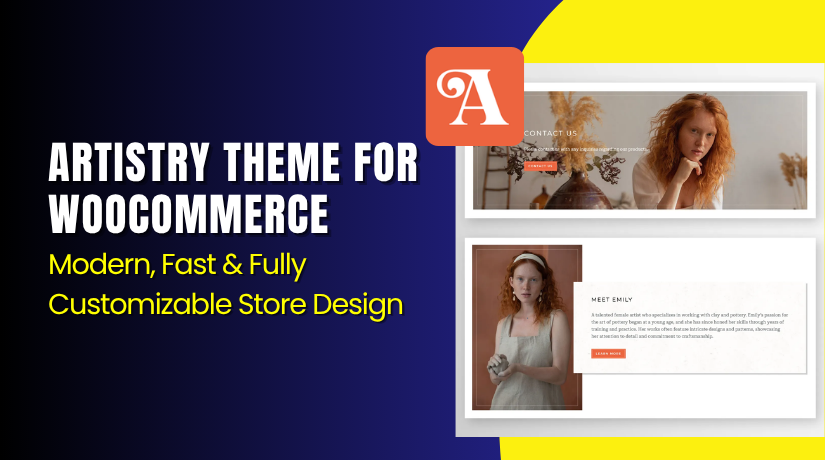
Artistry Theme for WooCommerce – Modern, Fast & Fully Customizable Store Design
Table of Contents
- Introduction
- What is Artistry Theme for WooCommerce?
- Features of Artistry Theme for WooCommerce
- How to Install and Configure Artistry Theme
- Artistry Theme – Pricing & Plans
- My Experience with Artistry Theme
- Who Should Use This Plugin?
- Final Verdict
- FAQ
Introduction
Running a WooCommerce store is not always easy. Store owners often struggle to find a theme that looks professional and loads fast. Many themes are heavy or require multiple plugins to work correctly. This slows down websites and affects user experience. A slow or cluttered website can also reduce sales and search rankings.
Shoppers today expect speed, design, and smooth navigation. But balancing all these in one WooCommerce theme can be tough. That’s where the Artistry Theme for WooCommerce comes in. It provides beauty, simplicity, and strong performance in one package.
In this article, we’ll explore how the Artistry Theme helps you design a perfect online store. You’ll learn about its features, installation steps, pricing, and overall benefits. We’ll also discuss its pros and cons and who should use it.
👉 If you ever need help installing or troubleshooting any WordPress theme or extension, you can try our Installation & Troubleshooting Services.
What is Artistry Theme for WooCommerce?
The Artistry Theme for WooCommerce is a creative and elegant WordPress theme designed for online stores. It focuses on art-inspired design, clean layouts, and mobile responsiveness. This theme helps brands showcase products beautifully while maintaining fast loading speed and smooth navigation.
Developed by Organic Themes, the Artistry Theme supports the Gutenberg editor, WooCommerce blocks, and modern design standards. It’s lightweight yet powerful enough to handle large inventories. You can easily customize colors, typography, and page layouts using the WordPress Customizer.
It’s perfect for designers, artists, photographers, and creative entrepreneurs who want their store to look unique and professional. The theme works with all standard WooCommerce extensions and is compatible with major plugins like Jetpack and Yoast SEO.
Official Theme Page: https://organicthemes.com/downloads/artistry-theme/
Support Page: https://organicthemes.com/support/
Features of Artistry Theme for WooCommerce
| Feature | Description | Why It Matters |
| Responsive Design | Automatically adjusts for desktops, tablets, and phones. | Ensures great user experience across all devices. |
| WooCommerce Integration | Built specifically for WooCommerce stores. | Simplifies product listings and checkout processes. |
| Customizer Support | Edit fonts, colors, and layout directly in WordPress. | Lets users personalize their store design easily. |
| Block Compatibility | Works with Gutenberg and WooCommerce blocks. | Makes it easy to create flexible product pages. |
| SEO-Friendly Code | Clean, lightweight structure improves search visibility. | Helps your store rank higher on Google. |
| Fast Loading Speed | Optimized CSS and minimal scripts. | Keeps users engaged and reduces bounce rates. |
How to Install and Configure Artistry Theme
- Download the theme from the link.
- Go to your WordPress Dashboard → Appearance → Themes → Add New → Upload Theme.
- Upload the downloaded ZIP file and click Install Now.
- After installation, click Activate.
- Go to Appearance → Customize to set your colors, logo, and layout.
- Configure WooCommerce settings like product pages and shop layout.
- Test your website to ensure everything works properly with your plugins.
💡 If you face any configuration or compatibility issues, try our Installation & Troubleshooting Services.
Artistry Theme – Pricing & Plans
| Plugin Pack | All Access | Developer |
| $59/year | $99/year | $249/year |
| Download just the Organic Plugins. | Download all Organic Themes and Plugins. | Unlimited licenses for all products. |
|
|
|
Buy Artistry Theme Now
Purchase the Artistry Theme Premium Now
💡 Your purchase supports the Organic Themes team and helps create more premium designs and updates.
My Experience with Artistry Theme
After testing the Artistry Theme on a live WooCommerce site, here’s what I found:
Pros
- Clean and elegant design that looks professional.
- Very lightweight and fast-loading.
- Easy to customize using WordPress Customizer.
- Works perfectly with WooCommerce blocks.
- Responsive on all devices.
- Reliable customer support and regular updates.
Cons
- Limited layout options in the free version.
- Premium pricing may feel high for small stores.
- No built-in drag-and-drop page builder.
Who Should Use This Theme?
- WooCommerce store owners who want a creative and modern design.
- Artists, photographers, and designers are building portfolio-style stores.
- Agencies managing client stores with a focus on performance.
- Beginners who need a fast and simple setup.
- Anyone who values elegant design with responsive layouts.
Useful Resources
- Official Theme Page
- Support Page
- Developer Documentation
- WooHelpDesk Installation & Troubleshooting Services
Final Verdict
The Artistry Theme for WooCommerce offers beauty, performance, and reliability in one package. It’s perfect for store owners who want a fast and creative design without coding. The theme keeps things simple while maintaining modern features like WooCommerce blocks and SEO-friendly code.
If you’re looking for a professional WooCommerce theme that’s stable and easy to use, this is a solid choice.
👉 Buy Artistry Theme Premium Now
💡 Need help installing or setting it up? Try our Installation & Troubleshooting Services.
FAQ
Q1. Is Artistry Theme compatible with all WooCommerce plugins?
Yes, it works with most standard WooCommerce extensions. Always test before going live.
Q2. Can I use both free and premium versions together?
No, deactivate the free version before installing the premium one.
Q3. How do I get support for Artistry Theme?
Contact the official support team via the Organic Themes Support Page.




