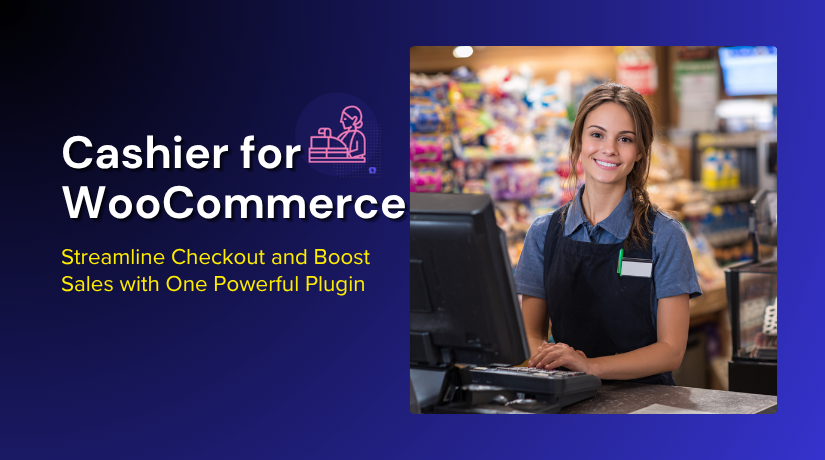
Cashier for WooCommerce – Streamline Checkout and Boost Sales with One Powerful Plugin
Table of Contents
- Introduction
- What is Cashier for WooCommerce?
- Key Features of Cashier for WooCommerce
- How to Install and Configure Cashier for WooCommerce
- Pricing & Plans
- My Experience with Cashier for WooCommerce
- Who Should Use This Plugin?
- Final Verdict
- FAQ Section
Introduction
Running a WooCommerce store requires efficient management, especially when it comes to checkout. The more complex the checkout process, the higher the chance of cart abandonment. Many WooCommerce store owners struggle to simplify the process while offering customization options. In this article, we will dive into Cashier for WooCommerce, a plugin that consolidates multiple essential features into one powerful tool. From one-page checkouts to customizable fields and upselling tools, this plugin promises to streamline the entire shopping experience, improve conversions, and save you the hassle of juggling multiple plugins.
If you ever need help installing or troubleshooting any plugin or extension, please try our Installation & Troubleshooting Services.
What is Cashier for WooCommerce?
Cashier for WooCommerce is an all-in-one checkout solution designed to simplify the buying process. Developed by StoreApps, this plugin combines multiple essential WooCommerce features into one tool. These include one-page checkout, checkout field editing, Buy Now buttons, frequently bought together product recommendations, and much more. The plugin aims to enhance user experience by reducing friction during checkout and increasing sales conversion.
Available in both free and premium versions, Cashier for WooCommerce provides store owners with flexibility, offering features that save time and streamline the entire checkout process.
- Official Plugin Page: WooCommerce Cashier Plugin
- Support Page: Cashier for WooCommerce Support
Key Features of Cashier for WooCommerce
| Feature | Description | Why It Matters |
| One-Page Checkout | Combine the product selection, cart, and checkout form on a single page. | Reduces cart abandonment by streamlining the checkout process. |
| Checkout Field Editor | Add, edit, or remove checkout fields for customization. | Tailors the checkout process to your specific business needs. |
| Buy Now Buttons | Bypass the cart and send customers directly to checkout. | Speeds up purchases for returning customers and simplifies the buying process. |
| Frequently Bought Together | Suggests related products based on customer purchase history. | Boosts sales by encouraging upselling and cross-selling. |
| Side Cart | Allows customers to manage their cart from a sidebar without leaving the page. | Enhances user experience by making cart management seamless. |
| Min-Max Quantity | Set minimum or maximum purchase quantities. | Helps manage stock and boosts sales through quantity limits. |
How to Install and Configure Cashier for WooCommerce
- Download the plugin from the official Cashier for WooCommerce page.
- Go to your WordPress Dashboard → Plugins → Add New → Upload Plugin.
- Install and activate the plugin.
- Open Settings → Cashier Settings → Configure basic options.
- Test the plugin for compatibility with your theme and other extensions.
💡 If you face any configuration or compatibility issues, you can try our Installation & Troubleshooting Services.
Pricing & Plans
| Plan | Price | Includes |
| 1 Year Plan | $150 | Single site. Renews annually, cancel anytime. |
| Enterprise Plan | Custom Price | For agency and enterprise needs. Contact for more details. |
Buy Cashier for WooCommerce Now
✅ Purchase Cashier Premium Now
💡 Your purchase supports the development team and helps me create more tutorials like this.
My Experience with Cashier for WooCommerce
After testing Cashier for WooCommerce on a live WooCommerce site, here’s what I found:
Pros
- Easy to set up and configure.
- Consolidates multiple features into one plugin.
- Improves the checkout experience, reducing cart abandonment.
- Great customer support and detailed documentation.
Cons
- Premium version may feel expensive for small stores.
- Some advanced features could use additional customization options.
Who Should Use This Plugin?
- ✅ WooCommerce store owners wanting to simplify the checkout process.
- ✅ Agencies managing multiple WooCommerce clients who need a flexible, powerful solution.
- ✅ Stores looking to boost sales through upselling and cross-selling features.
Useful Resources
- Official Plugin Page
- Official Plugin Support Page
- Developer Documentation
- WooHelpDesk Installation & Troubleshooting Services
Final Verdict
If you’re looking for a reliable WooCommerce plugin that improves your checkout experience and increases conversions, Cashier for WooCommerce is definitely worth trying. With features like one-page checkout, direct checkout options, and upselling capabilities, this plugin can transform your WooCommerce store’s performance.
👉 Buy Cashier for WooCommerce Premium Now
💡 Need help installing or fixing it? Try our Installation & Troubleshooting Services.
FAQ Section
Q1. Is Cashier for WooCommerce compatible with all WooCommerce themes?
Yes, Cashier works with most standard WooCommerce themes. Always test before going live.
Q2. Can I use both free and premium versions of Cashier?
No, you will need to deactivate the free version before installing the premium version.
Q3. How do I get support for Cashier?
You can contact the official team via the Plugin Support Page.




