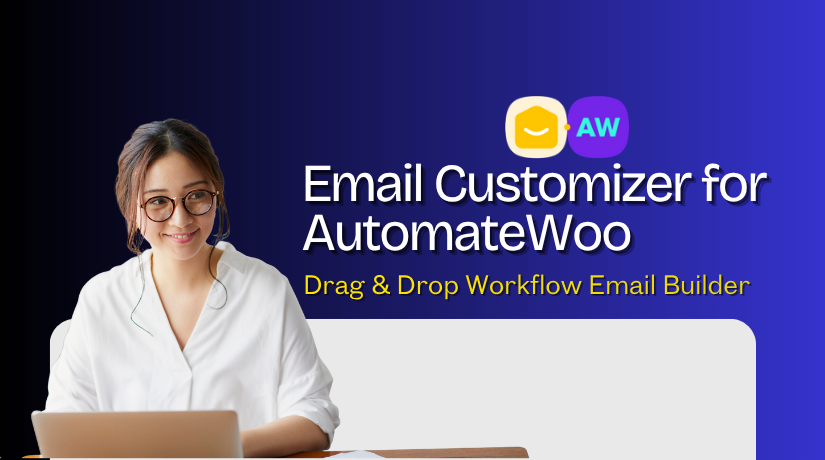
Email Customizer for AutomateWoo – Drag & Drop Workflow Email Builder
Table of Contents
- Introduction
- What is Email Customizer for AutomateWoo?
- Key Features of Email Customizer for AutomateWoo
- How to Install and Configure Email Customizer for AutomateWoo
- Pricing & Plans
- My Experience with Email Customizer for AutomateWoo
- Who Should Use This Plugin?
- Final Verdict
- FAQ Section
Introduction
Running a WooCommerce store with automated emails can be powerful—but also limiting. By default, emails sent from AutomateWoo workflows are basic and not visually engaging. They lack the personalization and styling that today’s customers expect.
If you’re trying to grow your business with email marketing, this can be a big problem. You want emails that match your brand, grab attention, and convert leads into sales. But you don’t want to write code or hire a developer every time you want to tweak a template.
That’s where Email Customizer for AutomateWoo comes in. This plugin, built as an addon for YayMail, lets you fully control the design of your AutomateWoo email templates—without coding.
With an intuitive drag-and-drop interface, you can craft professional-looking emails in minutes. From abandoned cart reminders to birthday coupons, every email becomes an opportunity to connect and convert.
In this article, you’ll learn what this plugin does, its features, how to install it, pricing, pros and cons, and whether it’s a good fit for your store.
If you ever need help installing or troubleshooting any plugin or extension, please try our Installation & Troubleshooting Services.
What is Email Customizer for AutomateWoo?
Email Customizer for AutomateWoo is a premium extension by YayCommerce. It connects YayMail (a popular WooCommerce email builder) with AutomateWoo, letting you fully customize emails generated by AutomateWoo workflows.
AutomateWoo helps WooCommerce users automate emails like:
- Abandoned cart reminders
- Birthday emails
- Follow-ups after purchase
- Personalized coupons
- Review requests
- Subscription updates
By default, these emails are text-heavy and hard to customize. This plugin solves that by enabling full design control through the YayMail interface.
With this integration, store owners can:
- Edit email text, layout, buttons, and images
- Add product recommendations, logos, and videos
- Use AutomateWoo shortcodes and dynamic data
- Preview and test emails before sending
This addon is part of the YayMail Premium Addons lineup and is built specifically for store owners who already use AutomateWoo for email automation.
Official Plugin Page: Email Customizer for AutomateWoo
Documentation: Yaycommerce Doc
Key Features of Email Customizer for AutomateWoo
| Feature | Description | Why It Matters |
| Drag-and-Drop Builder | Visual interface for customizing emails | No coding required |
| Full Template Control | Edit text, images, videos, buttons, and layout | Build emails that match your branding |
| Dynamic Shortcodes | Add AutomateWoo variables like names, coupons, cart data | Personalize messages for better engagement |
| Preview + Test Emails | See designs on different screen sizes and email clients | Ensure compatibility across devices |
| Reusable Elements | Clone templates, copy blocks, set default headers/footers | Save time and maintain consistent design |
| Multilingual Support | Compatible with WPML, Polylang, TranslatePress, Weglot | Useful for global stores |
| Custom CSS Option | Add advanced design styles using custom CSS | Gives flexibility to advanced users |
| Product Grid / Layout | Add WooCommerce products in a grid layout | Promote related items inside emails |
| Image & Logo Handling | Insert product images or brand logos with flexible sizing | Visually enhance every email |
| Responsive Design | Emails adapt to mobile, tablet, and desktop | Better user experience |
How to Install and Configure Email Customizer for AutomateWoo
To use this plugin, you’ll need the following installed:
- WooCommerce
- AutomateWoo
- YayMail (Free or Pro)
- YayMail Addon for AutomateWoo (Premium)
Step-by-step installation:
- Purchase and download the addon from YayCommerce.
- In your WordPress Dashboard, go to Plugins → Add New → Upload Plugin
- Upload the .zip file and install it
- Activate the plugin
- Go to YayCommerce → YayMail in the dashboard
- Click on Settings → Enable/Disable Templates
- Enable the templates linked to your AutomateWoo workflows
- Start customizing using the drag-and-drop interface
- Use the preview mode or send a test email to see results
You can also duplicate existing templates or reset them to default at any time.
If you face any configuration or compatibility issues, you can try our Installation & Troubleshooting Services.
Pricing & Plans
| Plan Type | Sites | Price (USD) | License Term |
| Yearly | Single Site | $59 | 1 year support + updates |
| Yearly | 3 Sites | $99 | 1 year support + updates |
| Yearly | Unlimited Sites | $199 | 1 year support + updates |
| Lifetime | Single Site | $195 | One-time payment, lifetime updates |
| Lifetime | 3 Sites | $365 | One-time payment, lifetime updates |
| Lifetime | Unlimited Sites | $895 | One-time payment, lifetime updates |
There is no free version of this addon. YayMail (the base plugin) has both free and Pro options, but this addon requires the premium tier.
Buy Email Customizer for AutomateWoo Now
Purchase from the official website:
✅ Buy Email Customizer for AutomateWoo Now
Your purchase supports the developer and helps us keep building helpful tutorials.
My Experience with Email Customizer for AutomateWoo
After testing the plugin on a WooCommerce site using AutomateWoo, here’s what stood out:
Pros
- Easy to set up and use
- Clean drag-and-drop interface
- Supports all AutomateWoo variables
- Templates look professional
- Works well with multilingual plugins
- Responsive on all devices
Cons
- Requires YayMail Pro and AutomateWoo, increasing the total cost
- Limited to customizing AutomateWoo emails only
- Some learning curve for complex workflows
Who Should Use This Plugin?
This plugin is ideal for:
- Store owners using AutomateWoo for email automation
- Brands looking to improve email design and conversions
- Agencies managing multiple WooCommerce stores
- Non-developers who want visual control of email templates
- Global stores needing multilingual email support
Useful Resources
- YayMail Addon for AutomateWoo – Product Page
- WooCommerce Marketplace Page
- YayMail Official Documentation
- Installation & Troubleshooting Services
Final Verdict
If you’re using AutomateWoo but still sending basic emails, this plugin is a game-changer. Email Customizer for AutomateWoo lets you create stunning, branded emails in minutes with no technical effort.
The one-time cost is fair considering how much time it saves. And since it works inside YayMail, you can manage all your email templates in one place.
Whether you run a subscription service, send promotions, or automate follow-ups, this addon makes sure your emails look great and perform even better.
👉 Get Email Customizer for AutomateWoo Now
Need help installing or fixing it? Try our Installation & Troubleshooting Services.
FAQ Section
Q1. Is this plugin compatible with all WooCommerce themes?
Yes. It works with standard WooCommerce themes and responsive email layouts.
Q2. Do I need AutomateWoo to use this addon?
Yes. This addon is built to customize emails generated by AutomateWoo workflows.
Q3. Can I use it with multilingual plugins?
Yes. It works with WPML, Polylang, TranslatePress, and Weglot.




