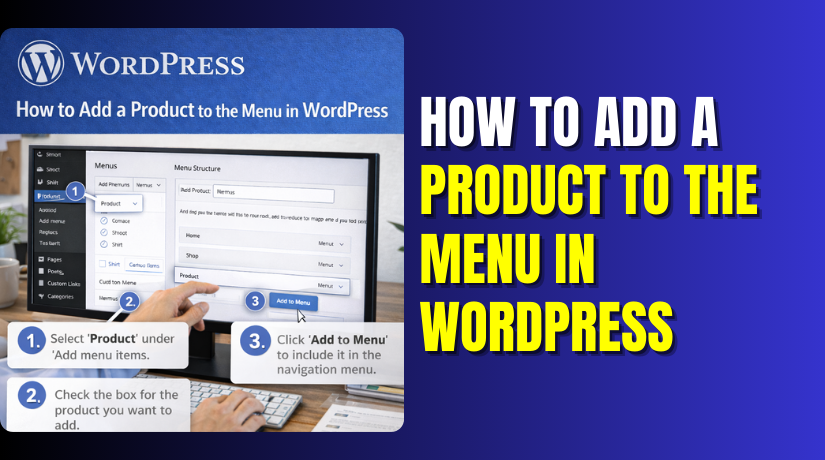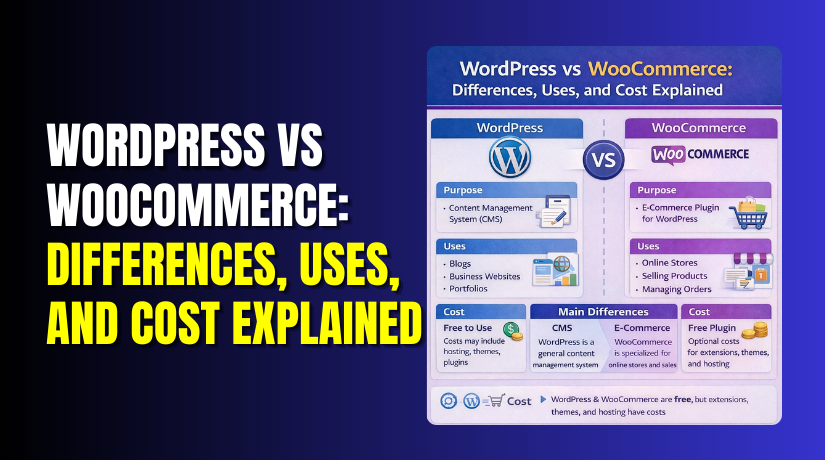10 Latest Drag-and-Drop Website Builders in 2025: Simplifying Web Design
Table of Contents
- Introduction
- Who Needs Them? (Beginners, Freelancers, Small Businesses, Designers)
- Features of a Quality Drag-and-Drop Website Builder
- List Of 10 Best Drag and Drop Website Builders 2025 (Fresh Picks)
- Conclusion
Introduction
Drag-and-drop Website builders have revolutionized web creation. They allow anyone to build websites without any coding knowledge. Users may quickly and simply develop webpages with the help of these tools. Text, photos, and even sophisticated features may be added with a few clicks. Designing a completely working website doesn’t require any coding knowledge.
The demand for these builders has increased as businesses move online. More people are starting websites for personal blogs, small businesses, and e-commerce. The simplicity of drag-and-drop builders has made them accessible to everyone. You don’t need technical expertise to make a stunning website.
Both experts and novices may now create websites thanks to these tools. These tools are time-saving for developers of all skill levels. They remove the necessity for hiring a web developer or complex code.
The top drag-and-drop website builders for 2025 will be examined in this guide. Be prepared to discover how these tools provide design freedom and ease of use. Even for people without technical expertise, drag-and-drop tools make the process of creating websites easier.
We will cover the various use cases where these tools excel. Whether you’re looking to create a simple portfolio, start an online store, or manage a blog, we’ll discuss which builders work best for different needs. You’ll also find recommendations for each builder based on ease of use, design options, and pricing.
No matter your skill level or budget, drag-and-drop website builders have a solution for you. Let’s dive into what makes these tools so appealing and how they can help you achieve your website goals.
Who Needs Them? (Beginners, Freelancers, Small Businesses, Designers)
For Beginners:
For novices who wish to create a website, drag-and-drop builders are ideal. Neither site design experience nor coding knowledge is required. You may drag items like text boxes, buttons, and photos with the help of the user-friendly tools. This enables you to put more emphasis on content and design than on technological difficulties.
For Freelancers:
Freelancers can benefit from these builders by offering quick website solutions to clients. Freelancers often need to create portfolios, landing pages, or small business websites fast. Drag-and-drop builders help them do this efficiently without complex coding.
For Small Businesses:
Small businesses can use drag-and-drop builders to create affordable websites. They can easily customize templates to match their branding and sell products or services online. These builders are cost-effective compared to hiring a web developer.
For Designers:
These tools can help even designers who are familiar with programming. Although they have the ability to alter templates, drag-and-drop builders let them concentrate on design. They may devote more time to creative endeavors, as they don’t have to spend extra time creating fundamental functions.
Features of a Quality Drag-and-Drop Website Builder
Intuitive User Interface
A good drag-and-drop builder should be simple and easy to use. It should allow users to build websites without a steep learning curve. The interface should be clean and organized, with all tools easily accessible. You shouldn’t have to search for basic features. A drag-and-drop system should feel natural and responsive, helping users create websites quickly.
Mobile Responsiveness
In the modern world, your website must be responsive. A drag-and-drop builder ought to make sure that your website is responsive to mobile devices by default. Your website should thus adapt to computers, tablets, and smartphones automatically. Search engine rankings are raised and user experience is enhanced with a mobile-friendly website. Reaching a larger audience on a variety of devices requires it.
Template Quality & Customization
A fantastic website requires templates of the highest caliber. A quality builder offers a large selection of templates that appear professional. These templates should cater to different industries and website types. With the greatest drag-and-drop builders, customization is simple. It should be possible to alter layouts, photos, fonts, and colors without knowing any code. This allows you the freedom to customize your website to your liking.
Performance (Speed, SEO, Uptime)
For consumers and search engines alike, website performance is essential. The user experience is enhanced, and people are kept on site when it loads quickly. A skilled constructor will use caching and picture compression to maximize performance. To rank better in search results, SEO techniques are also essential. Features like editable meta tags and picture alt texts that are automatically optimized for search engines should be included in the builder. Make sure the builder provides dependable hosting with little downtime; uptime is also crucial. A skilled constructor will use caching and picture compression to maximize performance. To rank better in search results, SEO techniques are also essential. Features like editable meta tags and picture alt texts that are automatically optimized for search engines should be included in the builder. Make sure the builder provides dependable hosting with little downtime; uptime is also crucial.
Scalability (Ecommerce, Blogging, Member Areas)
A website builder that can expand with your demands is essential. You should pick a builder that supports e-commerce capabilities if you intend to sell goods online. Product pages, payment gateways, and shopping cart features are all included. Scalability is especially crucial for websites with a lot of material, like blogs. Look for a builder that makes it simple to add several pages, media, and blog entries. If you wish to construct member areas, make sure the builder allows subscriptions and user logins.
Cost-effectiveness
Excellent features at reasonable costs are provided by the top website builders. Keep an eye out for tools that offer good value. Free or reasonably priced premium plans are available for many drag-and-drop builders. Upgrades to a premium plan unlock additional features like custom domains, unlimited storage, and improved customer care, whereas the free plans often only offer basic services. Before selecting a builder, think about your long-term objectives and budget.
Support & Community
A lot of time and frustration may be avoided with excellent customer service. Customer support should be responsive and accessible by phone, email, or live chat for a top drag-and-drop builder. A robust online community is an additional advantage. Seek for a site that offers user groups, tutorials, and forums where you may obtain guidance and assistance. Common problems may be swiftly and effectively resolved in an engaged community.
List Of 10 Best Drag and Drop Website Builders 2025 (Fresh Picks)
#1 Wix
Among the most widely used website builders is Wix. Its flexible drag-and-drop interface makes it appropriate for both novice and expert users. The platform offers editable templates for any kind of website.
Ideal For
Freelancers, small businesses, creatives, bloggers, and online stores.
Features
- Drag-and-drop editor
- Hundreds of customizable templates
- App Market for integrations
- SEO tools built-in
- Mobile optimization
- E-commerce support
Pros
- Easy to use with no coding required
- Free plan available
- High customization with over 500 templates
- Good selection of apps for extra features
Cons
- Limited flexibility in template customization
- Can become expensive as you scale
- The free plan includes ads
Pricing Overview
- Free plan available
- Paid plans start from $14/month
- Ecommerce plans start from $23/month
#2 Squarespace
Squarespace offers a sleek drag-and-drop builder ideal for creatives and businesses. It provides beautifully designed templates, especially for visual projects like portfolios or photography websites.
Ideal For
Artists, photographers, small businesses, and bloggers.
Features
- Stunning, designer-quality templates
- E-commerce functionality
- Custom domain support
- Blogging and content management tools
- SEO features
Pros
- Visually appealing templates
- Simple to use with a clean interface
- Powerful blogging tools
- Excellent customer support
Cons
- Costlier than some other constructors
- Limited third-party integrations
- Less flexibility in template customization
Pricing Overview
- Starts from $16/month
- Ecommerce plans start from $26/month
#3 Weebly
Weebly is a simple drag-and-drop website builder that is ideal for beginners. With both free and premium alternatives, it’s made to rapidly create professional-looking yet basic websites.
Ideal For
Small businesses, personal websites, and e-commerce startups.
Features
- Drag-and-drop editor
- Mobile-friendly templates
- Built-in e-commerce features
- Simple blog and content management
- Basic SEO options
Pros
- User-friendly interface
- Free plan available
- Good e-commerce tools for beginners
- Affordable pricing plans
Cons
- Limited customization options
- Some features are only available in higher-tier plans
- Lacks advanced design flexibility
Pricing Overview:
- Free plan available
- Paid plans start from $6/month
- Ecommerce plans start from $12/month
#4 Shopify
Shopify is a prominent platform for creating online retailers. The drag-and-drop builder makes it easy to set up an online store. Suitable for those that want a strong product-selling solution.
Ideal For
Ecommerce businesses, retailers, and entrepreneurs.
Features
- Drag-and-drop interface
- Powerful e-commerce tools
- Payment gateway integrations
- Inventory management
- Mobile optimization
Pros
- Excellent e-commerce features
- Scalable with various apps
- 24/7 customer support
- Multiple payment gateway options
Cons
- Monthly fees can be high
- Limited design flexibility without using apps
- Transaction fees for third-party payment gateways
Pricing Overview
- Plans start from $29/month
- Advanced plans start from $79/month
- Shopify Plus starts from $2000/month
#5 WordPress with Elementor
Elementor is a robust drag-and-drop WordPress page builder. It improves the WordPress experience by offering a user-friendly interface with sophisticated design customisation tools.
Ideal For
Bloggers, businesses, developers, and designers.
Features
- Drag-and-drop builder
- Pre-designed templates
- Full control over page design
- Mobile-responsive elements
- Integrates with popular WordPress plugins
Pros
- Highly customizable
- Extensive library of widgets
- Free version available
- Integrates with WooCommerce for e-commerce sites
Cons
- Requires WordPress to use
- The premium version needed for advanced features
- Can have a steep learning curve for beginners
Pricing Overview
- Free version available
- Paid plans start from $49/year
- Pro plans start from $99/year
#6 Webflow
The ease of use of a drag-and-drop interface and the versatility of design tools are combined in Webflow, a professional website builder. Advanced users who desire complete creative freedom will find it to be a terrific option.
Ideal For
Web designers, freelancers, businesses, and advanced users.
Features
- Full creative control with CSS, HTML, and JavaScript customization
- Visual drag-and-drop editor
- Responsive design capabilities
- E-commerce functionality
- CMS for content-heavy sites
Pros
- Great for custom design without coding
- Allows full creative freedom
- Powerful CMS
- Excellent for SEO
Cons
- Steep learning curve
- Higher price point
- Limited customer support for beginners
Pricing Overview
- Free plan available
- Paid plans start from $12/month
- Ecommerce plans start from $29/month
#7 Strikingly
A simple drag-and-drop website builder, Strikingly is ideal for one-page websites. For consumers that want a rapid online presence, it is perfect because it emphasizes speed and simplicity.
Ideal For
Freelancers, personal websites, and one-page websites.
Features
- One-page website builder
- Built-in blogging tools
- Mobile optimization
- E-commerce tools
- Custom domains
Pros
- Extremely easy to use
- Free plan available
- Great for single-page websites
- Mobile-optimized out of the box
Cons
- Limited design flexibility
- No multi-page websites in the free plan
- Limited integrations with third-party apps
Pricing Overview
- Free plan available
- Paid plans start from $8/month
- Ecommerce plans start from $16/month
#8 Jimdo
Jimdo uses AI to help you build your website quickly. It’s an excellent choice for users looking for a fast, automated website creation experience with a drag-and-drop interface.
Ideal For
Small businesses, freelancers, and personal projects.
Features
- AI-powered website builder
- Drag-and-drop editor
- E-commerce support
- Blogging tools
- Built-in SEO optimization
Pros
- Fast setup process
- AI-powered design suggestions
- Affordable pricing
- Simple e-commerce setup
Cons
- Limited design customization options
- Fewer templates compared to other builders
- Not as flexible for large websites
Pricing Overview
- Free plan available
- Paid plans start from $9/month
- Ecommerce plans start from $19/month
#9 Duda
Duda is a drag-and-drop website builder that specializes in making websites for teams and agencies. It is ideal for designers that wish to efficiently develop websites for their clients.
Ideal For
Agencies, web designers, and small businesses.
Features
- Drag-and-drop interface
- Client management tools
- Custom widgets
- White-label options
- E-commerce and blogging features
Pros
- Great for agencies and teams
- Collaborative features for clients and teams
- Excellent design flexibility
- Fast loading times
Cons
- Higher price compared to other builders
- Learning curve for beginners
- Limited app integrations
Pricing Overview
- Plans start from $14.25/month
- E-commerce plans start from $22.25/month
#10 SiteGround
In addition to its web hosting services, SiteGround provides a drag-and-drop website builder. It is intended for people who require both hosting and a user-friendly website builder.
Ideal For
Small businesses, bloggers, and web developers.
Features
- A built-in drag-and-drop tool
- Excellent customer support
- Free daily backups
- Strong security features
- Mobile optimization
Pros
- Reliable hosting and builder combination
- Excellent uptime and speed
- Free daily backups and updates
- Good for WordPress integration
Cons
- Limited templates
- Higher cost for renewals
- Less advanced design customization options
Pricing Overview
- Hosting plans start from $3.99/month
- Website builder included in hosting plans
Conclusion
In conclusion, because drag-and-drop website builders allow for creative freedom without requiring technical expertise, they have completely transformed online design. These tools enable people of all skill levels to swiftly and simply construct stunning, useful websites. Without the hassles of traditional web development, these builders let you realize your idea, regardless of your level of experience as a designer, freelancer, small company owner, or newbie.
With drag-and-drop builders’ user-friendly interfaces, editable templates, and robust capabilities, anybody can create a distinctive online presence. From e-commerce sites to personal blogs, the options are virtually limitless, and the learning curve is low.
It’s crucial to select the best builder for your purposes, even if these tools are flexible and easy to use. Think about the features that will help you expand in the future, the size of your website, and your ambitions. To try the platform before committing, take advantage of the free trials that many builders provide.
Drag-and-drop builders let you concentrate on your design and content while leaving the technical details to the platform, regardless of the tool you use. After launching, you can keep refining and expanding your website with continued maintenance and upgrades, making sure it develops with your company or personal brand.
So, go right in and investigate your alternatives. Building a professional website has never been simpler with the correct drag-and-drop builder!