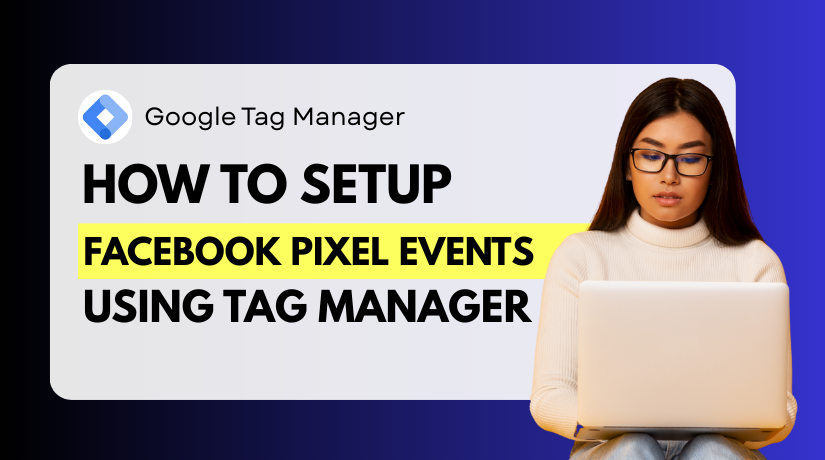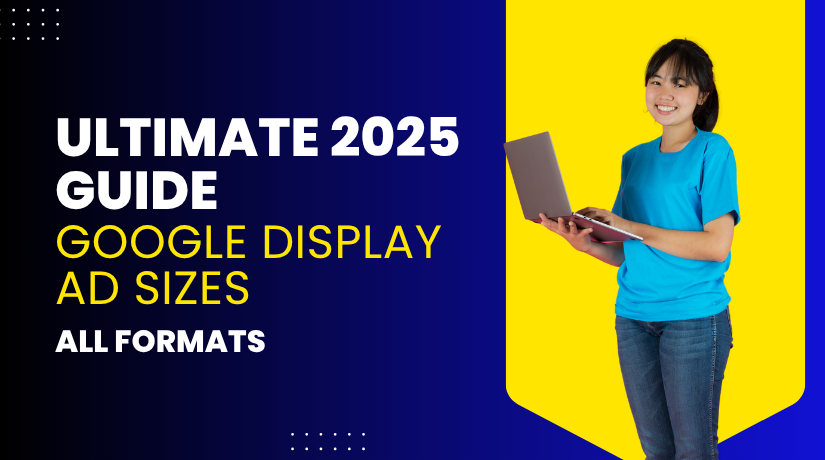
Ultimate 2025 Guide to Google Display Ad Sizes: All Formats & Specs
Table of Contents
- Introduction
- Complete Guide to Standard Google Display Ad Sizes
- Google Responsive Display Ads Sizes: Dimensions, Ratios & Tips
- Google Non-Standard / Other Formats Display Ad Sizes & Specifications
- Device-Specific Google Display Ad Format Size Guide
- Conclusion
Introduction
Google Display Ads show up across millions of websites, apps, and YouTube. These ads help businesses attract users visually with banners, images, and interactive content. However, one key factor decides how often your ad is shown and clicked—ad size.
Using the correct ad format ensures better ad placement, more impressions, and higher engagement. This guide lists all Google Display Ad sizes, with pixel dimensions, aspect ratios, device placement, and expert tips to get the best results.
Complete Guide to Standard Google Display Ad Sizes
Google Leaderboard Ad Size
- Pixel Dimensions: 728×90
- Aspect Ratio: 8:1
- Where It Appears: Desktop (top or bottom of web pages)
Tips:
- Use high-resolution files for crisp display
- Accepted file types: JPG, PNG, or GIF
- Place CTA on the right side or in the center
- Avoid large blocks of text
- Compress files for fast loading
Google Large Rectangle Ad Size
- Pixel Dimensions: 336×280
- Aspect Ratio: 6:5
- Where It Appears: Desktop (within content blocks)
Tips:
- Great for in-article promotions
- Use minimal, bold headlines
- Place your CTA clearly below the image
- Optimize visuals for quick loading
- Use transparent PNGs for logos
Google Medium Rectangle Ad Size
- Pixel Dimensions: 300×250
- Aspect Ratio: 6:5
- Where It Appears: Desktop and mobile
Tips:
- Ideal for video and image ads
- Keep content minimal and focused
- Place CTA at the center or bottom
- Use JPG or PNG formats
- Avoid animation-heavy GIFs
Google Skyscraper Ad Size
- Pixel Dimensions: 120×600
- Aspect Ratio: 1:5
- Where It Appears: Desktop (sidebars)
Tips:
- Align text vertically from top to bottom
- CTA should be at the lower end
- Use clean, tall visuals
- Avoid stuffing elements
- Keep file size light
Google Half Page Ad Size
- Pixel Dimensions: 300×600
- Aspect Ratio: 1:2
- Where It Appears: Desktop (side panels)
Tips:
- Allows detailed storytelling in vertical format
- CTA can appear in the middle or bottom
- Use well-spaced content
- Keep resolution high
- Compress large visuals
Google Mobile Banner Ad Size
- Pixel Dimensions: 320×50
- Aspect Ratio: 32:5
- Where It Appears: Mobile devices only
Tips:
- Short, snappy text works best
- CTA must be large and clickable
- Use less than 20% text in images
- Stick with JPG or PNG
- Avoid small font sizes
Google Responsive Display Ads Sizes: Dimensions, Ratios & Tips
Google automatically adjusts these ads to fit screen sizes and placements.
Requirements
- Landscape Image: 1200×628 px (1.91:1)
- Square Image: 1200×1200 px (1:1)
- Logo: 1200×300 px (4:1) or 1200×1200 px (1:1)
- Headline: Max 30 characters
- Description: Max 90 characters
Tips:
- Use multiple headlines and descriptions
- Test logo placement in both ratios
- Transparent logos work best
- Keep text readable on all screens
- Maintain branding across all sizes
Google Non-Standard / Other Formats Display Ad Sizes & Specifications
Google Square Ad Size
- Pixel Dimensions: 250×250
- Aspect Ratio: 1:1
- Where It Appears: Both desktop and mobile
Tips:
- Use centered visuals and CTA
- Keep background clutter-free
- High contrast works well
- File types: JPG, PNG
- Keep size below 150 KB
Google Wide Skyscraper Ad Size
- Pixel Dimensions: 160×600
- Aspect Ratio: 4:15
- Where It Appears: Desktop (side columns)
Tips:
- Place your brand at the top
- CTA should appear in the middle
- Maintain vertical readability
- Avoid too much text
- Use bold colors for visibility
Google Large Mobile Banner Ad Size
- Pixel Dimensions: 320×100
- Aspect Ratio: 16:5
- Where It Appears: Mobile
Tips:
- Offers more space than 320×50
- Use larger text and CTA
- Great for mobile-specific offers
- Compress image for quick load
- Avoid cluttered design
Google Billboard Ad Size
- Pixel Dimensions: 970×250
- Aspect Ratio: 3.88:1
- Where It Appears: Desktop (top of site pages)
Tips:
- Excellent for large brand promotions
- CTA should be bold and right-aligned
- Use large background visuals
- Keep messaging clear and concise
- Avoid lengthy animations
Google Panorama Ad Size
- Pixel Dimensions: 980×120
- Aspect Ratio: 49:6
- Where It Appears: Desktop
Tips:
- Works well for widescreen designs
- Avoid small, unreadable text
- Use eye-catching product banners
- Compress for faster delivery
- Maintain clean margins
Google Inline Rectangle Ad Size
- Pixel Dimensions: 300×250
- Aspect Ratio: 6:5
- Where It Appears: Within content blocks
Tips:
- Same specs as Medium Rectangle
- CTA works well centered or at the bottom
- Use engaging visual thumbnails
- Minimize white space
- File types: JPG or PNG
Google Netboard Ad Size
- Pixel Dimensions: 580×400
- Aspect Ratio: 29:20
- Where It Appears: Desktop and tablet
Tips:
- Use for image-driven campaigns
- CTA must be visible and easy to click
- Use bold fonts and colors
- Stick with PNG for clear edges
- Avoid too much detail
Google Mobile Interstitial Ad Size
- Pixel Dimensions: Fullscreen
- Aspect Ratio: Responsive
- Where It Appears: Mobile (between page loads or actions)
Tips:
- Avoid overwhelming users
- Include a clear dismiss button
- CTA should be large and centered
- Use high-contrast colors
- Test on different screen sizes
Device-Specific Google Display Ad Format Size Guide
Google Ads for Desktop vs. Mobile
- Desktop: Ads appear wider and on sidebars or headers
- Mobile: Ads are smaller and vertical or responsive
Tips:
- Use responsive formats for best reach
- Test visibility on mobile screens
- CTA buttons should be large for taps
- Keep font sizes readable across devices
Orientation-Specific Google Ad Sizes
- Landscape: 728×90, 970×250, 980×120
- Square: 250×250, 200×200, 1:1 responsive
- Portrait: 300×600, 160×600, 120×600
Tips:
- Match content to layout direction
- Use white space smartly
- Consistent branding across all formats
- Preview before publishing
- Limit heavy graphics on mobile
Conclusion
Using the correct Google Display Ad sizes is more than just following specs—it’s about maximizing visibility, engagement, and results. Each ad format serves a purpose, whether you’re targeting mobile users, desktop visitors, or running responsive campaigns. Always test your designs across devices, use the best image quality, and keep your message clear.
Stay consistent with branding, compress images for speed, and place CTAs smartly. These small adjustments can lead to big performance improvements.
If you’re also managing social media campaigns, using the correct image dimensions is just as important. 👉 Click here for the complete guide to social media image sizes for all networks.