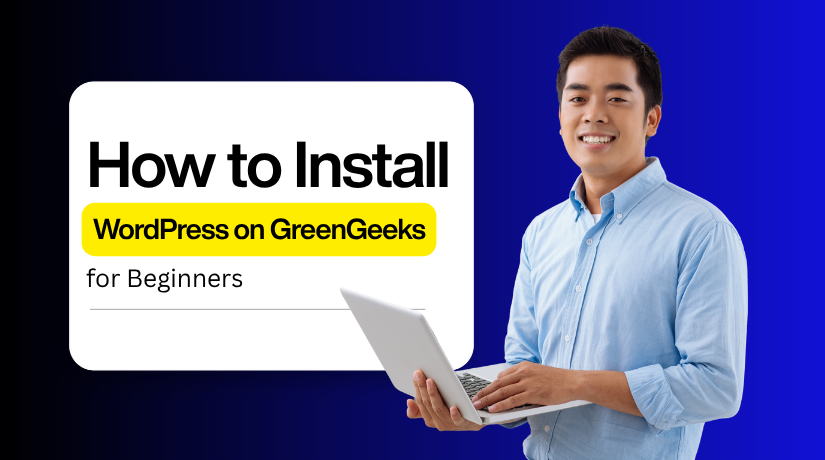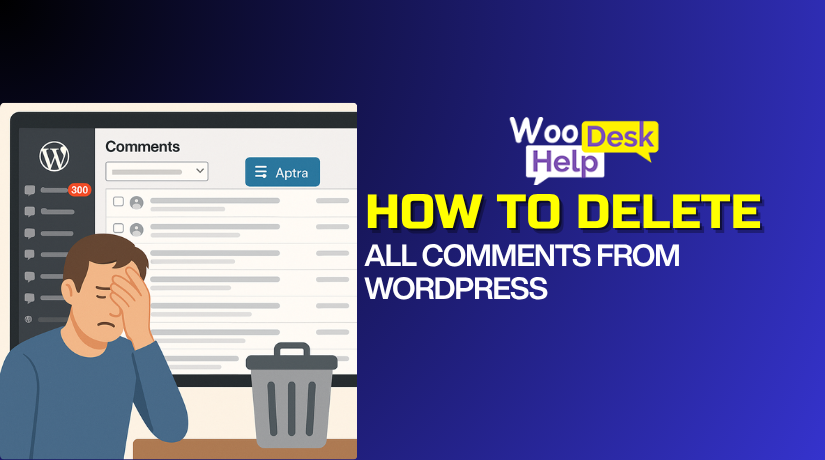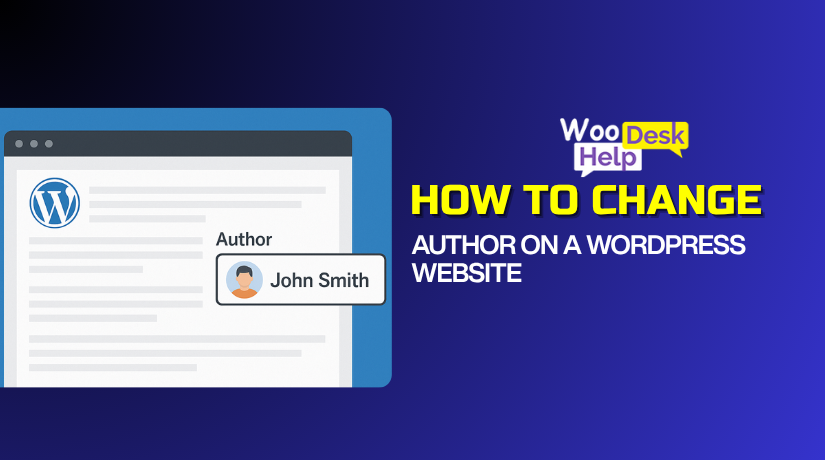11 Best Video File Formats for 2025: Pros, Cons & When to Use Them
Table of Contents
- Introduction
- What is WEBM
- What is MPG
- What is MP4
- What is OGG
- What is AVI
- What is MOV
- What is FLV
- What is WMV
- What is AVCHD
- What is MKV
- What is VP9
- Conclusion
Introduction
Video content has taken over the internet. From eCommerce to education, video drives engagement. But not all videos are created equal. The video file format you choose affects everything. It impacts quality, load time, compatibility, and even SEO.
In 2025, websites need to be faster and more efficient. Users won’t wait for heavy video files to load. That’s why selecting the best video format for websites is critical. Choosing the wrong format can slow your site and lose visitors.
Whether you run a WooCommerce store or a content blog, the video format matters. It shapes user experience and platform compatibility. Different formats serve different goals. Some are ideal for editing. Others shine in streaming or fast-loading playback.
That’s why this post will explain the 11 best video file formats for 2025. We’ll cover their pros, cons, and when to use them. If you want to stay competitive, you need to make the right video format choices.
1. What is WEBM?
WEBM is a modern video format designed for the web. It was created by Google to provide fast and high-quality video streaming. The format uses VP8 or VP9 codecs for video and Vorbis or Opus for audio. These codecs help reduce file size while keeping good video clarity.
WEBM is an open-source format. This means anyone can use it without paying license fees. It is also designed to work smoothly with HTML5 video. That makes it ideal for websites, blogs, and eCommerce stores.
Because of its lightweight structure, WEBM loads quickly on all modern browsers. It works well on Chrome, Firefox, Edge, and Opera. However, it has limited support on Safari and older iPhones.
Overall, WEBM is one of the best video formats for websites. It offers fast loading, high performance, and excellent compression. It’s especially useful for businesses that want videos without slowing down their sites.
Pros and Cons of WEBM
Pros:
- Small file size with great quality
- Loads quickly on all modern browsers
- Designed for HTML5 and embedded videos
- Open-source and royalty-free
- Great for SEO and page speed
- Uses modern compression like VP9
Cons:
- Limited support on Safari and iOS
- Not ideal for video editing software
- Some older devices may not play it
- Lower compatibility compared to MP4
WEBM is known for its excellent compression. It helps websites stay fast, which improves rankings. If you’re looking for the smallest video file format with good quality, WEBM is a top choice.
However, it’s not perfect. WEBM doesn’t play well on all platforms. Users on older iPhones or outdated software may face issues. Also, some video editing tools may not support WEBM directly. You may need to convert it to MP4 or MOV first.
Despite a few downsides, WEBM is great for web performance and modern user experience. If your audience mainly uses modern browsers, it’s a smart pick.
When to Use WEBM
Use WEBM when speed and size matter most. It’s perfect for embedding videos on WordPress or WooCommerce websites. If you want fast-loading product demos, WEBM is ideal.
It’s also great for blogs with educational or marketing videos. These videos load quickly.
2.What is MPG?
MPG is a digital video format developed by the Moving Picture Experts Group. It was one of the first video formats used for online sharing. MPG usually refers to MPEG-1 or MPEG-2 compression standards.
MPEG-1 was designed for video CDs. MPEG-2 is used in DVDs and digital TV broadcasting. Both offer good video quality with moderate compression.
MPG is a widely recognized format that works on most media players. It delivers smooth playback on both old and modern systems. However, it doesn’t compress video as well as newer formats like MP4.
MPG is still useful today in limited cases. It remains a common format in DVD production and legacy video systems. But for web or mobile, it’s often replaced by lighter formats.
Pros and Cons of MPG
Pros:
- Compatible with older players and systems
- Works well with DVD and VCD media
- Offers good quality for standard-definition video
- Supported on Windows and most media software
- Great for archiving old content
Cons:
- Larger file sizes than modern video formats
- Not ideal for HD or 4K resolution
- Poor compression compared to MP4 or WebM
- Lacks advanced features like subtitles or chapter support
- Outdated for online streaming or modern devices
MPG is simple and stable, but not very flexible. It’s a good choice if you work with older content or DVDs. However, it’s not the best video format for websites today. It can slow down web pages and lacks mobile optimization.
Use MPG if your content is meant for TV screens, DVDs, or backup. For fast-loading or HD streaming, newer formats are better.
When to Use MPG
Use MPG when you need DVD-quality video playback. It’s perfect for creating discs, kiosks, or offline viewing stations.
MPG is still used in education centers, government offices, and other areas where modern updates are slow. It’s also useful for restoring and converting old footage. If your video comes from an older source, MPG may already be its default format.
Avoid MPG for websites, social media, or streaming apps. It’s not optimized for today’s mobile-first world. Uploading MPG on WordPress or WooCommerce can affect site speed and user experience.
Choose MPG if you’re sharing content in an offline setting or using physical media. But if your audience is online and mobile, switch to MP4 or WebM. These offer better compression, quality, and browser support.
MPG had its time. It still has purpose — just in the right places.
What is MP4
MP4 stands for MPEG-4 Part 14. It’s the most widely used video file format today. MP4 is a digital multimedia container that stores video, audio, subtitles, and images.
It supports a variety of codecs, mainly H.264 and H.265. These codecs offer high-quality video with small file sizes. MP4 is supported by almost all devices, browsers, and platforms.
Whether you’re uploading to YouTube, Facebook, or your own site, MP4 works. It also plays smoothly on smartphones, tablets, laptops, and smart TVs.
MP4 provides a great balance between quality, size, and speed. That’s why it’s considered the best video format for websites in 2025. It’s perfect for streaming, downloads, or playback on any device.
If you want simplicity and compatibility, MP4 is the go-to choice.
Pros and Cons of MP4
Pros:
- Works on all major browsers and devices
- Supports HD, 4K, and high-quality playback
- Delivers excellent compression with H.264 codec
- Ideal for streaming, downloads, and mobile use
- Compatible with WordPress, WooCommerce, and YouTube
- Easy to edit with most video software
- Keeps a balance of quality and small file size
Cons:
- Not open-source like WebM or OGG
- Some editing tools may need conversion for special cases
- No transparency support (unlike MOV or WebM)
- File size can still be large for long videos
MP4’s wide support makes it a top choice for creators. It’s great for video marketing, tutorials, and promotional content. However, it’s not the best for special effects or transparency layers. For basic needs, it’s more than enough.
While it’s not perfect, MP4’s pros outweigh the cons. That’s why it remains the industry standard.
When to Use MP4
Use MP4 for almost everything. It’s perfect for WordPress websites, WooCommerce product demos, explainer videos, and vlogs.
MP4 is also ideal for social media platforms like Instagram, YouTube, Facebook, and LinkedIn. These sites prefer or require MP4 uploads for faster processing.
If your goal is to reach more users across devices, choose MP4. It loads fast, plays well, and keeps users engaged. It’s also best for mobile users, thanks to its high compression and compatibility.
Use MP4 when you need to optimize video for WordPress or embed content in your blog. It ensures smooth playback and doesn’t affect website speed much.
Avoid MP4 only when you need alpha transparency or raw editing. Otherwise, it’s your best bet for daily use.
In short, MP4 is the most reliable video format for 2025. It’s fast, flexible, and works everywhere.
4.What is OGG?
OGG is a free, open-source multimedia container developed by Xiph.Org. It’s designed to hold audio, video, text, and metadata in one file. For video, it usually uses the Theora codec, and for audio, Vorbis or Opus.
OGG is a royalty-free format. This means it’s free to use, distribute, and modify. Many developers prefer it for open-source applications and media players.
OGG is also supported in HTML5 video playback. It works well in Firefox, Chrome, and Opera. However, it doesn’t work as smoothly in Safari or on iOS devices.
Because it’s lightweight, OGG is a good choice for simple videos. It’s not used widely for commercial projects but can work well in custom applications, learning portals, and embedded website videos.
If you’re looking for a format that’s free and flexible, OGG is worth considering.
Pros and Cons of OGG
Pros:
- Free and open-source with no license fees
- Supports high-quality compression with small file sizes
- Great for developers and open platforms
- Works well with HTML5 embedding
- Compatible with many free media players
- Good choice for custom apps or learning tools
Cons:
- Limited support on Safari and iOS devices
- Not ideal for commercial streaming platforms
- Less compatible with professional video editors
- Fewer tools and plugins compared to MP4 or WebM
- Doesn’t support high-resolution video playback as smoothly
OGG is a format focused on freedom and flexibility. It’s great for simple uses but lacks advanced features. You won’t find it used on YouTube or mainstream social networks. But for custom-built platforms, it’s a good fit.
If you’re working on an open-source website or lightweight web app, OGG can help. Just remember, not all browsers or devices will support it.
When to Use OGG
Use OGG when you need a license-free format for video content. It’s great for non-commercial sites, educational tools, or web projects using open-source stacks.
OGG works well in Linux environments or apps built on free frameworks. If your audience is using Chrome, Firefox, or Opera, they’ll have no problem playing OGG videos.
You can also use it in internal training videos or platforms with fewer format restrictions. It’s a great pick when size matters more than ultra HD quality.
However, avoid OGG for public-facing business websites, WooCommerce stores, or mobile-first platforms. It has limited device support and lower resolution handling.
If your main goals are free usage, fast loading, and minimal setup, OGG delivers. Just test compatibility before wide use.
In summary, OGG is ideal for niche or private applications. It’s not for every use case, but it fills a specific need well.
5.What is AVI?
AVI stands for Audio Video Interleave. It was developed by Microsoft in 1992. It is one of the oldest and most well-known video file formats.
AVI is a container format that holds both audio and video data. It can use various codecs, such as DivX or Xvid, depending on the source.
The format supports synchronous audio-video playback. That means video and sound play at the same time. AVI files are often large because they use less compression.
It works well on Windows systems and older media players. AVI is simple, reliable, and widely used in offline environments.
While newer formats offer better compression, AVI is still popular in many sectors. It’s often used in corporate archives, security footage, and training videos.
Pros and Cons of AVI
Pros:
- Works smoothly on most Windows systems
- Supported by nearly all media players
- Good video quality without much compression
- Simple to edit with many video editing tools
- Useful for offline viewing and backup storage
- Great for short clips or raw footage
Cons:
- Large file sizes due to minimal compression
- Not ideal for web or mobile streaming
- Limited support on modern browsers like Chrome or Safari
- Does not support advanced features like subtitles or chapters
- May face sync issues with long video playback
- Not recommended for high-resolution modern video projects
AVI is solid but outdated. It’s easy to use but not flexible. For internet or mobile use, it’s not the best choice. It loads slowly and takes up space. Still, for legacy systems or internal use, AVI gets the job done.
When to Use AVI
Use AVI when your project runs on Windows desktops or laptops. It’s also a good choice for internal videos, such as training or product demonstrations.
AVI is ideal for backing up raw footage before editing. Many professionals use it as a temporary format during video production.
You can also use AVI for security camera footage or archiving older content. These videos often don’t need compression or streaming capabilities.
Avoid using AVI for websites, especially WordPress or WooCommerce. It creates large files that slow down site speed. AVI is not mobile-friendly, which hurts user experience.
If you’re working with older machines or simple media players, AVI is fine. But for sharing, marketing, or online display, switch to MP4 or WebM instead.
In short, AVI is best for offline and internal use. It’s not modern, but still dependable for basic playback and editing workflows.
6.What is MOV?
MOV is a video file format developed by Apple Inc. It is the default format for QuickTime Player and works best on macOS and iOS devices.
MOV files use a container that holds video, audio, and text. It often uses H.264 or HEVC/H.265 codecs, allowing high-quality playback.
MOV supports high resolution, making it ideal for professional video editing. It allows storage of multiple tracks, like subtitles or camera angles.
Although designed for Apple, MOV files also play on Windows with the right software. Many editing programs, like Final Cut Pro and Adobe Premiere, support MOV format well.
However, MOV files are usually larger than compressed formats like MP4. This makes them slower to upload or stream online.
MOV is best when video quality is more important than file size. It is widely used in filmmaking, videography, and content production.
Pros and Cons of MOV
Pros:
- High-quality video and audio playback
- Supports multiple tracks and layers, including subtitles
- Works perfectly on Mac, iPhone, and iPad
- Great for professional editing software
- Maintains detail in HD and 4K footage
- Useful for archiving master files
Cons:
- Large file sizes compared to other formats
- Not ideal for web or mobile streaming
- May require QuickTime or special players on Windows
- Slower upload speeds due to size
- Limited support on some browsers or apps
- Not the best for fast-loading websites
MOV shines when quality matters more than speed or size. It’s often used to preserve original quality before converting to lighter formats like MP4. However, it’s less effective for web playback or mobile sharing due to size issues.
When to Use MOV
Use MOV when you need high-quality, editable video files. It’s the perfect choice for video editors, filmmakers, and content creators who work with raw or high-resolution footage.
If you’re working in Final Cut Pro or another Mac-based system, MOV is ideal. It keeps your video clear and intact during editing and exporting.
MOV is also great for storing master files before web compression. You can edit in MOV and export to MP4 or WebM for online use.
Avoid using MOV for WordPress uploads, WooCommerce product videos, or blog content. The large file size slows down websites and affects user experience.
If you prioritize smooth streaming and speed, go with MP4. But if you need top-tier video quality and editing flexibility, MOV is the right tool.
In short, MOV is for creators and pros — not browsers and blogs.
7.What is FLV?
FLV stands for Flash Video Format. It was created by Adobe Systems. FLV was widely used to stream videos over the internet.
The format uses Adobe Flash Player for video playback. It became very popular in the early 2000s. Many video websites, including YouTube, used FLV in their early days.
FLV stores video, audio, and metadata in a compressed file. It is lightweight and offers fast loading speeds. This made it great for streaming even on slow connections.
However, Flash is no longer supported by modern browsers. Adobe officially discontinued Flash Player in 2020. As a result, FLV is now rarely used in modern web development.
Today, FLV is mostly used for old archives or legacy systems. It has been replaced by better formats like MP4 and WebM for web streaming.
Pros and Cons of FLV
Pros:
- Small file size with fast loading times
- Was widely used for online video streaming
- Good for older websites or legacy systems
- Simple format with efficient compression
- Works with Adobe Flash-based applications
Cons:
- Adobe Flash is no longer supported
- Not compatible with modern browsers or mobile devices
- Poor choice for SEO and web speed today
- Can’t play on WordPress without special plugins
- No support for HD, 4K, or new codecs
- Limited use in video editing or social media
FLV was a powerful tool in its time. It helped bring video to millions of websites. But as web technology evolved, FLV fell behind.
Today, using FLV on websites is outdated. It may even create security issues if Flash is re-enabled. Most platforms have moved to HTML5 video formats for speed and safety.
When to Use FLV
Use FLV only when working with old Flash-based websites. Some older eLearning systems, corporate intranets, or archived video portals may still use FLV files.
If your system requires Flash or hasn’t been updated in years, FLV may still work. You can also use FLV for video file conversion testing or data recovery purposes.
Avoid using FLV for any new web projects, mobile apps, or modern platforms. It’s not supported on current browsers or devices.
Don’t upload FLV to WordPress or WooCommerce stores. It won’t play properly and may hurt your site’s performance. Use MP4 or WebM for modern websites instead.
If you have old FLV videos, convert them to a supported format. This helps keep them accessible and mobile-friendly.
In short, FLV is for legacy support only. For everything else, it’s time to move on.
8.What is WMV?
WMV stands for Windows Media Video. It was developed by Microsoft. WMV is part of the Windows Media framework.
The format is designed for online video streaming and local playback. It uses strong compression to create small files with decent quality. WMV files usually have the .wmv extension.
WMV works best with Windows operating systems and Windows Media Player. It is commonly used for presentations, email attachments, and business videos.
The format is known for keeping file size low while keeping quality acceptable. This makes WMV a good choice for simple sharing. However, WMV is less popular today due to newer formats like MP4.
While not ideal for all platforms, WMV still has value in Windows environments. It remains easy to use and distribute across Microsoft systems.
Pros and Cons of WMV
Pros:
- Small file sizes due to strong compression
- Works well with Windows devices and software
- Good for emailing and low-bandwidth sharing
- Supported by many older media players
- Maintains acceptable video quality at small sizes
- Simple to use for non-technical users
Cons:
- Limited support on macOS and Linux
- Not ideal for high-resolution videos like 4K
- Doesn’t perform well on modern web platforms
- Not compatible with many mobile browsers
- Needs conversion for use on YouTube or WordPress
- Poor choice for editing and advanced media features
WMV is great for sharing small videos quickly. But it’s not designed for rich web experiences or streaming. The format lacks support for newer features like subtitles, high frame rates, and HD.
For casual use on Windows, WMV is reliable. For professional or web use, better options exist.
When to Use WMV
Use WMV when your audience uses Windows-based computers. It’s a good fit for email attachments, client demos, or training videos.
If you need to share videos over low internet speeds, WMV helps. It keeps the file light without losing too much quality. This makes it great for corporate or classroom settings using Windows PCs.
You can also use WMV for internal networks or devices that don’t need browser support. For example, offline video presentations and USB-based playback work well with WMV.
Avoid using WMV for modern websites or mobile-first platforms. It lacks browser support and may frustrate users. Don’t upload WMV to WordPress or WooCommerce, as it won’t play easily.
If you still use WMV files, convert them to MP4 for better compatibility. MP4 plays well across all platforms and devices.
In short, WMV works well in Windows environments—but not beyond them.
9.What is AVCHD?
AVCHD stands for Advanced Video Coding High Definition. It was developed by Sony and Panasonic for digital camcorders.
The format is designed to record and store high-definition video. AVCHD uses H.264/MPEG-4 AVC for video compression and Dolby AC-3 for audio.
AVCHD supports 720p, 1080i, and 1080p video resolutions. It provides great detail with efficient storage. Many professional and consumer cameras still use this format today.
Files recorded in AVCHD often carry the .mts or .m2ts extension. The format is used on SD cards, DVDs, and hard drives.
AVCHD is known for preserving excellent video quality. However, it’s not the best for streaming or web upload.
If you’re using HD camcorders, AVCHD is likely your default format. It’s ideal for filmmaking, interviews, and event recordings that need sharp detail and smooth playback.
Pros and Cons of AVCHD
Pros:
- Excellent video quality with minimal compression loss
- Supports full HD and high frame rates
- Ideal for camcorder and DSLR recordings
- Great for archiving events, weddings, and interviews
- Works with professional editing software
- Uses advanced codecs for efficient storage
Cons:
- Large file sizes compared to modern formats
- Not compatible with most web platforms
- Needs conversion for YouTube or WordPress
- Can be hard to edit on low-end computers
- Limited playback on browsers and mobile devices
- Not ideal for quick sharing or streaming
AVCHD is built for quality, not speed. It shines when every detail matters. But it’s not made for modern web delivery. Sharing AVCHD files online requires conversion to MP4 or WebM.
Editing AVCHD also demands more system power. If your computer is slow, it may lag or crash. Despite these drawbacks, AVCHD remains trusted by video pros and serious hobbyists.
When to Use AVCHD
Use AVCHD when capturing high-quality footage from a camera or camcorder. It’s great for documentaries, interviews, weddings, and other professional shoots.
AVCHD keeps sharp detail, deep color, and smooth motion. If you’re producing videos for editing and later export, it’s a top choice. It’s also excellent for DVD creation or Blu-ray mastering.
AVCHD is not built for web use or mobile viewing. Avoid uploading it directly to WordPress or WooCommerce sites. Your users may face slow loading or incompatibility.
Before sharing, convert AVCHD to MP4 or MOV. This makes it easier to stream and display on modern devices.
Use AVCHD in controlled settings where video quality matters most. Skip it for casual clips or quick uploads.
In short, AVCHD is for serious video work, not for fast web sharing. It’s powerful—but needs the right context to shine.
10.What is MKV?
MKV stands for Matroska Video File. It is a free, open-source multimedia container format. MKV can hold video, audio, subtitles, and metadata in one single file.
The format supports many different codecs and file types. It can include multiple audio tracks, languages, and chapter points. MKV is often used for movies, TV shows, and archived videos.
It’s not limited to one compression method. You can use H.264, H.265, or VP9 within MKV. That makes it flexible for various needs and devices.
MKV files usually have the .mkv extension. They offer high-quality playback with rich features. It is supported by media players like VLC and Kodi.
Although powerful, MKV is not ideal for websites. It’s better for local playback, backups, or streaming servers.
Pros and Cons of MKV
Pros:
- Supports multiple audio, subtitle, and video tracks
- Ideal for movies, series, and long-form content
- Compatible with modern players like VLC and Kodi
- Works with high-resolution video formats, including 4K
- Open-source and royalty-free format
- Offers advanced features like chapters and metadata
Cons:
- Not supported by most browsers and mobile platforms
- Larger file sizes than MP4 or WebM
- Can cause slow loading on websites
- Requires special players for playback
- Not suitable for WordPress or WooCommerce uploads
- Limited support on social media platforms
MKV is perfect for users who want maximum control and quality. However, it’s not the right fit for fast streaming or mobile optimization.
You need to ensure users have compatible players. Otherwise, videos won’t open or load properly. Despite that, MKV is trusted by professionals and home users for storage.
When to Use MKV
Use MKV when you need to store large, high-quality video files. It’s ideal for saving full-length movies, series, or video lectures. You can also include multiple subtitle and audio tracks.
MKV is great for media centers, local archives, or content that’s shared offline. If you use players like VLC, Plex, or Kodi, MKV runs perfectly.
It also supports 4K video and high bitrates. That makes it suitable for filmmakers, video editors, and advanced users. You can preserve every frame without losing detail.
Avoid MKV for web uploads or fast streaming. It’s not supported by most browsers or mobile apps. Don’t use MKV on WordPress, WooCommerce, or blog pages—it slows the site down.
If your goal is compatibility and speed, choose MP4 instead. But if quality, storage, and flexibility matter most, MKV is an excellent format.
It’s powerful, rich in features, and built for serious video content.
11.What is VP9?
VP9 is a video compression codec developed by Google. It is the successor to VP8 and a strong competitor to H.265/HEVC.
VP9 offers high-quality video at smaller file sizes. It compresses video better than older codecs while keeping sharp detail. It’s commonly used for streaming 4K and HD content.
Many popular platforms like YouTube and Netflix support VP9. It works well with modern browsers such as Chrome, Firefox, and Edge.
VP9 is an open-source and royalty-free codec. That means it’s free to use in software, apps, and web platforms.
Though VP9 works best with WebM containers, it can also work in MKV. VP9 is focused on online video delivery where speed and quality are key.
If you’re looking for a smart, modern codec for web use, VP9 is a top choice.
Pros and Cons of VP9
Pros:
- Smaller file sizes with excellent video quality
- Great for HD and 4K streaming
- Royalty-free and open-source licensing
- Widely supported on modern browsers and video platforms
- Ideal for fast web playback and low bandwidth use
- Works best in the WebM format for HTML5
Cons:
- Not supported on older browsers or devices
- Slower to encode than H.264 or MP4
- Requires more CPU power during video playback
- Not ideal for video editing workflows
- Limited compatibility with mobile apps or smart TVs
- Doesn’t work well in legacy media players
VP9 is built for the future of online video. It balances quality and performance well. But it’s not the best choice for offline storage or traditional video players.
Its use is growing fast, especially in web-based platforms. Still, make sure your audience is using modern devices for smooth playback.
When to Use VP9
Use VP9 when your goal is fast, high-quality web streaming. It’s perfect for websites, blogs, and eCommerce platforms that display video.
VP9 is ideal for YouTube uploads, video ads, and tutorials embedded in pages. It keeps videos sharp while reducing size. That helps your site load faster and improves SEO.
It works best with WebM containers and plays easily on modern browsers. VP9 is great for users with slower connections or mobile data limits.
Avoid VP9 for raw editing or traditional platforms. It’s not yet supported in many editing tools or smart TVs. If you plan to edit later, use MOV or MP4 instead.
But if you’re focused on speed, quality, and browser compatibility, VP9 is a great fit. It’s one of the best video codecs for web performance in 2025.
In short, VP9 is fast, light, and made for the modern web.
Conclusion
Choosing the right video file format is important for your website, business, or online content. In 2025, videos must load fast, look sharp, and work on every device. The format you choose affects speed, quality, and user experience.
If you want a format that works everywhere, MP4 is the best option. It plays well on all browsers, mobiles, and desktops. For faster loading and smaller sizes, WEBM and VP9 are excellent choices for websites and blogs.
Formats like MOV, MKV, and AVCHD offer high video quality. They are best for video editing, archiving, or professional use—not web display. Older formats like AVI, MPG, FLV, and WMV are useful only in legacy systems or offline setups.
Always choose a format that fits your goal—whether it’s streaming, editing, or saving. For most websites, MP4, WEBM, or VP9 will give the best results.
Need help choosing the right format or optimizing videos for your site?
📞 Call us at +1 888 602 0119 (US & Canada) — the WooHelpDesk team is ready to help!