
How to Set up Etsy for WooCommerce to Grow Your Online Business
Table of Contents
- Introduction & Overview
- Why Choose Etsy for WooCommerce?
- Who Should Use Etsy for WooCommerce?
- What Makes It Special?
- Features and Benefits
- Setup and Integration Guide
- Important Policy Update
- Ideal Use Cases
- Why Choose Etsy for WooCommerce?
- Conclusion
Introduction & Overview
It might be difficult to manage an online store across several platforms. Managing products, orders, and inventory on both WooCommerce and Etsy can take time. The Etsy for WooCommerce plugin solves this problem with ease.
Developed by CedCommerce, this plugin connects your WooCommerce store with Etsy. It helps store owners manage products and orders from one dashboard. Sellers can grow their business faster and serve more customers.
The way the plugin functions is by integrating your Etsy and WooCommerce stores. You can import Etsy listings into WooCommerce or push WooCommerce products to Etsy. This makes selling easier and reduces manual work.
Why Choose Etsy for WooCommerce?
One well-known brand in eCommerce solutions is CedCommerce. They have worked with more than 60,000 internet businesses globally and have more than 14 years of experience. The company is also a:
- WooCommerce Platinum Partner
- Amazon Software Partner
- eBay Silver Solutions Provider
Their strong reputation makes the CedCommerce Etsy WooCommerce integration reliable and secure.
Who Should Use Etsy for WooCommerce?
This plugin is perfect for:
- WooCommerce sellers who want to sell on Etsy.
- Etsy sellers who want to manage products through WooCommerce.
- Small businesses wanting to expand sales without extra workload.
- Handmade, vintage, and print-on-demand businesses.
You can save hours of work every week. Sellers no longer need to manage two stores separately. Instead, Etsy and WooCommerce work together automatically.
What Makes It Special?
The plugin offers many useful features:
- Real-time inventory sync Etsy WooCommerce
- Etsy orders sync WooCommerce
- Bulk upload Etsy products WooCommerce
- Multiple warehouse WooCommerce Etsy connections
You also get 24/7 support and advanced security features. Data protection uses strong encryption like TLS 1.3 and AES 256.
Features and Benefits
The Etsy for WooCommerce plugin comes packed with powerful features. It helps WooCommerce store owners sell on Etsy without extra work. Inventory, orders, and products can all be managed from one location. Let’s explore the main features and benefits.
Product Listing and Management
Managing products on two platforms can be hard. By integrating your WooCommerce store with Etsy, the plugin resolves this issue. With a few clicks, you can offer products on Etsy.
You can:
- Import Etsy listings into WooCommerce quickly.
- Upload WooCommerce products to Etsy manually or automatically.
- Avoid duplicate listings by matching SKUs between both stores.
- Manage digital and downloadable products for Etsy directly from WooCommerce.
This saves hours of manual product entry. It also keeps your listings organized and accurate.
WooCommerce Etsy Product Sync
The WooCommerce Etsy product sync keeps your product information up to date. Changes made in WooCommerce reflect on Etsy automatically. You don’t have to update products in two places.
The plugin also allows:
- Syncing product titles, prices, and descriptions.
- Mapping product categories from WooCommerce to Etsy.
- Maintaining product variation details across both stores.
This reduces human errors and improves your store’s efficiency.
Real-time Synchronization
Inventory management is critical for online sellers. Overselling can lead to bad reviews and lost customers. The plugin provides real-time inventory sync Etsy WooCommerce.
With this feature:
- Inventory changes in WooCommerce update on Etsy instantly.
- Orders placed on Etsy adjust stock levels in WooCommerce automatically.
- Crons help automate regular sync tasks without manual input.
This keeps your stock accurate and prevents overselling.
Automated Etsy Order Sync WooCommerce
Order management becomes simple with the plugin’s automated sync. You can view and manage Etsy orders directly in WooCommerce.
Features include:
- Batch import of Etsy orders (10, 15, 20, 25, or 50 at a time).
- Automatic fetching of new Etsy orders.
- Auto-update tracking of Etsy orders into WooCommerce.
- To improve customer records, include Etsy users as WooCommerce customers.
This saves time and provides you full control over all your orders from one dashboard.
Multiple Warehouse Support
Managing inventory from multiple locations can be tricky. The plugin allows multiple warehouse WooCommerce Etsy integration.
You can:
- Link multiple WooCommerce warehouse locations to a single Etsy shop.
- Manage stock levels across all warehouses automatically.
For companies who have many storage locations, this is a fantastic option.
Bulk Upload and Bulk Actions
Large stores benefit from bulk upload Etsy products WooCommerce options. The plugin makes large product management fast and simple.
You can:
- Upload WooCommerce goods in bulk to Etsy.
- Bulk update product details like prices and descriptions.
- Update product images in bulk to keep listings fresh.
- Remove multiple products from Etsy at once.
- Unlink products between WooCommerce and Etsy if needed.
This boosts productivity and eliminates hours of manual labor.
Template and Category Mapping
Organizing products is easier with template and category mapping. Etsy categories can be mapped to WooCommerce categories.
Benefits include:
- Set default product listing types (draft or active).
- Assign shipping profiles for each product.
- Define product supply type and manufacturer details.
- Assign manufacturing year for transparency.
This feature ensures your Etsy listings match platform guidelines and look professional.
Data Security and Support
The plugin uses strong security standards. AES 256 and TLS 1.3 are used to encrypt every data. You can trust your customer and order data is safe.
CedCommerce also provides:
- 24/7 customer support via chat and email.
- A committed support staff to assist with problems and onboarding.
- Custom add-ons to match your business needs.
- White-glove services for smooth migration and setup.
Handmade Dropshipping and Print-on-Demand
The plugin supports businesses offering handmade dropshipping Etsy WooCommerce products. It also works well for print-on-demand sellers and vintage product sellers.
You can:
- Upload products once and sell on both platforms.
- Use real-time inventory sync to avoid stock problems.
- Handle Etsy orders and WooCommerce orders in one place.
This helps small businesses grow into multi-platform brands without extra effort.
Why It’s a Must-Have Plugin
The CedCommerce Etsy WooCommerce integration combines flexibility and control. It saves time, regardless of the size of your store or catalog. While the plugin takes care of everyday duties, sellers concentrate on expanding their businesses.
It offers:
- Smooth interaction between Etsy and WooCommerce.
- Automated updates for products, inventory, and orders.
- Strong security and reliable customer support.
Customers are happy, procedures are completed more quickly, and errors are reduced.
Setup and Integration Guide
Setting up the Etsy for WooCommerce plugin is easy and fast. You don’t need advanced skills. CedCommerce has designed a simple setup process for all users.
Install and Activate the Plugin
First, go to WooCommerce and buy and download the plugin. Next:
- Go to your WordPress admin panel.
- Click Plugins > Add New > Upload Plugin.
- Select the downloaded plugin file and click Install Now.
- Once installed, click Activate.
The plugin is now ready for setup.
Connect Your Etsy Shop
Connect your Etsy account to begin selling. Here’s how:
- Navigate to WooCommerce > CedCommerce > Connect to sell with.
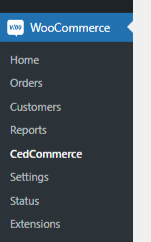
- Choose Etsy from the options.
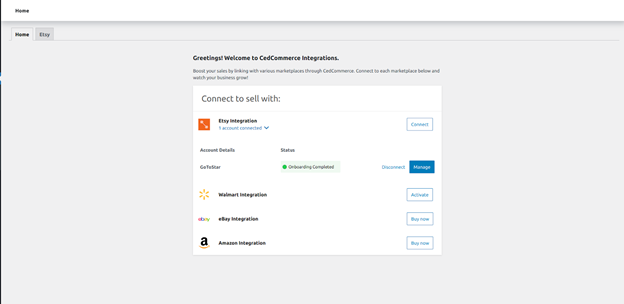
- Enter your Etsy shop name and click Connect Etsy.
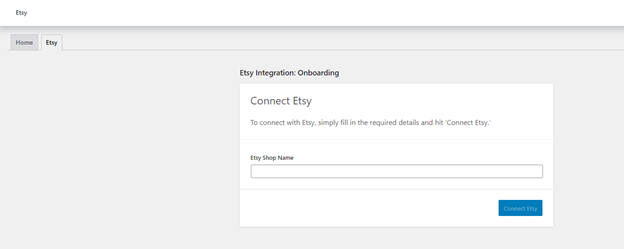
- You’ll be redirected to Etsy to log in and give permission.
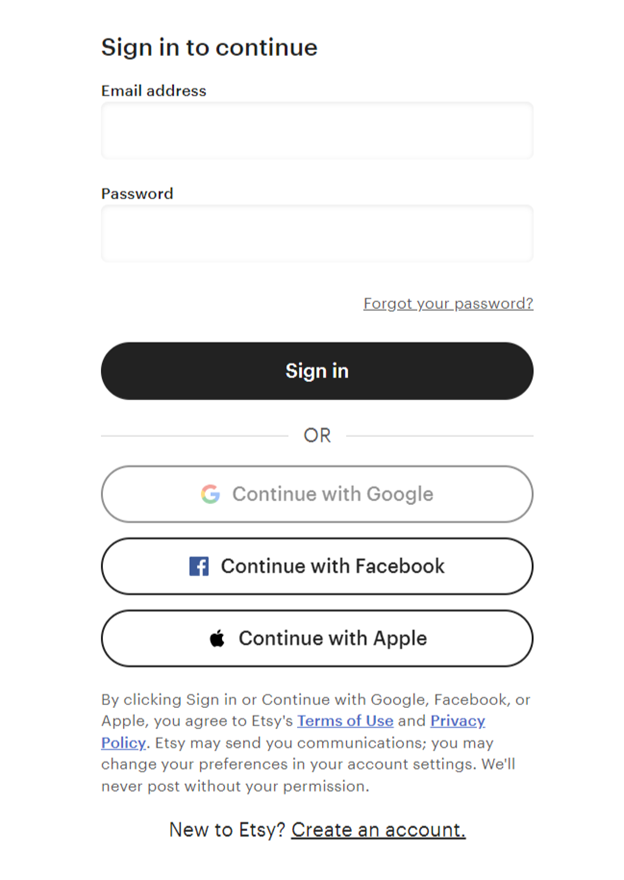
- After connecting, return to WooCommerce and click Verify and Continue.
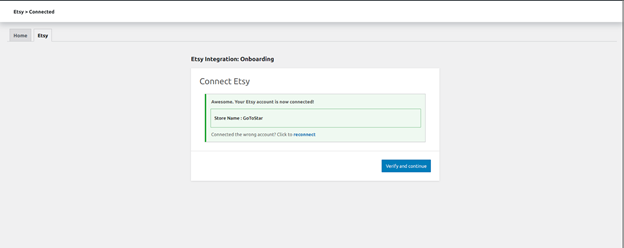
Your WooCommerce store and Etsy shop are now linked.
Complete the Configuration and Onboarding
The onboarding process lets you prepare product data for Etsy. You can set up product templates that save time later. Here’s what you can configure:
- Product listing type (draft or active).
- Shipping profile for each product.
- Manufacturer details (yourself, shop member, or third party).
- Product supply type (tool, material, or finished product).
- Year of manufacture.
You can change these settings anytime.
Set Up Synchronization and Crons
The plugin uses scheduled tasks, called crons, to keep stores synced. They automate regular updates without manual work.
Enable crons for:
- Real-time inventory sync Etsy WooCommerce
- Etsy orders sync WooCommerce
- Automatic product updates from WooCommerce to Etsy.
- Automatic product import from Etsy to WooCommerce.
This keeps product and stock details accurate on both platforms.
Create Product Templates and Category Mapping
Product templates make listing faster and easier. They connect your Etsy categories to your WooCommerce product categories.
To create a template:
- Click within the plugin to create a new template.
- Choose an Etsy category to match your WooCommerce category.
- Set defaults for listing type, shipping profiles, supply type, and manufacturing year.
You can create multiple templates for different product types.
Bulk Import and Bulk Upload
You can import Etsy listings into WooCommerce if you currently sell on the platform.
- Select the product statuses to import (draft, published, private).
- Sync products using Etsy SKUs or listing IDs.
- Import translations to keep product details accurate.
To upload WooCommerce products to Etsy:
- Use the bulk upload Etsy products WooCommerce option.
- Select products to upload in groups.
- Update images and inventory in bulk.
- Remove or unlink products easily if needed.
This saves hours of manual work.
Manage Orders Across Both Platforms
The plugin also manages orders between both platforms.
- Automatically fetch Etsy orders into WooCommerce.
- View order details inside your WooCommerce dashboard.
- Enable auto-update tracking for Etsy orders.
- Create Etsy buyers as WooCommerce customers automatically.
- Update stock levels without creating new orders.
This gives you full control of your Etsy and WooCommerce orders.
Connect Multiple Warehouses
For larger sellers, you can link multiple warehouses.
- Use multiple warehouse WooCommerce Etsy integration.
- Manage stock levels at different locations.
- Maintain proper inventory in every business.
For vendors that have a lot of inventory, this is ideal.
Important Policy Update
Etsy has made updates for new sellers in certain countries. If you are new to Etsy in the USA, Canada, or Turkey:
- WooCommerce cannot send buyer address details to Etsy.
- You cannot mark items as shipped from WooCommerce.
- Tracking numbers will not sync automatically to Etsy.
This applies only to new Etsy accounts in these regions. CedCommerce is working with Etsy to fix this issue. Inventory syncing between Etsy and WooCommerce still works fine.
Existing Etsy sellers or sellers in other countries are not affected.
Ideal Use Cases
The plugin works for many types of businesses. It is flexible and designed for all sizes of online stores. You should use Etsy WooCommerce plugin if:
- You want to sell your WooCommerce products on Etsy.
- You wish to use WooCommerce to handle your products as an Etsy merchant.
- You run a handmade dropshipping Etsy WooCommerce business.
- You offer vintage items or print-on-demand products.
The plugin allows full control from one place. It saves time and helps you prevent mistakes.
Why Choose Etsy for WooCommerce?
The plugin offers:
- ExportFeed WooCommerce to Etsy product sync.
- Bulk upload Etsy products WooCommerce to save hours of work.
- Real-time inventory sync Etsy WooCommerce to prevent overselling.
- Automated Etsy order sync WooCommerce to manage all orders easily.
- Multiple warehouse WooCommerce Etsy support for large inventories.
You also get expert customer service and security. CedCommerce uses strong encryption to keep your data safe.
Conclusion
The CedCommerce Etsy WooCommerce integration is a complete solution. It makes multichannel selling easier. Sellers can concentrate on expanding their companies. The plugin handles daily tasks like product uploads, inventory updates, and order syncing.
If you want to manage Etsy and WooCommerce together, this plugin is a smart choice. It increases customer happiness, decreases errors, and saves time.
Need help setting up your Etsy and WooCommerce integration? Contact WooHelpDesk today for expert assistance. Our staff is prepared to help you at every turn.
📞 Call us at +1 888 602 0119 (US & Canada) to get started quickly and hassle-free.




