
Boost Sales with Free Gifts for WooCommerce: A Complete Guide
Table of Contents
- Introduction
- What Is Free Gifts for WooCommerce?
- Key Benefits of Using Free Gifts for WooCommerce
- How Free Gifts Are Offered in WooCommerce
- How to Set Up Free Gifts in WooCommerce
- Advanced Features & Best Practices
- Who Should Use Free Gifts for WooCommerce?
- Conclusion
Introduction
Offering free gifts is a powerful strategy to boost online sales. Customers love getting something extra with their purchases. It encourages them to buy more and return for future purchases.
This is made simple by the Free Gifts for WooCommerce plugin. It allows store owners to give free products based on different conditions. You can set up automatic gifts, manual gifts, coupon-based gifts, and Buy One Get One Free (BOGO) offers.
This plugin helps companies in running marketing campaigns, reward devoted clients, and increase conversions. We’ll look at how it operates and why you should use it in this guide.
What Is Free Gifts for WooCommerce?
The Free Gifts for WooCommerce plugin is a tool for offering free products. Depending on what customers buy, store owners might establish various guidelines for gift-giving. It works with WooCommerce and provides various ways to distribute free gifts.
With this plugin, you can:
- Offer manual gifts by selecting users and sending them free products.
- Set up automatic gifts that add free products when conditions are met.
- Create BOGO offers, allowing customers to get free items with their purchase.
- Use coupon-based gifting, where customers get a free product by applying a code.
It’s a straightforward but effective strategy to boost sales and draw in additional clients.
Key Benefits of Using Free Gifts for WooCommerce
- Increases Sales and Conversions
People love getting free stuff. Customers are more inclined to finish their purchase when they notice that they can get a free gift. This reduces cart abandonment and improves conversions.
- Encourages Higher Spending
Giving away free presents encourages consumers to make larger purchases. You can set rules where users must reach a certain cart total to qualify for a gift. This strategy increases average order value (AOV).
- Builds Customer Loyalty
Giving away free presents makes clients feel appreciated. It makes their shopping experience better and makes them want to come back. Repeat customers bring long-term growth to your business.
- Automates Promotions
The plugin allows you to run automatic promotions without manual effort. Once set up, free gifts are added based on pre-defined conditions. This guarantees a seamless shopping experience and saves time.
- Flexible Gift Rules
You have complete control over the timing and manner of gift-giving with this plugin. Conditions can be configured according to user roles, product categories, cart total, and other factors. This flexibility helps create targeted marketing strategies.
- Enhances Marketing Campaigns
Giving out free presents is a fantastic method to advertise new goods. To promote new products to your consumers, you might give them samples. This increases product visibility and drives future sales.
- Customizable Gift Display Options
You can customize the appearance of free gifts with the plugin. They can appear as a pop-up, on the checkout page, or on the cart page. Additionally, customers can select the present of their choice, which enhances the shopping experience.
- Works Well with Other WooCommerce Features
The Free Gifts for WooCommerce plugin integrates smoothly with other WooCommerce tools. It works alongside WooCommerce Coupons, Points & Rewards, and various payment gateways. This ensures a seamless experience for both store owners and customers.
How Free Gifts Are Offered in WooCommerce
There are several methods to offer free gifts using the Free Gifts for WooCommerce plugin. Store owners can set up different types of offers based on purchase behavior. These sales boost engagement and entice consumers to make larger purchases.
This section explains the four main ways to offer free gifts using this plugin.
-
Manual Free Gifts
What is Manual Free Gifting?
Manual free gifting allows store admins to select specific customers and send them free gifts. This method is useful for loyalty rewards, refunds, or special promotions.
How It Works
- Admin goes to WooCommerce > Free Gifts > Manual Gift.
- Selects the user who will receive the gift.
- Chooses the free product from the store inventory.
- Clicks the “Send Gift“ button.
- The user gets an order confirmation email with the free gift details.
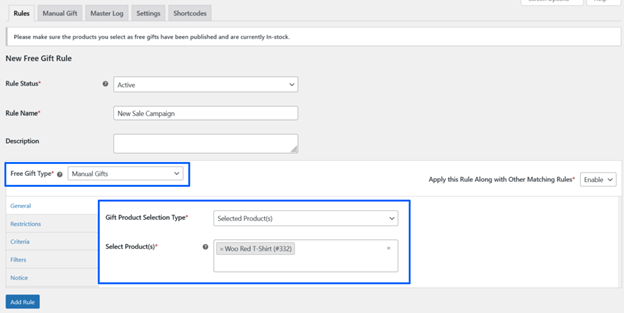
When to Use It?
- To show appreciation to repeat customers.
- As compensation for order issues or delays.
- For personalized customer engagement.
This method gives store owners full control over gift distribution.
-
Automatic Free Gifts
What is Automatic Free Gifting?
When a consumer meets specific requirements, automatic free gifting adds free items to their cart. This method works without any manual effort from store admins.
How It Works
- Admin sets up a rule based on purchase conditions.
- The gift is automatically added when a customer’s cart satisfies the requirement.
- The customer sees the free gift in their cart at checkout.
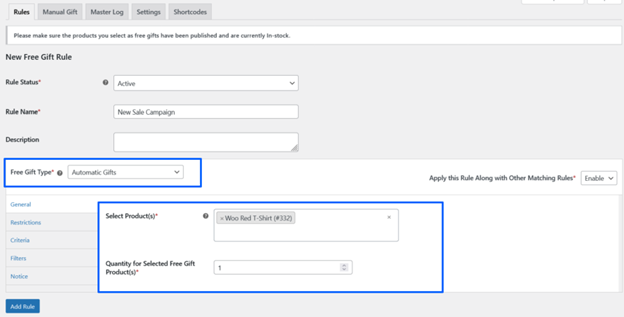
Types of Automatic Gift Conditions
You can trigger free gifts based on:
- Cart subtotal – Example: Get a free gift when spending $50 or more.
- Cart quantity – Example: Buy 3 or more items, get a free product.
- Product-based rules – Example: Buy a laptop, get a free mouse.
- User roles – Example: Give free gifts only to VIP customers.
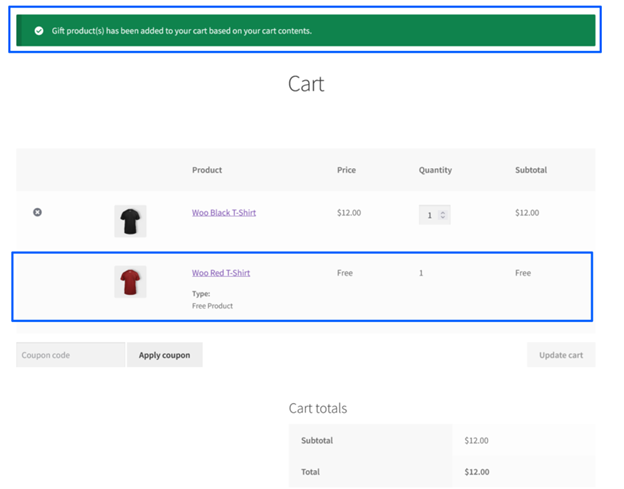
When to Use It?
- To encourage customers to add more items to their cart.
- To create urgency and excitement in shopping.
- For running seasonal promotions or special deals.
Automatic gifting saves time and makes promotions hassle-free.
-
Buy One Get One (BOGO) Free Gifts
What is BOGO Gifting?
BOGO deals allow customers to get free gifts when they buy certain products. This tactic works well for boosting sales and advertising particular goods.
Types of BOGO Deals
- Buy X, Get X Free
- Customers receive the same product as a free gift.
- Example: Buy one coffee mug, get another mug free.
- Buy X, Get Y Free
- Customers receive a different product as a free gift.
- Example: Buy a laptop, get a free laptop bag.
- Repeat Gifting
- Customers get multiple free gifts for each qualifying purchase.
- Example: Buy 3 shirts, get 3 free.
How It Works
- Admin goes to WooCommerce > Free Gifts > Rules.
- Selects “Buy X, Get Y“ as the gifting type.
- Defines the trigger product (the item customers must buy).
- Selects the gift product (the free item given with purchase).
- Saves the rule, and the system automatically applies the offer.
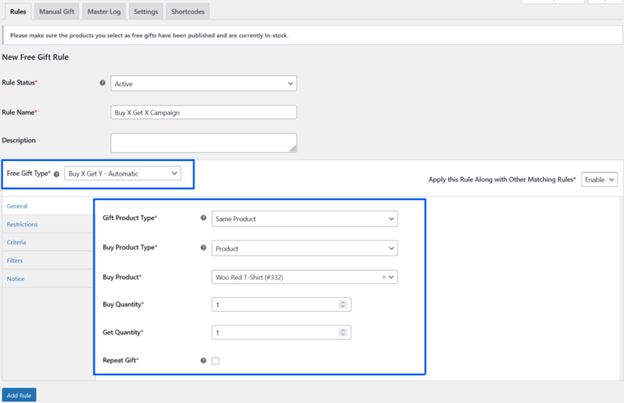
When to Use It?
- To clear out old stock while selling new products.
- To boost order value and promote large purchases.
- For launching new products with a free promotional item.
BOGO deals are popular because they create a strong purchase incentive.
-
Coupon-Based Free Gifts
What is Coupon-Based Gifting?
This method allows customers to receive free gifts when they apply a coupon code. It is ideal for promotional campaigns and discounts.
How It Works
- Admin creates a new WooCommerce coupon.
- Selects “Free Gift“ as the discount type.
- Chooses the gift product customers will receive.
- Customers enter the coupon at checkout to unlock the free gift.
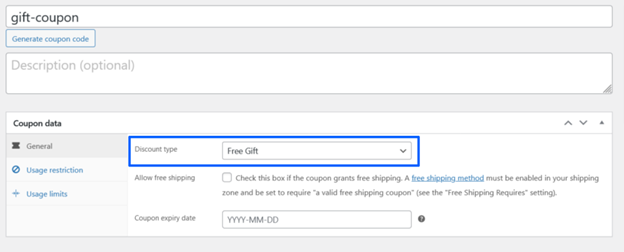
Types of Coupon-Based Free Gifts
- Single-use coupon – Each customer can only use it once.
- Limited-time coupons – Active only for a specific period.
- Minimum purchase requirement – Asks clients to spend a specific amount.
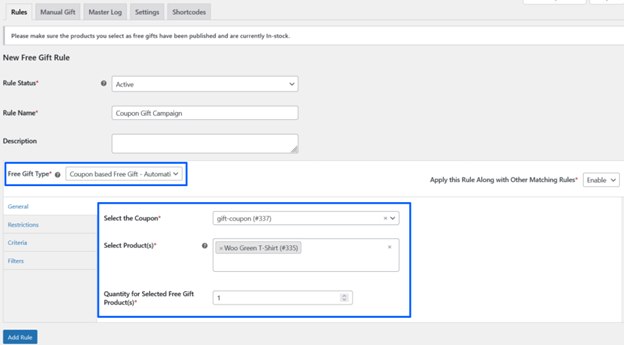
When to Use It?
- For exclusive promotions and holiday deals.
- To persuade prospective clients to make their first purchase.
- To reward customers who subscribe to newsletters or loyalty programs.
Coupon-based gifting adds a fun, interactive element to shopping.
How to Set Up Free Gifts in WooCommerce
Running gift promotions is made simple with the Free Gifts for WooCommerce plugin. You can create free gift rules, set conditions, and customize the display. A detailed approach to implementing free gifts in your store can be found in this section.
-
Installing and Activating the Plugin
Step 1: Download the Plugin
- Go to WooCommerce Marketplace and find Free Gifts for WooCommerce.
- Click “Buy Now” and complete the purchase.
- Get the .zip file from your WooCommerce account.
Step 2: Install the Plugin
- Log in to your WordPress dashboard.
- Go to Plugins > Add New > Upload Plugin.
- Select “Choose File” and upload the .zip file you downloaded.
- Select “Install Now,” then activate the plugin to enable it.
Once activated, you will see a “Free Gifts” option under WooCommerce.
-
Creating Free Gift Rules
Free gifts are given based on rules. You can create manual, automatic, BOGO, or coupon-based gifts.
Step 1: Open the Free Gifts Settings
- Go to WooCommerce > Free Gifts > Rules.
- Press “Add New Rule” to set up a free gift rule.
Step 2: Choose a Gift Type
Select from the following options:
- Manual Gifts – Store admin manually selects users to receive gifts.
- Automatic Gifts – Gifts are added when a cart meets certain conditions.
- Buy X Get Y – Customers who make eligible purchases get a free gift.
- Coupon-Based Gifts – Customers must apply a coupon to get a free product.
Step 3: Set Gift Conditions
Define when the free gift should be applied. Conditions include:
- Cart subtotal – Example: Spend $50, get a free item.
- Cart quantity – Example: Buy 3 or more products, get a free gift.
- Specific products – Example: Buy a laptop, get a free case.
- User roles – Example: Only VIP members receive free gifts.
Step 4: Select Free Gift Products
- Click “Select Products” to choose the free gift.
- Set the quantity of free gifts per customer.
Step 5: Save and Activate the Rule
- Click “Save Rule” to activate the promotion.
- The free gift will now apply when conditions are met.
-
Customizing Free Gift Display
You can customize how free gifts appear on your store. This improves the shopping experience.
Gift Display Locations
Free gifts can be displayed on:
- Cart Page – Shows available free gifts before checkout.
- Checkout Page – Allows users to select a free gift at checkout.
- Pop-up Display – Shows a pop-up when a customer qualifies for a gift.
Gift Selection Formats
You can display free gift options in different layouts:
- Inline List – Displays free gift options in a simple list format.
- Carousel – Shows free gifts in a slider format.
- Dropdown Menu – Allows customers to select free gifts from a dropdown list.
Progress Bar for Free Gifts
- Shows a progress indicator to indicate the remaining amount that clients must spend.
- Example: “Spend $10 more to unlock a free gift!”
- Encourage buyers to put additional products in their cart.
Steps to Customize Display
- Go to WooCommerce > Free Gifts > Settings.
- Choose the display location (Cart, Checkout, or Pop-up).
- Select a format (Inline, Carousel, or Dropdown).
- Enable the progress bar (optional).
- Save changes.
-
Managing Free Gift Restrictions
Setting restrictions ensures free gifts are given fairly.
Limiting the Number of Free Gifts
- The number of free gifts a consumer can get with each order can be limited.
- Example: “Only one free gift per customer per order.”
Restricting Free Gifts by User Role
- You can allow only certain users to receive free gifts.
- Example: “Only VIP members get free gifts.”
Disabling Free Gifts When Coupons Are Used
- You can disable free gifts if a discount coupon is applied.
- This prevents double promotions from reducing profits.
Steps to Set Restrictions
- Go to WooCommerce > Free Gifts > Rules.
- Edit a rule and scroll to the Restrictions section.
- Choose the maximum number of free gifts per order.
- Select user roles eligible for free gifts.
- Enable or disable gifts when coupons are applied.
- Save changes.
Advanced Features & Best Practices
There are several strong features in the Free Gifts for WooCommerce plugin. It helps store owners boost sales, engage customers, and automate promotions. There are several strong features in the Free Gifts for WooCommerce plugin.
-
Advanced Features of Free Gifts for WooCommerce
Gift Notices & User Alerts
- The plugin notifies customers when they qualify for a free gift.
- The checkout and cart pages display notices.
- You can personalize the message content and appearance.
- Example: “You’ve unlocked a free gift! Select your item now.”
Email Notifications for Free Gifts
- Customers receive emails when they get a free gift.
- Admins can customize email subject, message, and sender name.
- Works well for personalized promotions and exclusive deals.
- Example: “Thanks for shopping! Enjoy your free gift with this order.”
Free Gift Logs & Reports
- Keep track of the number of free gifts that customers have claimed.
- To make the most of promotions, view gift usage reports.
- Helps in the analysis of consumer behavior and enhances marketing tactics.
WooCommerce REST API Support
- Developers can integrate custom free gift rules using the API.
- Works well for advanced stores needing special conditions.
Multi-Language & Currency Support
- The plugin uses WooCommerce translation plugins to support a number of languages.
- Works with multi-currency stores for global eCommerce businesses.
These advanced features make the plugin highly flexible for different store needs.
-
Best Practices for Using Free Gifts in WooCommerce
Offer Free Gifts That Add Value
- Choose useful products as free gifts.
- Example: Offer phone cases with smartphone purchases.
- Avoid low-quality or unrelated products.
Use Free Gifts to Encourage Higher Spending
- Set a minimum cart value to unlock free gifts.
- Example: “Spend $100 and get a free product!”
- This increases average order value (AOV).
Leverage Limited-Time Free Gift Offers
- Use urgency tactics to encourage immediate purchases.
- Example: “Free gift offer ends in 24 hours!”
- Works well for flash sales and seasonal promotions.
Promote Free Gifts in Marketing Campaigns
- Announce free gifts via emails, social media, and ads.
- Example: “Shop now and claim your exclusive free gift!”
- Drives more traffic and increases conversion rates.
Test Different Free Gift Strategies
- Experiment with BOGO, automatic, and coupon-based gifts.
- Track which strategy generates the most engagement and sales.
Following these best practices ensures successful and profitable free gift campaigns.
Who Should Use Free Gifts for WooCommerce?
This plugin is ideal for:
eCommerce Stores Running Promotions
- Perfect for seasonal discounts, flash sales, and special events.
- Increases the number of sales and draws in new clients.
Businesses Offering Loyalty Rewards
- Great for stores rewarding repeat customers.
- Encourages customer retention and long-term brand loyalty.
New Product Launches & Sampling Campaigns
- Ideal for introducing new products with free samples.
- Increases awareness and drives future sales.
Stores Selling Bundled Products
- Useful for businesses that sell product bundles and accessories.
- Example: Buy a camera, get a free memory card.
WooCommerce Subscription-Based Stores
- Can be used to offer free gifts for subscription renewals.
- Example: “Renew your subscription and get a surprise gift!”
This plugin works for a wide range of industries and business models.
Conclusion
The Free Gifts for WooCommerce plugin is a powerful tool for promotions. It increases engagement, enhances client loyalty, and raises sales. With BOGO deals, automatic gifts, and coupon-based rewards, you can create exciting offers. The plugin is completely customisable and simple to set up.
Start using free gift promotions to grow your WooCommerce store today! If you face any issues, visit WooHelpDesk for expert support. Our staff is prepared to help you with troubleshooting and setup.




