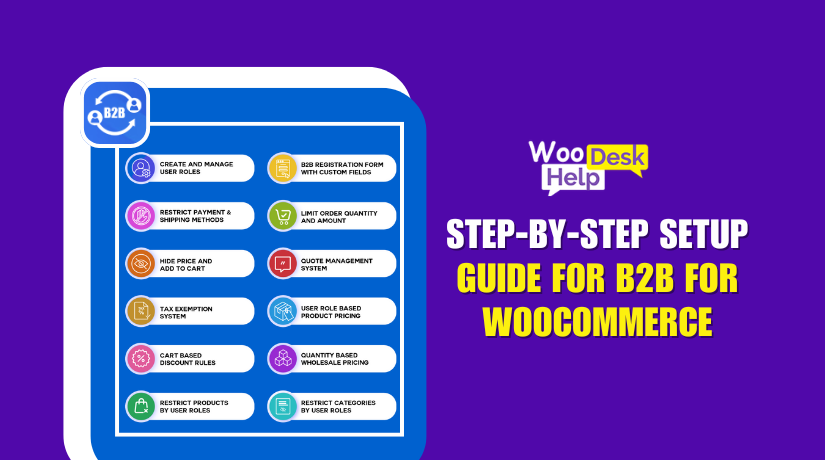
Step-by-Step Setup Guide for B2B for WooCommerce
Table of Contents
- Introduction
- Why Choose B2B for WooCommerce?
- What Makes This Plugin Different?
- Key Features of B2B for WooCommerce
- Why These Features Matter
- Step-by-Step Setup Guide for B2B for WooCommerce
- Benefits & Use Cases of B2B for WooCommerce
- Who Should Use This Plugin?
- Conclusion
Introduction
Running a B2B store with WooCommerce is challenging. Standard WooCommerce features are designed for B2C stores. But B2B businesses need custom pricing, bulk discounts, and user roles. Managing wholesale customers in a regular WooCommerce store is difficult.
Many store owners struggle to hide prices from guests, approve B2B registrations, or apply role-based pricing. They also struggle with order limits and tax exemptions. Without the right tools, managing a B2B store becomes frustrating.
These issues are resolved with the B2B for WooCommerce plugin. It transforms your WooCommerce store into a complete B2B eCommerce solution. With advanced features, it helps businesses manage wholesale customers efficiently.
Why Choose B2B for WooCommerce?
This plugin is more than a basic wholesale tool. It combines five best-selling B2B extensions into one complete solution. Unlike other plugins, it offers in-depth features for pricing, registration, tax exemptions, and order control.
Many B2B plugins only offer simple, role-based pricing. But B2B for WooCommerce goes beyond that. It allows you to create custom user roles, hide products, manage tax exemptions, and restrict orders. It also includes a Request a Quote feature for negotiation-based pricing.
New features are added to the plugin on a regular basis. It is designed specifically for USA-based businesses, ensuring compliance with tax and pricing rules. This plugin is essential if you manage a manufacturing, distribution, or wholesale company.
What Makes This Plugin Different?
Many WooCommerce wholesale plugins offer only basic features. They allow you to set wholesale prices but lack essential B2B tools. B2B for WooCommerce offers a complete solution for managing B2B operations.
Key differences include:
- Advanced User Role Management – Create and assign multiple roles per customer.
- Wholesale Pricing & Tiered Discounts – Offer role-based and volume-based pricing.
- Hide Prices & Quote Requests – Limit pricing visibility while enabling quotation requests from clients.
- Tax Exemptions & Compliance – Automate tax exemptions based on user roles.
- Order Restrictions & Custom Rules – Set minimum/maximum order limits per role.
Unlike other plugins, B2B for WooCommerce provides flexibility and full control over your B2B store.
Key Features of B2B for WooCommerce
The B2B for WooCommerce plugin provides all the essential tools for a wholesale store. It helps manage user roles, pricing, tax exemptions, and product visibility. This section covers the key features in detail.
-
B2B Customer Registration & User Roles
Custom Registration for B2B Customers
WooCommerce’s default registration form does not support B2B signups. This plugin allows you to extend the registration form with extra fields. You can collect important business details like company name, VAT ID, or reseller certificate.
Manual Approval for New Users
B2B businesses need control over who can access wholesale pricing. Store owners can manually evaluate and approve new user registrations with the help of the plugin. Customers receive email notifications after approval.
Custom User Roles for B2B Buyers
Multiple user roles, such as distributors, wholesalers, or VIP clients, can be created. This helps in offering different pricing and product access to each role.
Assign Multiple Roles to a Single Customer
Some customers need access to different pricing levels. The plugin allows assigning multiple roles to a single customer. This feature is useful for businesses serving both B2B and B2C customers.
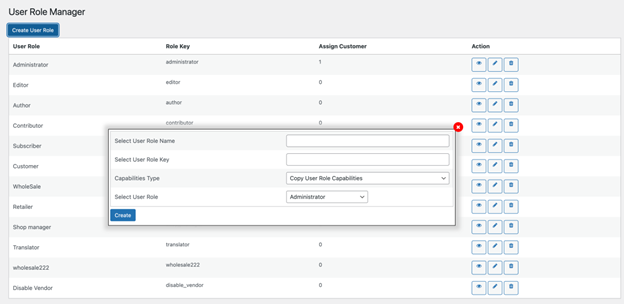
-
Role-Based Pricing & Wholesale Pricing
Set Different Prices for Different Users
B2B pricing often depends on the customer type. You can set different prices for different user roles using this plugin. A wholesaler can see different prices than a retailer.
Tiered Pricing for Bulk Orders
B2B buyers often purchase in large quantities. The tiered pricing feature allows you to set discounts based on quantity. For instance, a buyer receives 5% off if they purchase ten or more pieces. If they buy 50+ units, they get 10% off.
Fixed or Percentage-Based Pricing Adjustments
Store owners have the option to raise or lower prices by a predetermined percentage or amount. You can apply discounts at both the product level and category level.
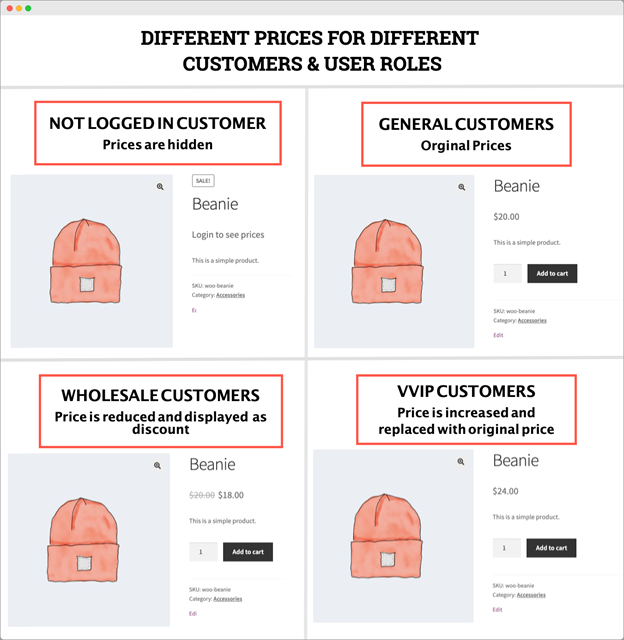
Import & Export Pricing via CSV
Managing prices manually for a large catalog is time-consuming. The plugin allows you to bulk import/export pricing using a CSV file. This makes it easy to update wholesale pricing quickly.
Minimum & Maximum Order Quantities
For every order, you can specify a minimum and maximum quantity. This ensures B2B customers meet wholesale order requirements.
-
Hide Prices & Request a Quote
Hide Prices for Guests & Unapproved Users
Owners of B2B stores might wish to conceal costs from visitors. The plugin allows you to restrict price visibility to only approved customers. Instead of a price, visitors see a custom message prompting them to register.
Replace Add to Cart with Request a Quote
Wholesale buyers often negotiate pricing before purchasing. You can use this plugin to swap out the Add to Cart button with a Request a Quote button. Customers can submit a quote request for multiple products.
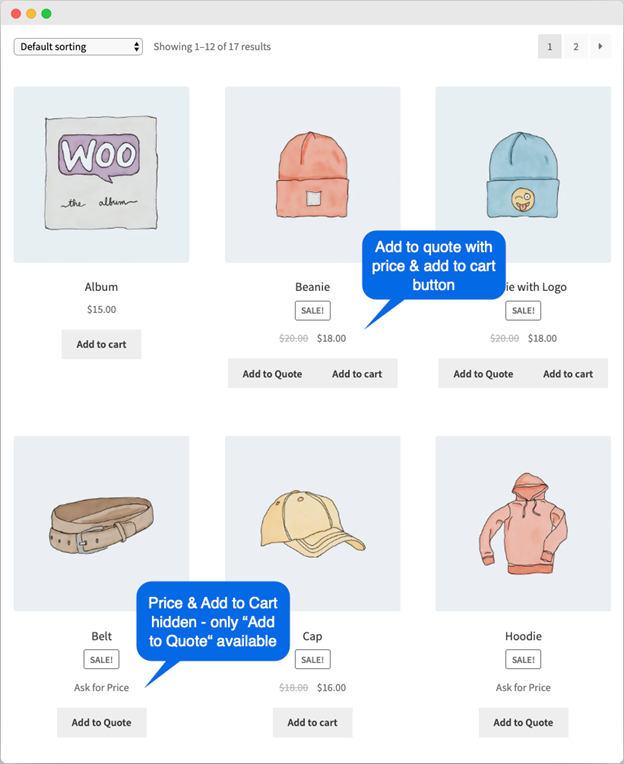
Customizable Quote Forms
The quote request form can be customized to collect specific details. Store owners can add fields for company name, order quantity, or custom notes.
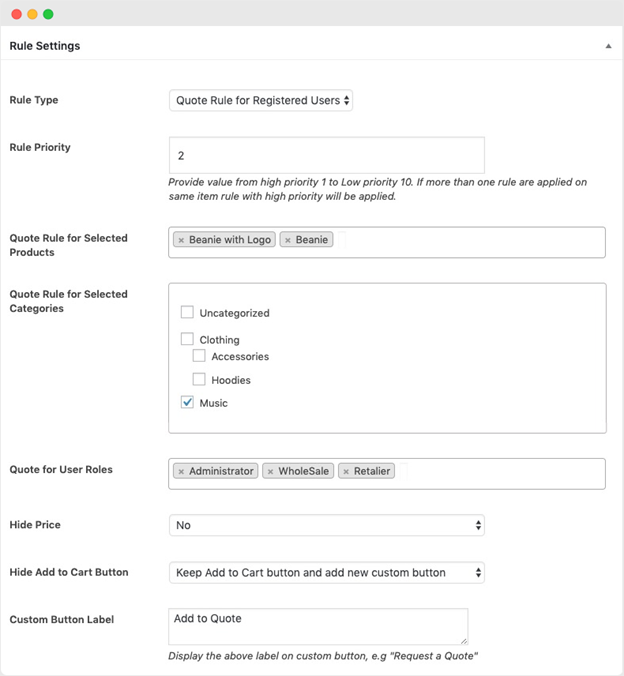
Convert Quotes into Orders
Once a quote is approved, store owners can convert it into an order. This speeds up the negotiation and checkout process.
Generate & Attach Quote PDFs
You can generate PDF versions of the quotes and attach them to emails. Customers can download and review their quotes before placing an order.
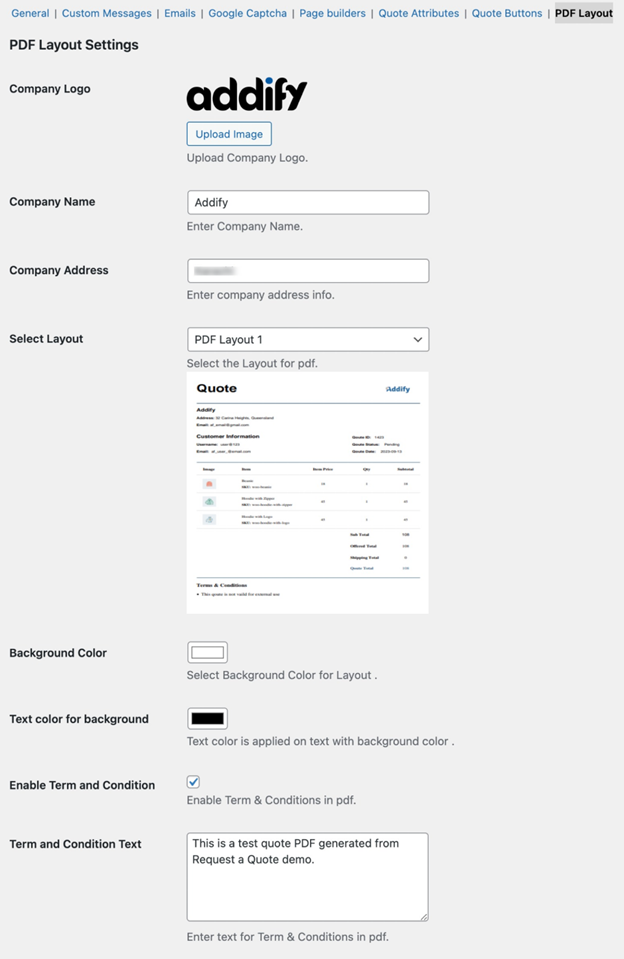
-
Product Visibility Control
Hide Products Based on User Roles
Not every buyer should be able to purchase every product. You can use the plugin to display or conceal products according to user roles. For example, a wholesaler may see exclusive B2B products that regular customers cannot access.
Hide Products from Guest Users
You can restrict specific products and categories from guest visitors. A customized error message appears when a user who is not logged in attempts to access a hidden product.
Show/Hide Products for Specific Users
Store owners can also display certain products only to selected users. This is useful for businesses that offer exclusive deals to select customers.
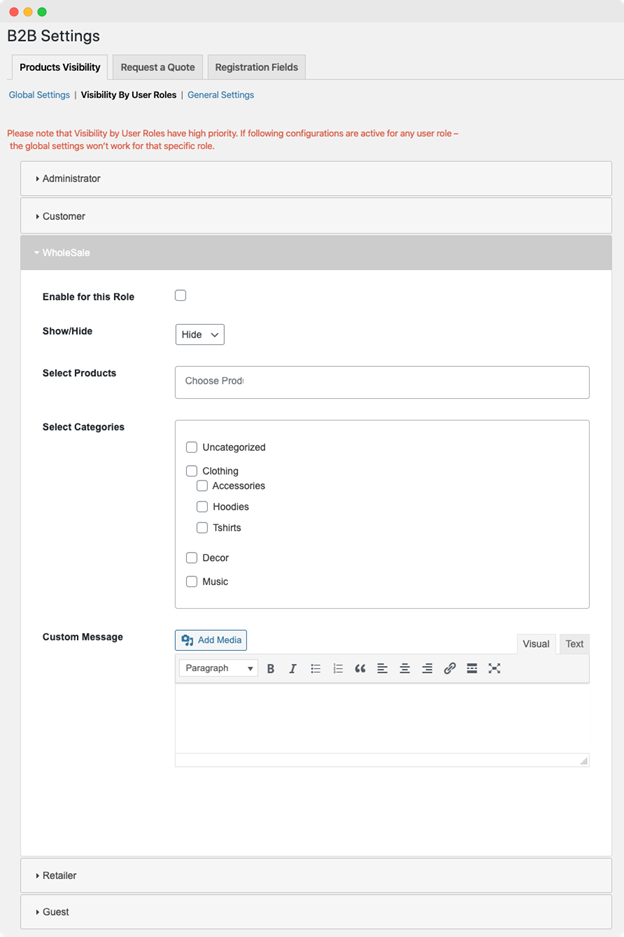
-
Tax Exemption & Custom Shipping Rules
Tax-Exempt Customers & User Roles
Many wholesale customers are tax-exempt. The plugin allows them to submit tax exemption requests during registration. Store owners can approve or deny requests manually.
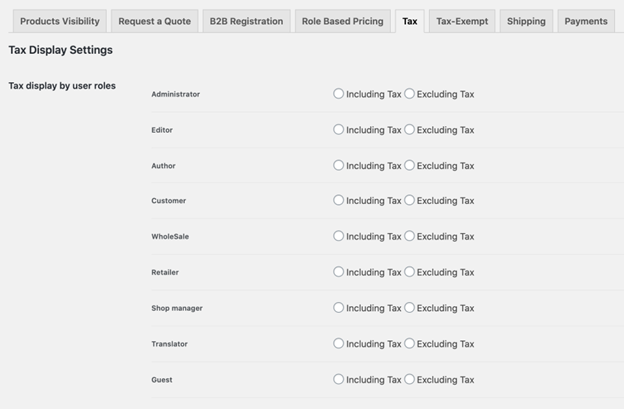
Auto-Apply Tax Exemptions
Once a user is approved as tax-exempt, the system automatically removes taxes from their orders. This ensures a smooth checkout process.
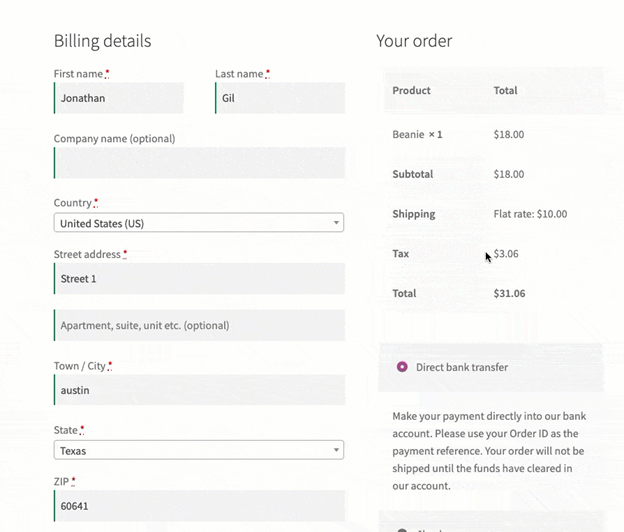
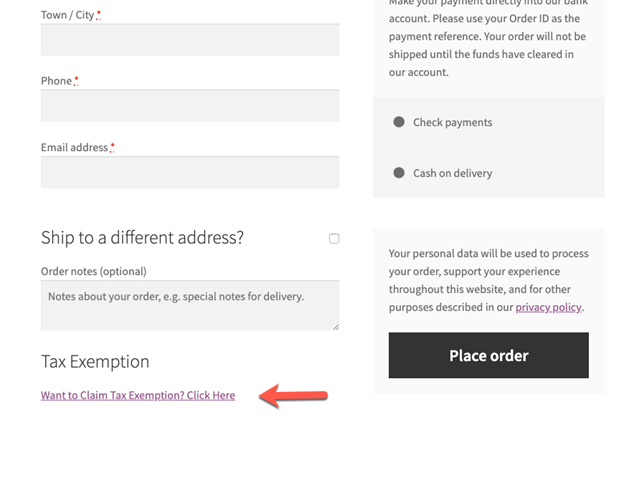
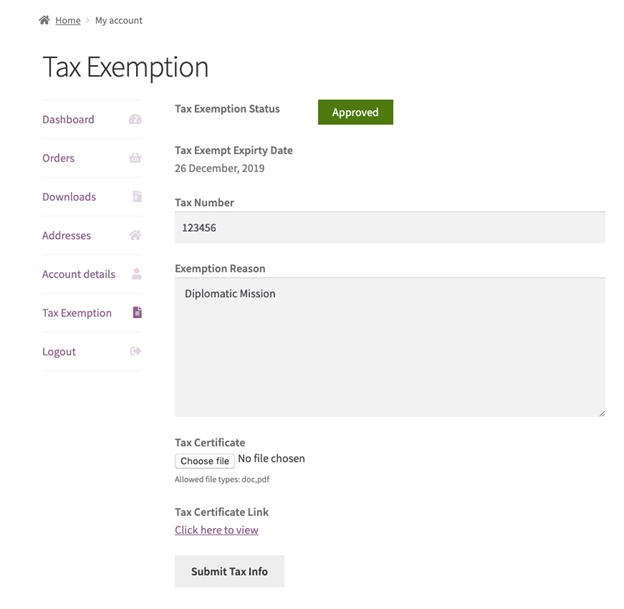
Restrict Shipping Methods by User Roles
Different B2B customers may require different shipping methods. Depending on user roles, the plugin lets you set or disable shipping options.
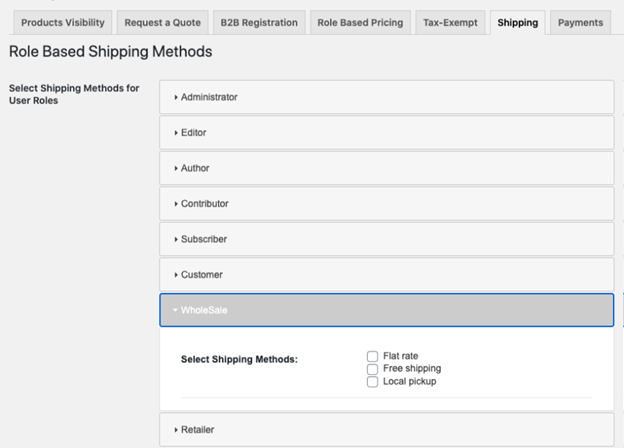
Restrict Payment Methods for B2B Users
Some B2B customers use custom payment methods like wire transfers. Owners of stores have the ability to limit payment methods to particular user roles. For example, wholesalers can pay via bank transfer, while retailers use credit cards.
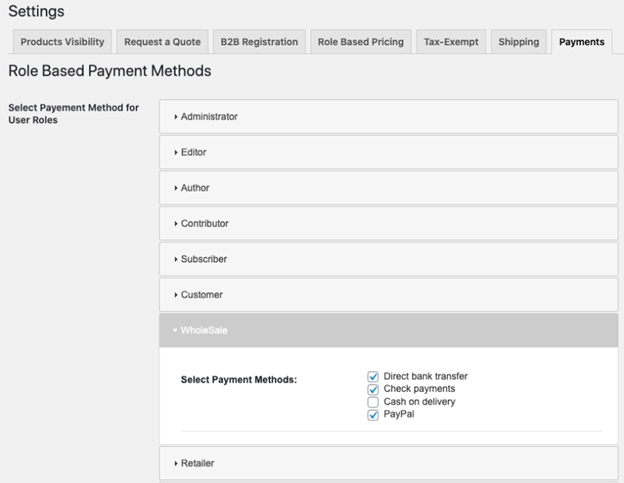
-
Order Restrictions & Cart Discounts
Minimum Order Amount for Wholesale Buyers
B2B businesses often have minimum order value requirements. The plugin lets store owners restrict purchases below a certain amount.
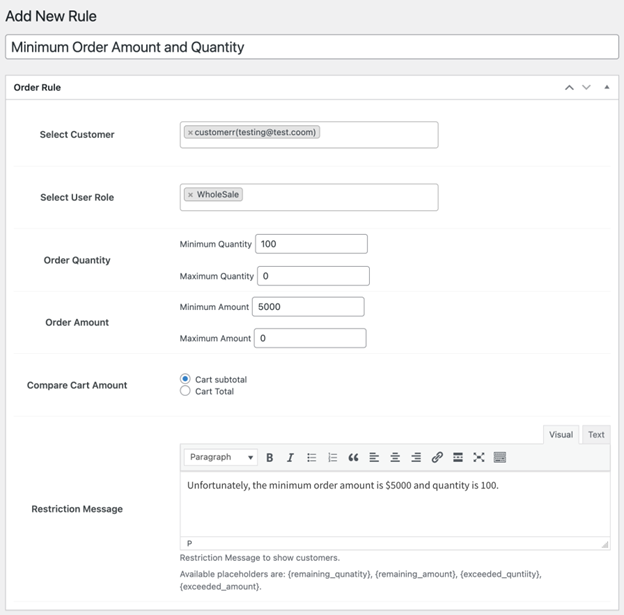
Cart-Based Discounts for Bulk Buyers
Offer cart discounts based on the total order amount or quantity purchased. Discounts may be expressed as a percentage or as a set sum.
Schedule Discounts for Promotions
Set a start and end date for special discounts. This is useful for running limited-time wholesale promotions.
Prevent Small Orders from B2B Customers
Some B2B stores want to prevent customers from ordering below a specific quantity. You can specify a minimum purchase requirement for each user role using the plugin.
Why These Features Matter
The B2B for WooCommerce plugin simplifies wholesale store management. It offers pricing control, order management, and user role customization. Businesses can improve efficiency, increase bulk sales, and automate tax exemptions.
Step-by-Step Setup Guide for B2B for WooCommerce
Setting up B2B for WooCommerce is simple. This guide will help you configure user roles, pricing, tax exemptions, and order restrictions. Follow these steps to optimize your store for wholesale customers.
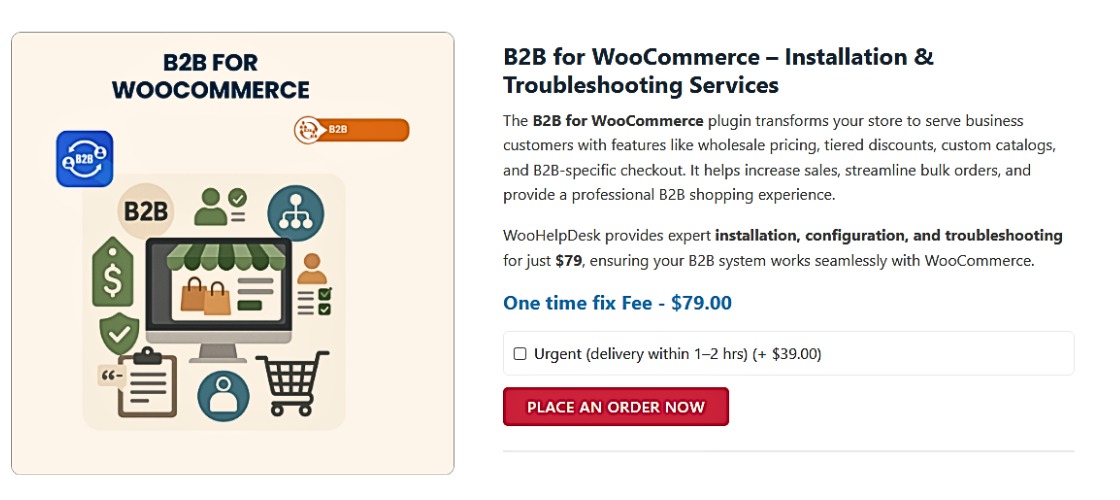
Step 1: Install & Activate the Plugin
Download & Install the Plugin
- Purchase the B2B for WooCommerce plugin from the WooCommerce store.
- Go to Plugins > Add New after logging into your WordPress dashboard.
- After downloading the ZIP file, click Upload Plugin.
- After selecting “Install Now,” activate the plugin.
Access the B2B Settings Panel
A B2B settings window will appear in your WooCommerce dashboard following activation. This is where you can configure user roles, pricing, and order settings.
Step 2: Configure B2B User Roles
Create Custom User Roles
- Go to WooCommerce > B2B > User Roles.
- Click Add New Role to create roles like Wholesaler, Distributor, or VIP.
- Assign specific permissions and pricing structures for each role.
- To apply the changes, click Save Changes.
Assign Multiple Roles to a Customer
Some customers need access to different pricing levels. A single person can have more than one role assigned to them. This ensures they get the right pricing and order permissions.
Step 3: Enable B2B Customer Registration
Extend the Registration Form
- Navigate to WooCommerce > B2B > Registration Settings.
- Enable B2B customer registration to allow business signups.
- Add extra fields like Company Name, VAT ID, and Reseller Certificate.
Manually Approve New Registrations
- Enable manual approval to review new B2B customer signups.
- Customers will receive an email notification after approval.
- This prevents unauthorized users from accessing wholesale pricing.
Step 4: Set Up Product Visibility & Pricing
Hide Products Based on User Roles
- Go to WooCommerce > B2B > Product Visibility.
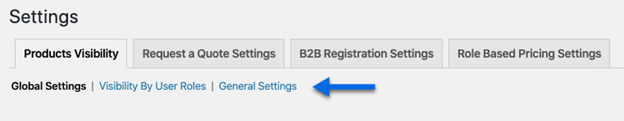
- Choose whether to hide or show products for specific user roles.
- For those who are restricted, set a personalized message.
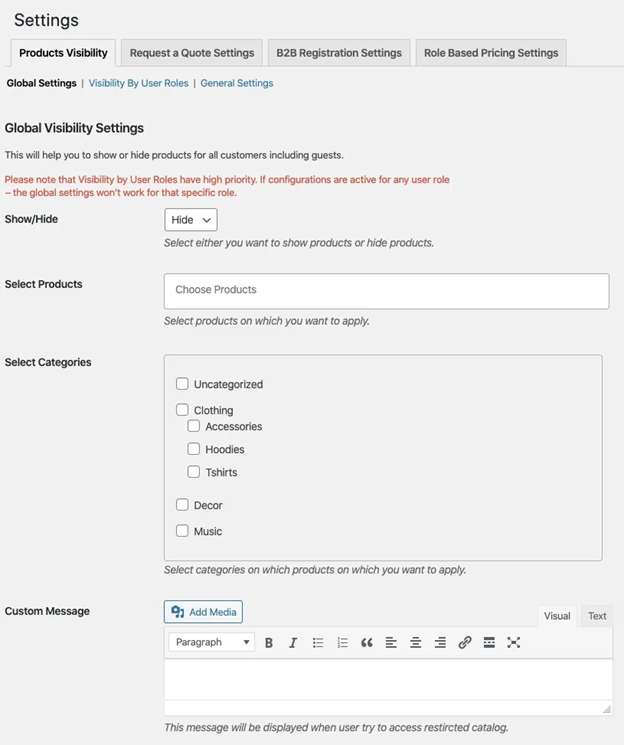
Enable Role-Based Pricing
- Navigate to WooCommerce > B2B > Role-Based Pricing.
- Set different prices for wholesalers, retailers, and other user roles.
- Apply pricing adjustments as a fixed price or percentage discount.
- To implement custom pricing rules, save changes.
Set Up Tiered Pricing for Bulk Orders
- Enable tiered pricing for bulk order discounts.
- Specify price changes according to ranges of quantities.
- Example:
- Buy 10+ units → Get 5% discount.
- Buy 50+ units → Get 10% discount.
Step 5: Enable “Request a Quote” & Hide Prices
Hide Prices for Guests
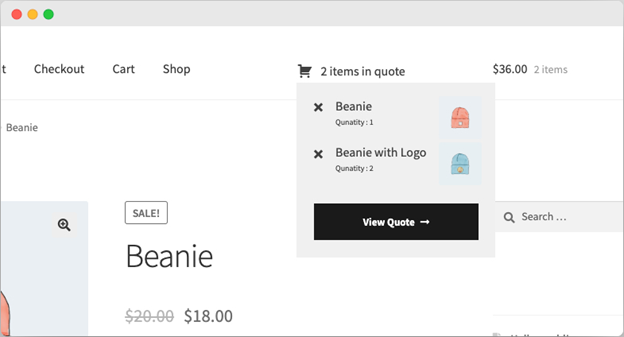
- Go to WooCommerce > B2B > Pricing Settings.
- Enable the hide prices option for guest users.
- Set a custom message asking them to register for pricing access.
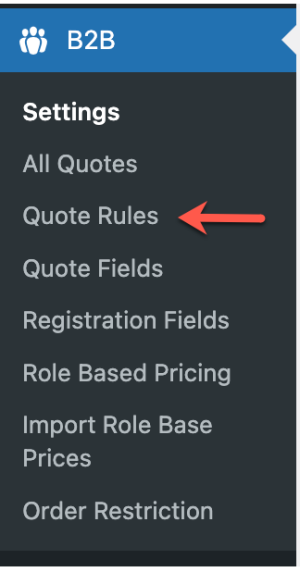
Enable Quote Requests Instead of Add to Cart
- Navigate to WooCommerce > B2B > Request a Quote.
- Select the items for which “Add to Cart” should be changed to “Add to Quote”.
- Set up a customized quote submission form with additional fields.
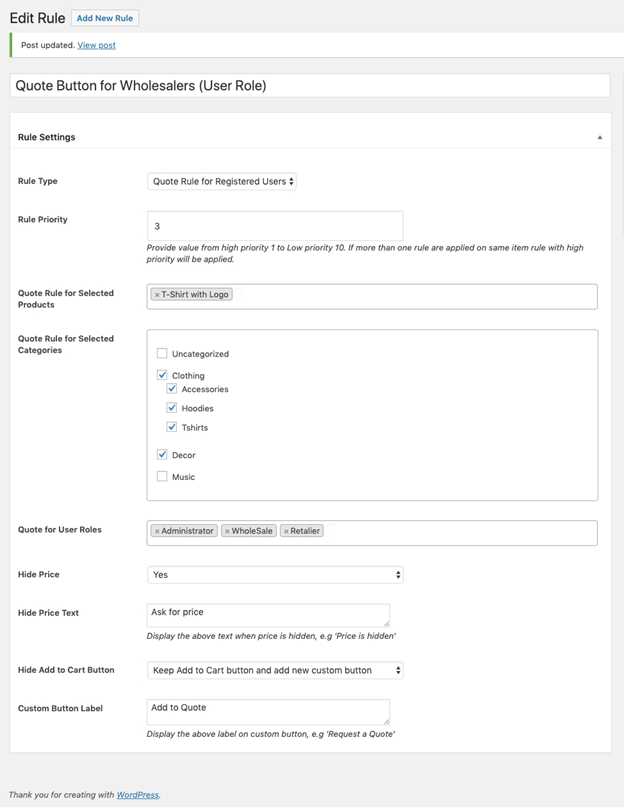
Manage & Approve Quotes
- Go to WooCommerce > Quotes to review submitted requests.
- Approve, reject, or send a custom price offer to the customer.
- Convert approved quotes into orders directly from the dashboard.
Generate & Attach Quote PDFs
- Enable quote PDF generation in the plugin settings.
- Customize PDF layout, colors, and content to match your brand.
- Customers can download the quote before making a purchase.
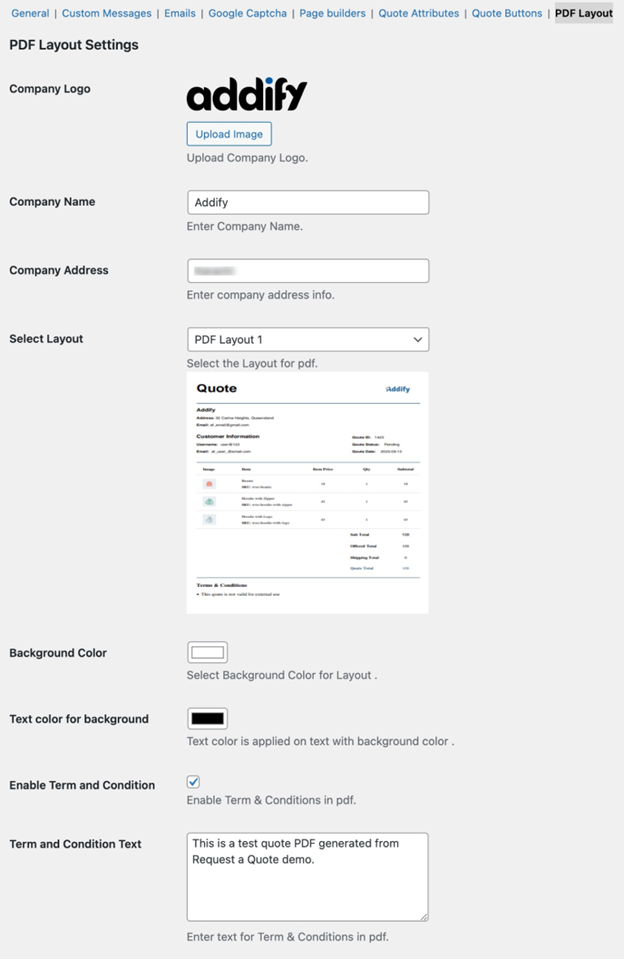
Step 6: Set Up Tax Exemptions
Allow Customers to Request Tax Exemptions
- Navigate to WooCommerce > B2B > Tax Exemption.
- Enable tax exemption requests for specific user roles.
- Include a tax exemption request form on the My Account page for the customer.
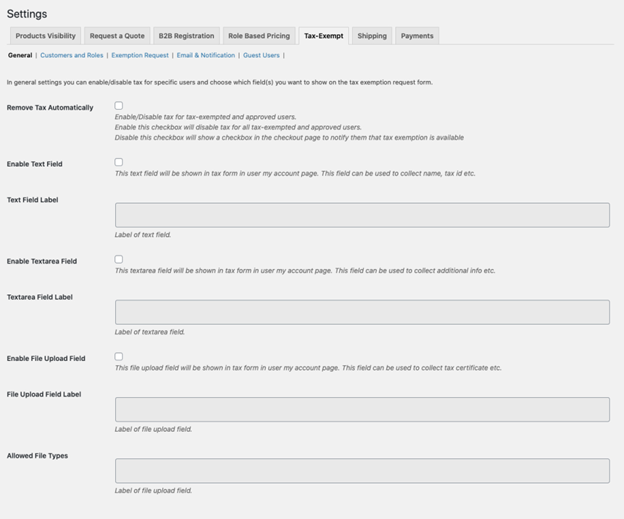
Approve or Reject Tax Requests
- Go to WooCommerce > Users > Tax Exemption Requests.
- Review customer-submitted tax ID documents.
- Approve or deny requests and notify customers via email.
Auto-Remove Taxes for Exempt Customers
Once a customer is approved, taxes will automatically be removed at checkout. This ensures a smooth tax exemption process for wholesale buyers.
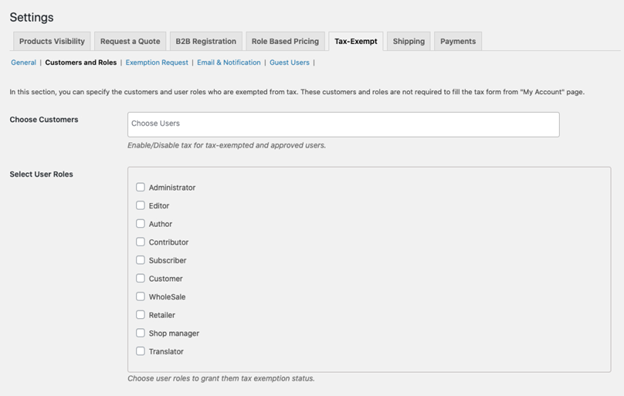
Step 7: Restrict Shipping & Payment Methods
Control Shipping Options for B2B Users
- Navigate to WooCommerce > B2B > Shipping Restrictions.
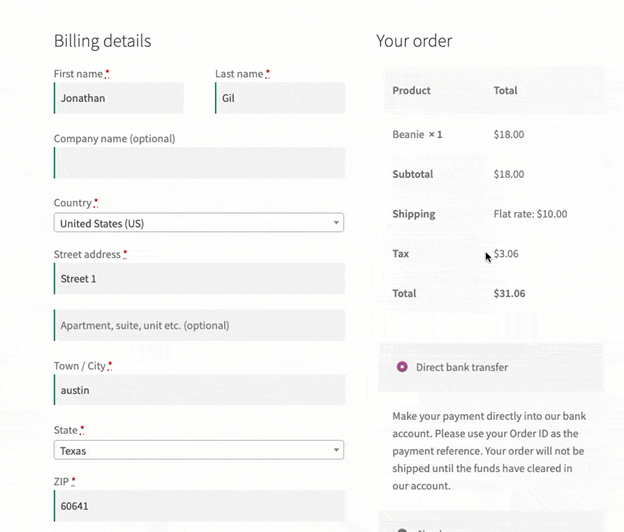
- Enable or disable specific shipping methods for different user roles.
- Example:
-
- Retail customers → Standard shipping.
- Wholesale customers → Freight shipping only.
Set Up Payment Method Restrictions
- Go to WooCommerce > B2B > Payment Restrictions.
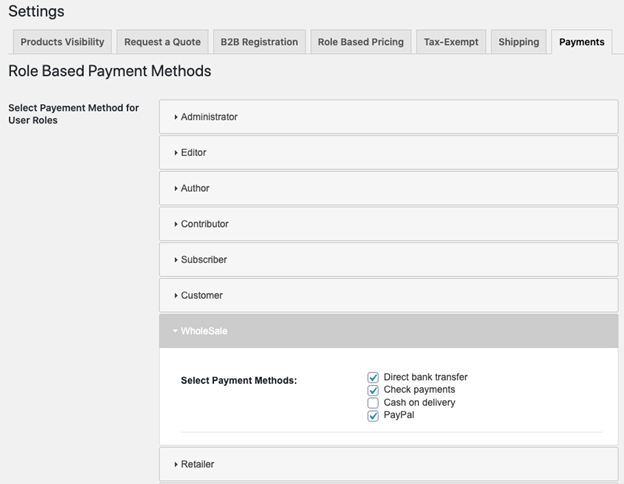
- Assign particular user roles to unique payment mechanisms.
- Example:
-
- Retail customers → Credit card payments.
- Wholesale customers → Bank transfer or Net 30 invoices.
Step 8: Apply Order Restrictions & Discounts
Set Minimum & Maximum Order Limits
- Go to WooCommerce > B2B > Order Restrictions.
- Define minimum and maximum order values per user role.
- This prevents small orders from wholesale buyers.
Enable Cart Discounts Based on Order Value
- Navigate to WooCommerce > B2B > Cart Discounts.
- Create discount rules based on total cart value or quantity.
- Example:
- Spend $500+ → Get 5% off.
- Spend $1000+ → Get 10% off.
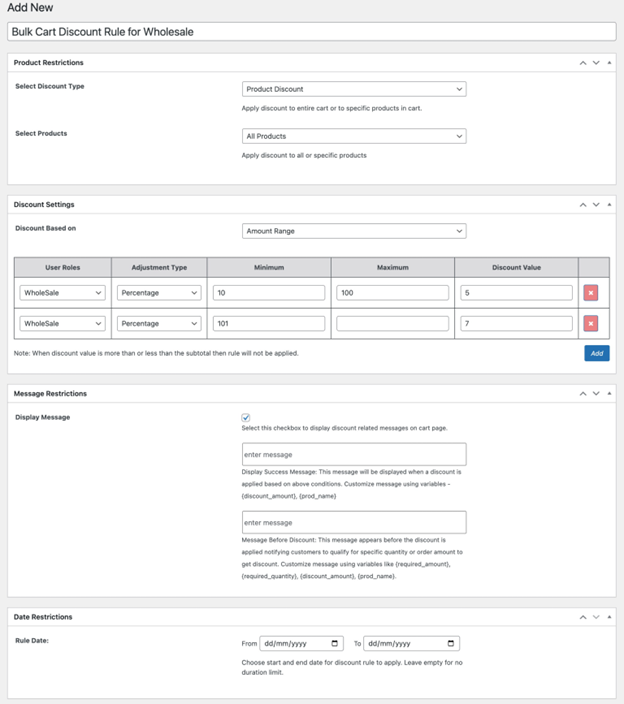
Schedule Discounts for Promotions
- Set a start and end date for wholesale promotions.
- Customers see a notification about upcoming or active discounts.
Step 9: Test & Optimize Your B2B Store
Test the Registration & Approval Process
- Register a test B2B customer account.
- Check if manual approval emails are sent correctly.
Verify Product Visibility & Pricing Rules
- Log in with different user roles and check product visibility.
- Confirm that wholesale prices appear correctly for each user.
Submit a Quote Request & Approve It
- Request a quote from the front end as a test user.
- Process and approve the quote in the WooCommerce dashboard.
Test Tax Exemption Functionality
- Submit a tax exemption request and approve it.
- Check if taxes are automatically removed at checkout.
Benefits & Use Cases of B2B for WooCommerce
The B2B for WooCommerce plugin helps businesses streamline wholesale operations. It simplifies pricing, order management, and customer segmentation. This section explains its key benefits and real-world use cases.
Why This Plugin is Essential for B2B eCommerce
- Saves Time with Automated Pricing & User Roles
Manually managing wholesale and retail customers can be difficult. This plugin automates role-based pricing. It assigns custom prices and product access to different customers. This minimizes errors in pricing modifications and saves time.
- Enhances Customer Experience with Personalized Pricing
Different customers expect different pricing and payment options. The plugin ensures wholesalers, distributors, and retailers see the right prices. Customers enjoy a personalized shopping experience, improving satisfaction and loyalty.
- Prevents Unauthorized Access to Wholesale Pricing
Not all visitors should see wholesale prices. Store owners can conceal prices from customers by using the plugin. It guarantees that exclusive pricing and bulk savings are only available to authorized B2B clients.
- Increases Sales with Tiered Pricing & Bulk Discounts
B2B buyers often purchase in large quantities. Offering tiered discounts encourages them to buy more. The plugin automatically applies volume discounts, leading to higher order values.
- Reduces Manual Work with Tax Exemptions & Approvals
Wholesale businesses often deal with tax-exempt customers. The plugin automates tax exemption requests. Approved customers automatically see tax-free prices at checkout. This eliminates manual tax adjustments for store owners.
Who Should Use This Plugin?
- Wholesalers & Distributors
Products are sold in bulk by wholesalers at a discount. They need a system that manages customer accounts, pricing, and order restrictions. This plugin helps them offer exclusive deals to registered B2B customers.
- Manufacturers Selling to Retailers
Manufacturers often sell directly to retailers. They need to hide pricing from the public while offering role-based pricing to different buyers. This plugin controls visibility and sets up volume-based discounts.
- B2B & B2C Hybrid Stores
Some companies cater to both wholesale and retail clients. This plugin allows them to manage both customer types in a single WooCommerce store. It offers separate pricing and ordering rules for each group.
- Businesses Requiring Quote-Based Pricing
Some products do not have fixed prices. Instead, customers request quotes for bulk purchases. Before completing deals, companies can negotiate prices by using the Request a Quote function.
- Suppliers Selling to Multiple Customer Types
Suppliers may sell to small businesses, large corporations, and resellers. This plugin helps customize pricing and order rules for each customer group. It ensures every customer gets the right pricing and payment options.
Conclusion
Running a B2B WooCommerce store requires advanced tools for pricing and order control. Standard WooCommerce features are not designed for wholesale businesses. Managing bulk orders, tax exemptions, and customer roles manually can be time-consuming.
The B2B for WooCommerce plugin provides all the necessary features to streamline wholesale operations. It helps store owners manage pricing, product visibility, user roles, and order restrictions efficiently. The plugin also automates tax exemptions, request quotes, and role-based pricing.
Businesses can improve customer experience by offering customized pricing and payment options. Large orders can be handled more easily, thanks to the quote request feature, which permits discussions. With minimum order restrictions and bulk discounts, store owners can increase sales while maintaining profitability.
This plugin is ideal for wholesalers, manufacturers, and hybrid B2B-B2C stores. It enables businesses to manage different customer types in one store. Store owners can set various prices for different customers thanks to the flexible pricing structure.
Businesses may save time and boost productivity with B2B for WooCommerce’s automated features and easy setup. It guarantees wholesale customers a flawless purchasing experience.
This plugin is essential if you manage a business-to-business WooCommerce store. It provides complete control over pricing, orders, and customer roles. With advanced features and automation, it helps grow your wholesale business with ease.
Take your WooCommerce B2B store to the next level today. Get B2B for WooCommerce and start optimizing your store for wholesale success.
If you face any issues, WooHelpDesk will help with expert support and guidance.




