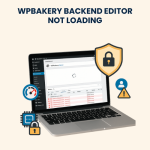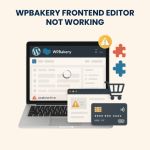30-Days Money Back Guarantee
Your satisfaction matters to us. If you're not happy with our services, we offer a full refund within 30 days—no questions asked. Just contact our support team, and we’ll process your refund quickly. We’re committed to delivering value, and your peace of mind is our top priority. Try us risk-free today!