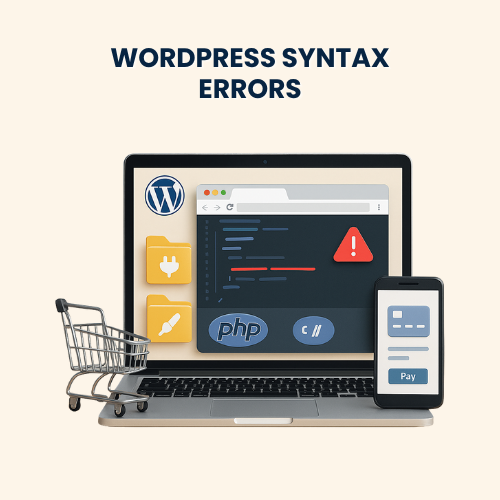
WordPress Syntax Errors – Fixes and Troubleshooting
A WordPress Syntax Error usually appears after editing theme or plugin files, adding custom code, or pasting code snippets incorrectly. It can crash your website, showing a message like “Parse error: syntax error, unexpected…”.
Our WooHelpDesk experts fix syntax errors quickly for a one-time fixed price of $79, restoring your website without losing any data or customizations.
Pricing
WordPress Syntax Errors – Fixes & Troubleshooting – $79 (one-time fixed price).
Includes error detection, file correction, validation, and complete troubleshooting.
Estimated Delivery
- Basic syntax error fix – Same day
- Multi-file syntax issue – Same day
- Theme/plugin code conflict fix – Within 1 business day
- Advanced debugging – Within 1 business day
What We Do
Error Identification & Diagnosis
-
Identify the exact file and line number causing the syntax error.
-
Analyze error logs and recent code changes.
-
Review plugin, theme, and functions.php modifications.
-
Locate syntax conflicts in PHP, JavaScript, or custom shortcodes.
File Correction & Code Validation
-
Correct missing brackets, semicolons, or incorrect PHP tags.
-
Fix misplaced functions, variables, and condition statements.
-
Validate all PHP files for proper syntax using linters and validators.
-
Test corrected code in a staging environment before reactivation.
Safe File Editing & Restoration
-
Access and repair files via FTP, cPanel, or File Manager.
-
Restore previous file versions if available.
-
Prevent further errors by creating safe editing procedures.
-
Re-enable site functionality without affecting live traffic.
Plugin & Theme Troubleshooting
-
Identify faulty plugins or recent theme updates causing the issue.
-
Temporarily deactivate affected files for recovery.
-
Debug plugin or theme conflicts using WP_DEBUG mode.
-
Update or replace broken files with stable versions.
Troubleshooting Common Issues
-
Fix “Parse error: syntax error, unexpected T_STRING”.
-
Repair sites breaking after code snippet additions.
-
Restore access after editing files via the dashboard editor.
-
Fix functions.php or wp-config.php errors stopping the site.
-
Debug errors after manual PHP or WordPress updates.
Advanced Support
-
Configure automatic backup before future file edits.
-
Secure wp-config.php from syntax-related corruption.
-
Optimize and clean up unnecessary code from custom themes.
-
Review and standardize all custom snippets for compatibility.
-
Provide safe deployment strategies for future changes.
Why Choose Us
-
Fixed price of $79 – full diagnosis and code correction included
-
Experts in PHP, WordPress development, and debugging
-
Same-day resolution for most sites
-
24/7 chat and email support
-
Refund guarantee if the issue isn’t resolved
How Our Support Works
-
-
Place your order online or via chat
-
Provide FTP or WordPress admin access
-
We identify the syntax issue and correct the code
-
Validate all PHP files to ensure error-free functionality
-
Restore site access and test all pages
-
If unresolved within 24 hours, we refund your payment
-
Conclusion
The WordPress Syntax Error can take your site offline instantly, often after small code edits. Our WooHelpDesk experts fix syntax errors safely by correcting and validating your files, ensuring your website is restored fast and remains stable. For just $79, you get complete repair, validation, and peace of mind — guaranteed.
Frequently Asked Questions
Note : We are not the official provider of this product; we only offer support for it.

