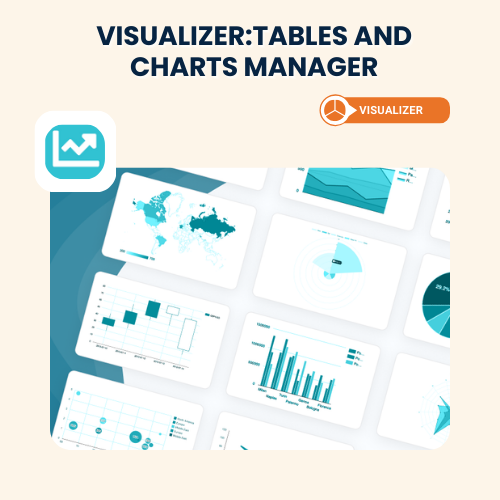
Visualizer Installation, Setup & Troubleshooting Services
Visualizer is a powerful WordPress plugin for adding interactive charts and tables to your website. Whether you manage a business site, blog, or eCommerce store, Visualizer helps present data in a professional, engaging, and easy-to-understand way. With its simple interface, you can create fully responsive and customizable charts without writing code.
Trusted by thousands of site owners, Visualizer integrates seamlessly with WordPress and supports multiple chart types including line, bar, pie, tables, and more. It’s ideal for financial reports, survey results, performance metrics, or any data-driven content that benefits from visual representation.
Still, many users encounter issues—such as charts not displaying correctly, data import errors, conflicts with caching plugins, or layouts breaking after theme updates.
Our WooHelpDesk team provides complete Visualizer installation, setup, customization, and troubleshooting for a one-time fee of $79. We make sure your charts work flawlessly, load fast, and enhance the overall presentation of your website.
Pricing
Our pricing is simple and transparent:
$79 one time – no hidden charges.
You pay only for the expert time required to configure, fix, or optimize Visualizer.
Time Required
- Basic installation and setup – 30 minutes to 1 hour
- Creating charts or tables from sample data – 1 to 2 hours
- Importing and formatting CSV or Excel data – 1 to 2 hours
- Troubleshooting chart errors or display issues – 2 to 3 hours
- Setting up Google Sheets synchronization – 2 to 4 hours
- Advanced customization of styles and layouts – 3 hours or more
We always provide an exact ETA before starting.
Some of the main features of Visualizer include:
-
Multiple Chart Types – Line, bar, area, pie, column, geo, scatter, and more
-
Easy Import Options – Import data from CSV, Excel, or Google Sheets
-
Responsive and Mobile-Friendly – Charts adjust to any screen size
-
Live Editing – Update and customize charts directly in WordPress
-
Advanced Customization – Change colors, fonts, labels, and display options
-
Data Synchronization – Automatically sync charts with Google Sheets (Pro)
-
Editable Tables – Create interactive data tables with sorting and filtering options
-
User Roles Control – Limit access to chart editing based on user roles
What We Do for Visualizer Users
-
Installing and configuring the Visualizer plugin
-
Creating and customizing charts and tables for your site
-
Importing data from CSV, Excel, or Google Sheets
-
Troubleshooting charts not displaying correctly
-
Fixing broken layouts or styling issues on mobile devices
-
Setting up automatic chart synchronization with Google Sheets (Pro)
-
Resolving conflicts with caching or security plugins
-
Optimizing charts for better performance and faster loading
-
Guiding upgrades from Lite to Pro for advanced chart features
Common Visualizer Problems We Solve
-
Charts or tables not displaying on pages or posts
-
Data not importing correctly from CSV or Excel files
-
Charts breaking after theme or plugin updates
-
WooCommerce product or checkout pages not loading as designed
-
Conflicts with caching or optimization plugins
-
Charts not rendering properly on mobile devices
-
Formatting issues with labels, fonts, or colors
-
Google Sheets not syncing with charts (Pro feature)
-
Performance issues slowing down the website
Why Choose WooHelpDesk for Visualizer?
-
24/7 live chat support with real WordPress experts
-
Skilled in creating and customizing all chart types
-
Experienced with Google Sheets synchronization and advanced features
-
Fast turnaround – most tasks completed within hours
-
Flat $79 one time pricing with no surprises
-
Refund guarantee if your issue is not resolved
How Our Support Works
-
Place Your Order Online or Via Chat – Book Visualizer support on our website or contact us through live chat
-
Share Website Details – Provide secure access so we can begin diagnosis
-
Time Estimation (ETA) – We review your request and share the estimated hours required
-
Approval & Work – If extra time is needed, we notify you by email for approval before continuing
-
Refund Guarantee – If we don’t hear back within 24 hours of placing the order, we issue a full refund automatically.
-
Testing & Delivery – Once the job is done, we test your pages to make sure they work perfectly across all devices.
This approach ensures you know the cost, time, and results before we begin.
Get SeedProd Support Today
Interactive charts and tables make your website more professional and engaging. Don’t let broken charts or setup issues stop you from presenting your data effectively. With WooHelpDesk, you get fast, reliable, and affordable Visualizer installation, setup, and troubleshooting services available 24/7.
Chat with our experts today and make your WordPress charts work flawlessly.
Frequently Asked Questions
Note : We are not the official provider of this product; we only offer support for it.

