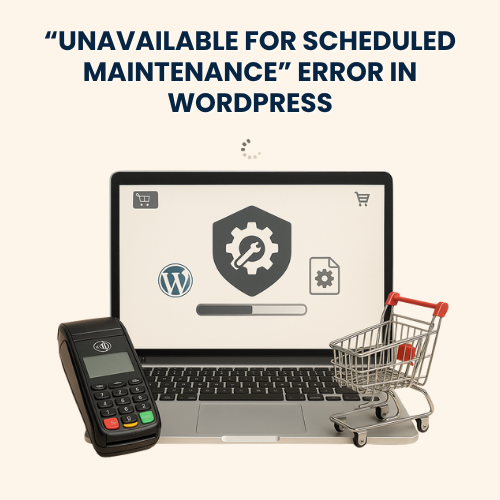
“Unavailable for Scheduled Maintenance” Error in WordPress – Fixes and Troubleshooting
The “Unavailable for Scheduled Maintenance” error in WordPress appears when an update is interrupted. It happens if WordPress fails to remove the .maintenance file created during updates. This error prevents visitors from accessing your site.
Our WooHelpDesk experts fix this issue quickly and restore your site’s normal operation for a fixed price of $79.
Pricing
“Unavailable for Scheduled Maintenance” Error – Fixes & Troubleshooting – $79 (one-time fixed price).
Includes file cleanup, troubleshooting, and full update recovery.
Estimated Delivery
- Basic maintenance fix – Same day
- Plugin/theme update rollback – Same day
- Advanced update troubleshooting – Within 1 business day
- Database repair and optimization – Within 1 business day
What We Do
File System Diagnosis
-
Locate and remove the .maintenance file safely.
-
Check for incomplete plugin, theme, or core updates.
-
Verify file ownership and permissions in the WordPress root directory.
-
Analyze update logs for errors or interruptions.
Plugin & Theme Update Fixes
-
Resume or rollback interrupted updates.
-
Reinstall missing or corrupted plugin/theme files.
-
Ensure compatibility between WordPress core and extensions.
-
Configure automatic updates for stability.
Database & Cache Restoration
-
Clear update-related cache from WP Rocket, LiteSpeed, or W3 Total Cache.
-
Fix stuck transients or database locks caused by failed updates.
-
Rebuild database tables if updates failed midway.
-
Verify site health after restoration.
Maintenance Mode Configuration
-
Configure controlled maintenance mode with proper notifications.
-
Set custom maintenance pages for visitors.
-
Prevent accidental re-entry into maintenance mode.
-
Automate maintenance exit after successful updates.
Troubleshooting Issues
-
Fix sites stuck in “Briefly unavailable for scheduled maintenance.”
-
Resolve permission conflicts preventing file removal.
-
Debug hosting or FTP interruptions during update.
-
Repair broken updates caused by low PHP limits.
-
Restore sites affected by auto-update failures.
Advanced Support
-
Configure safe auto-update handling on managed hosts.
-
Fix maintenance mode errors on multisite or staging setups.
-
Automate pre-update and rollback systems.
-
Integrate maintenance notifications with admin email.
-
Optimize site performance post-fix.
Why Choose Us
-
Fixed price of $79 – includes troubleshooting and restoration
-
Experts in WordPress updates and maintenance handling
-
Same-day issue resolution for most websites
-
24/7 chat and email support
-
Full refund if the issue isn’t resolved
How Our Support Works
-
-
Place your order online or via chat
-
Provide secure website or FTP access
-
We identify and fix the issue immediately
-
Most problems are resolved within the same day
-
Advanced recovery cases are delivered within 1 business day
-
If unresolved within 24 hours, we refund your payment
-
Conclusion
The “Unavailable for Scheduled Maintenance” error can make your website inaccessible and frustrate visitors. Our WooHelpDesk team quickly removes the cause, restores your site, and prevents future maintenance lockouts. For only $79, we ensure your WordPress site is back online fast and running smoothly.
Frequently Asked Questions
Note : We are not the official provider of this product; we only offer support for it.

