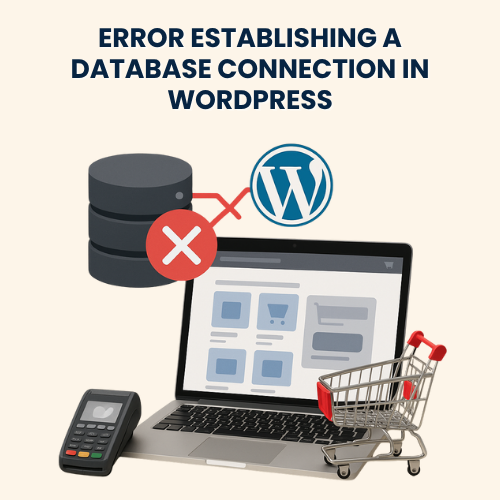
Error Establishing a Database Connection in WordPress – Fixes and Troubleshooting
The “Error Establishing a Database Connection” message in WordPress means your site can’t communicate with its database. This usually happens due to incorrect database credentials, a corrupted database, or server issues.
Our WooHelpDesk experts fix this critical problem for a one-time fee of $79, restoring your website and preventing future downtime.
Pricing
Error Establishing a Database Connection in WordPress – Fixes and Troubleshooting – $79 (one-time fixed price).
Includes diagnosis, repair, configuration, and restoration of your database connection.
Estimated Delivery
- Basic credential or config fix – Same day
- Database repair or optimization – Same day
- Hosting-level database recovery – Within 1 business day
- Advanced restoration or migration fixes – Within 1 business day
What We Do
Database Connection Repair
-
Diagnose and fix the “Error Establishing a Database Connection” issue.
-
Check and correct database credentials in the wp-config.php file.
-
Repair and optimize the WordPress database using phpMyAdmin.
-
Restore missing or corrupted database tables.
Server & Hosting Fixes
-
Check MySQL server uptime and configuration.
-
Restart MySQL or MariaDB services if they are unresponsive.
-
Repair permissions for database user access.
-
Fix resource limits or connection timeouts on shared hosting.
Configuration & Optimization
-
Reconfigure DB_NAME, DB_USER, DB_PASSWORD, and DB_HOST values.
-
Test and re-establish communication between WordPress and MySQL.
-
Secure the connection using proper authentication methods.
-
Optimize database performance for large WordPress sites.
Troubleshooting Common Causes
-
Resolve hosting migration or domain change issues.
-
Fix corrupted core files or plugin conflicts.
-
Debug white screen or redirect loops caused by broken DB connections.
-
Check error logs for PHP or MySQL connection failures.
-
Repair corrupted .htaccess and rebuild it properly.
Advanced Database Support
-
Restore database from backups using cPanel or phpMyAdmin.
-
Clean up orphaned or unused database tables.
-
Set up remote database connections for multisite or headless setups.
-
Configure backup automation to prevent future failures.
-
Optimize for high-traffic or WooCommerce-heavy websites.
Why Choose Us
-
Fixed price of $79 — full repair and configuration included.
-
WordPress and WooCommerce database troubleshooting experts.
-
Same-day recovery for most sites.
-
24/7 chat and email support.
-
Refund guarantee if the issue cannot be fixed.
How Our Support Works
-
-
Place your order online or via live chat.
-
Provide website and hosting access securely.
-
We diagnose and confirm the root cause.
-
Database connection restored the same day.
-
Full report provided after repair.
-
If unresolved within 24 hours, we refund your payment.
-
Conclusion
The “Error Establishing a Database Connection” can completely break your WordPress site. Our WooHelpDesk experts quickly identify the root cause, repair your database connection, and bring your site back online—safely and efficiently. For just $79, we restore access, secure your database, and ensure it never happens again.
Frequently Asked Questions
Note : We are not the official provider of this product; we only offer support for it.

