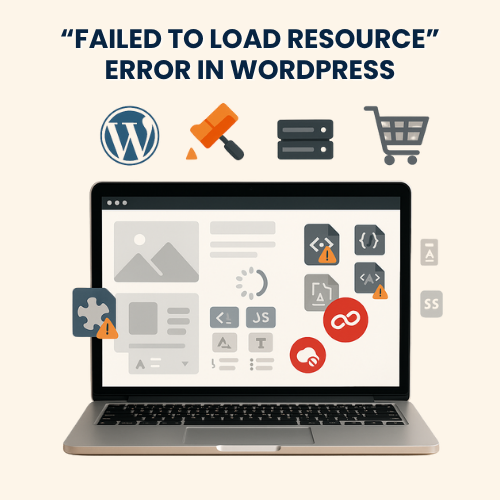
“Failed to Load Resource” Error in WordPress – Fixing and Troubleshooting Services
The “Failed to Load Resource” error in WordPress usually occurs when your website cannot access or load essential files like images, scripts, CSS, or fonts. These missing or blocked resources often lead to broken layouts, missing images, or non-functional features on your website.
This error can appear due to incorrect file paths, plugin conflicts, theme issues, or server configuration problems. Sometimes, caching or CDN misconfigurations can also block WordPress from loading assets correctly. Whatever the cause, this error can harm user experience and affect SEO performance if not fixed quickly.
At WooHelpDesk, our expert team identifies and fixes all “Failed to Load Resource” errors for a fixed price of $79, ensuring your WordPress website loads every file correctly. We handle everything — from debugging file paths and checking permissions to resolving CDN, HTTPS, and plugin conflicts — so your site performs smoothly again.
Pricing
“Failed to Load Resource” Error in WordPress – Fixing and Troubleshooting Service $79 (one-time fixed price)
Includes full analysis, repair, and validation of all resource loading issues.
Estimated Delivery
- Basic fixes and path correction – Same day
- Plugin/theme conflict troubleshooting – Within 1 business day
- CDN and HTTPS resource issues – Within 1 business day
What We Do
File Path & Resource Loading Fix
-
Identify missing CSS, JS, image, or font files.
-
Correct broken URLs and file directory references.
-
Restore deleted or moved files in the theme or uploads folder.
-
Fix path issues caused by migration or domain changes.
Theme & Plugin Troubleshooting
-
Detect conflicts between plugins and themes.
-
Disable and isolate scripts causing 404 or 403 errors.
-
Restore missing theme assets or enqueue scripts properly.
-
Update outdated plugins and themes safely.
Server & Permission Configuration
-
Fix incorrect file and folder permissions (wp-content, uploads, etc.).
-
Resolve HTTP/HTTPS mixed-content blocking issues.
-
Adjust .htaccess or NGINX rules for proper resource loading.
-
Repair CDN or caching configurations causing blocked requests.
Browser & CDN Error Resolution
-
Clear browser and site cache to reload updated assets.
-
Fix CDN URLs and restore proper file paths.
-
Repair SSL certificate mismatches for HTTPS resources.
-
Test and verify site loading across all browsers and devices.
Why Choose WooHelpDesk
-
Fixed-price service — only $79 for complete troubleshooting.
-
WordPress experts with years of debugging experience.
-
Same-day resolution for most websites.
-
24/7 chat and email support for all customers.
-
Refund guarantee if the issue cannot be resolved.
How Our Support Works
-
-
Place your order online or via chat.
-
Share website access securely with our technical team.
-
Our team analyzes and identifies the exact error source.
-
We fix the problem and test your site functionality thoroughly.
-
You receive a complete error resolution report once done.
-
Conclusion
The “Failed to Load Resource” error can break your WordPress site’s layout and user experience. Our WooHelpDesk experts fix this problem quickly by identifying the exact cause, correcting broken paths, and restoring your site’s performance. For just $79, get your website back to perfect working order — fast, reliable, and optimized for every visitor.
Frequently Asked Questions
Note : We are not the official provider of this product; we only offer support for it.

