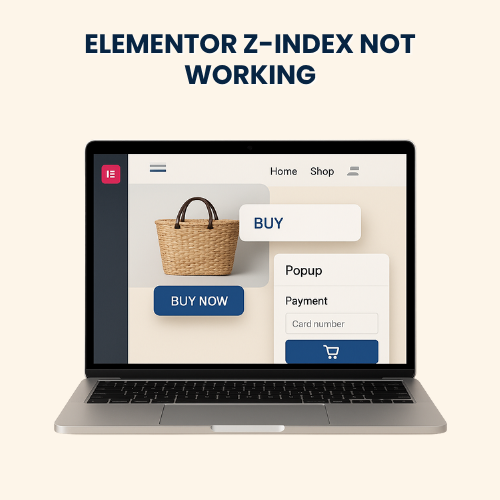
Elementor Z-Index Not Working – Fixing and Troubleshooting Services
Overlapping elements not behaving in Elementor? Buttons hide under images, menus drop behind sections, or popups sit beneath headers. These are classic z-index and stacking-context issues. Misconfigured position, transforms, overflow, or theme CSS often cause it.
Our WooHelpDesk team diagnoses and fixes these conflicts for a $79 one-time fee, ensuring elements layer correctly across desktop and mobile.
Pricing
Elementor Z-Index Not Working – Fixing & Troubleshooting – $79
One-time fee. Includes diagnosis, fixes, testing, and documentation.
Estimated Delivery
- Basic z-index/layout fixes – Same day
- Theme/plugin conflict resolution – Within 1 business day
- Advanced modal/menu layering – Within 1 business day
What We Do
Quick Audit & Root-Cause Diagnosis
-
Inspect DOM and stacking contexts with browser DevTools.
-
Identify parents creating new contexts (transform, filter, opacity, position).
-
Detect theme or plugin CSS overriding Elementor styles.
-
Check responsive breakpoints for conflicting z-index values.
-
Review sticky headers, popups, and WooCommerce overlays.
Elementor Layout & CSS Fixes
-
Set correct position (relative/absolute/fixed) where z-index is needed.
-
Apply z-index to the right parent (section/column/widget).
-
Remove or refactor transforms/filters that create stacking contexts.
-
Adjust Overflow (visible/hidden/auto) on containers and parents.
-
Normalize negative z-index and unexpected Navigator order.
Theme & Plugin Conflict Resolution
-
Isolate conflicting CSS from themes or header builders.
-
Resolve clashes with popup builders, sliders, and menu plugins.
-
Patch third-party addon widgets that force high z-index values.
-
Ensure compatibility with sticky headers and scroll effects.
Performance & Cache Clean-up
-
Regenerate Elementor CSS and data.
-
Purge cache, minify safely, and exclude critical CSS from optimization.
-
Configure CDN rules to avoid stale CSS delivery.
Advanced Support
-
Custom CSS rules with scoped selectors to avoid global side-effects.
-
Proper layering for modals, off-canvas menus, and mega menus.
-
Handle Lottie/canvas/iframe layers and WooCommerce cart/checkout overlays.
-
Set robust z-index scales (base 1–99, UI 100–999, modals 1000+).
-
Document changes so future edits remain conflict-free.
Why Choose Us
-
Fixed price $79 — install + troubleshooting included.
-
Elementor and WooCommerce layering experts.
-
Same-day resolution for most sites.
-
24/7 chat and email support.
-
Refund guarantee if we cannot resolve the issue.
How Our Support Works
-
-
Place your order via site or chat.
-
Share secure admin/hosting access.
-
We audit layout, CSS, cache, and conflicts.
-
We implement fixes and test on all breakpoints.
-
You review; we finalize and document changes.
-
If unresolved within 24 hours, we refund.
-
Conclusion
Layering should feel invisible. We fix Elementor z-index problems at the source, align your theme and plugins, and ensure popups, menus, and sections stack perfectly on every device. Get a clean, conflict-free layout for $79—and keep editing with confidence.
Frequently Asked Questions
Note : We are not the official provider of this product; we only offer support for it.

